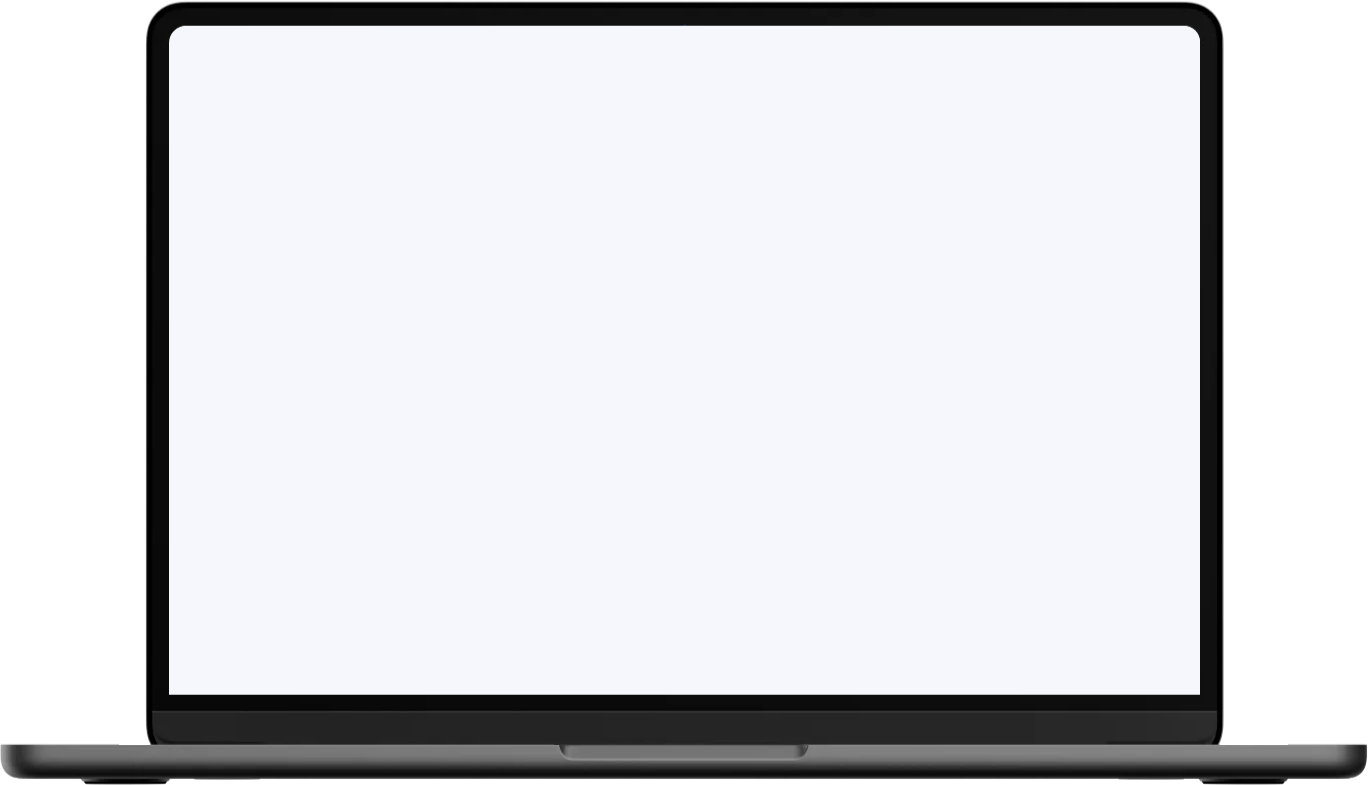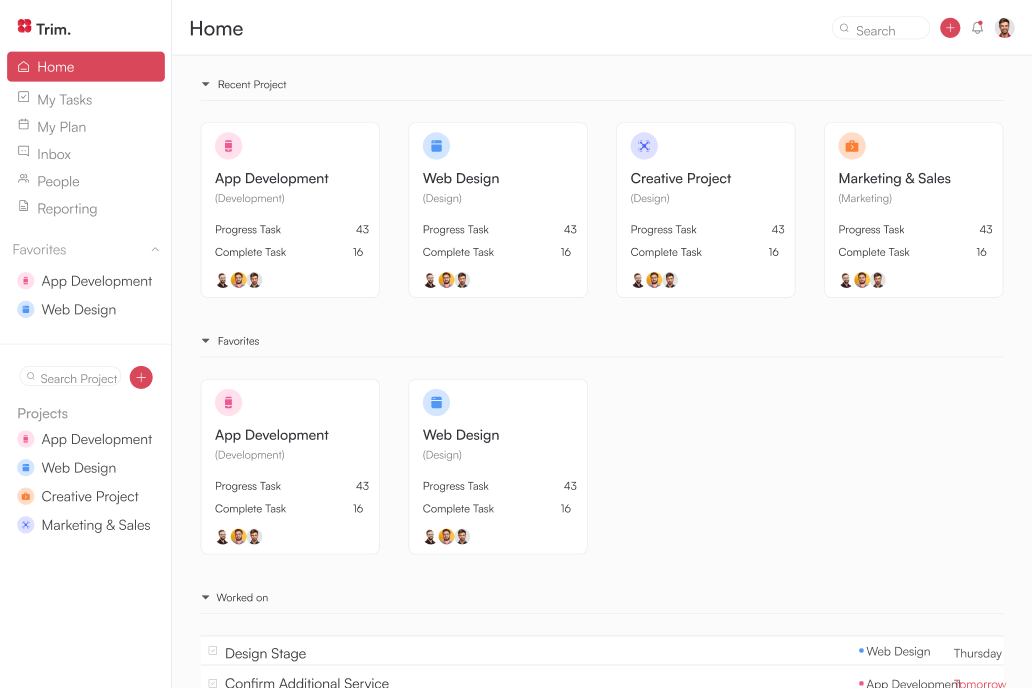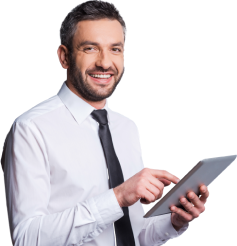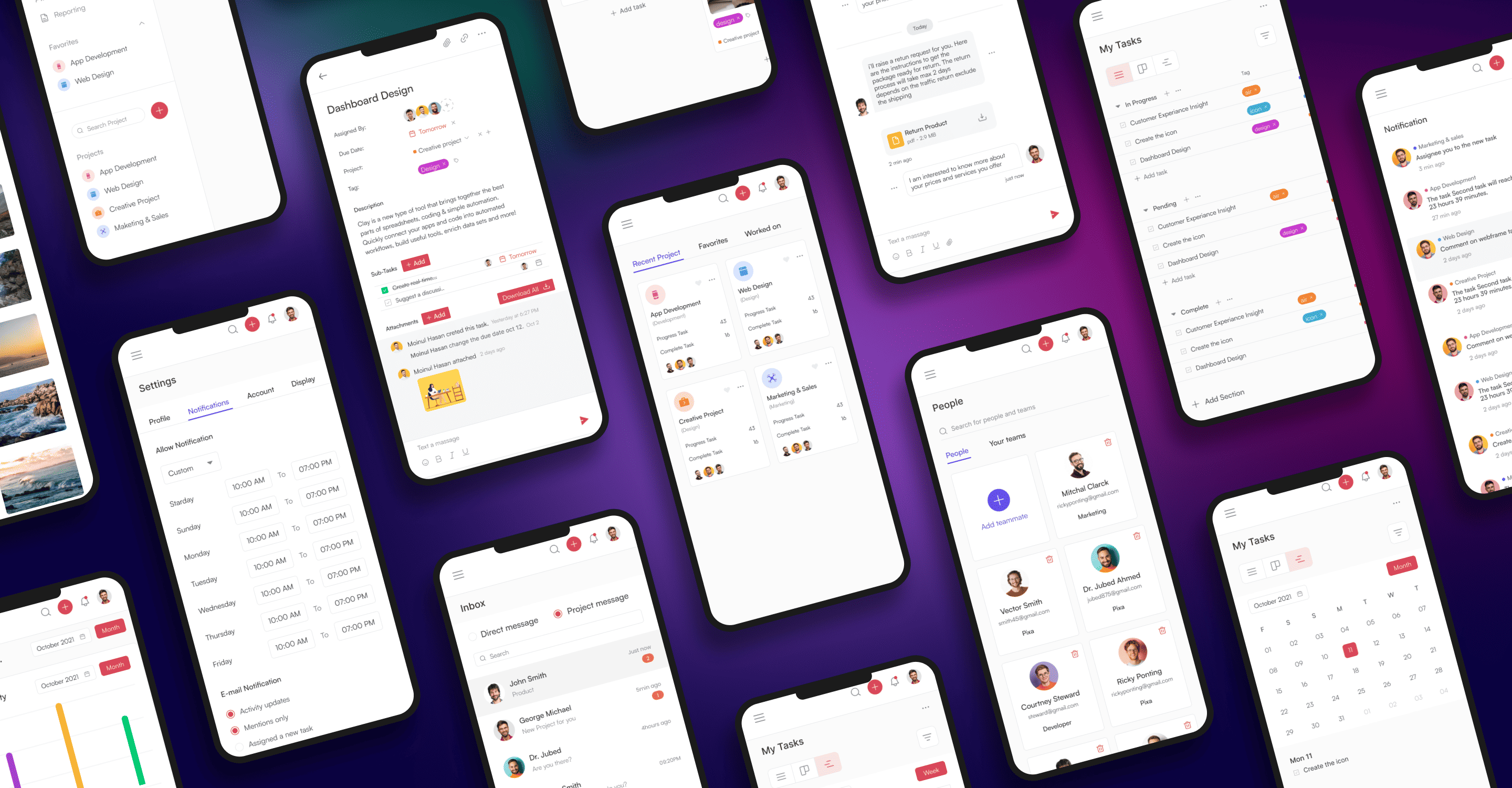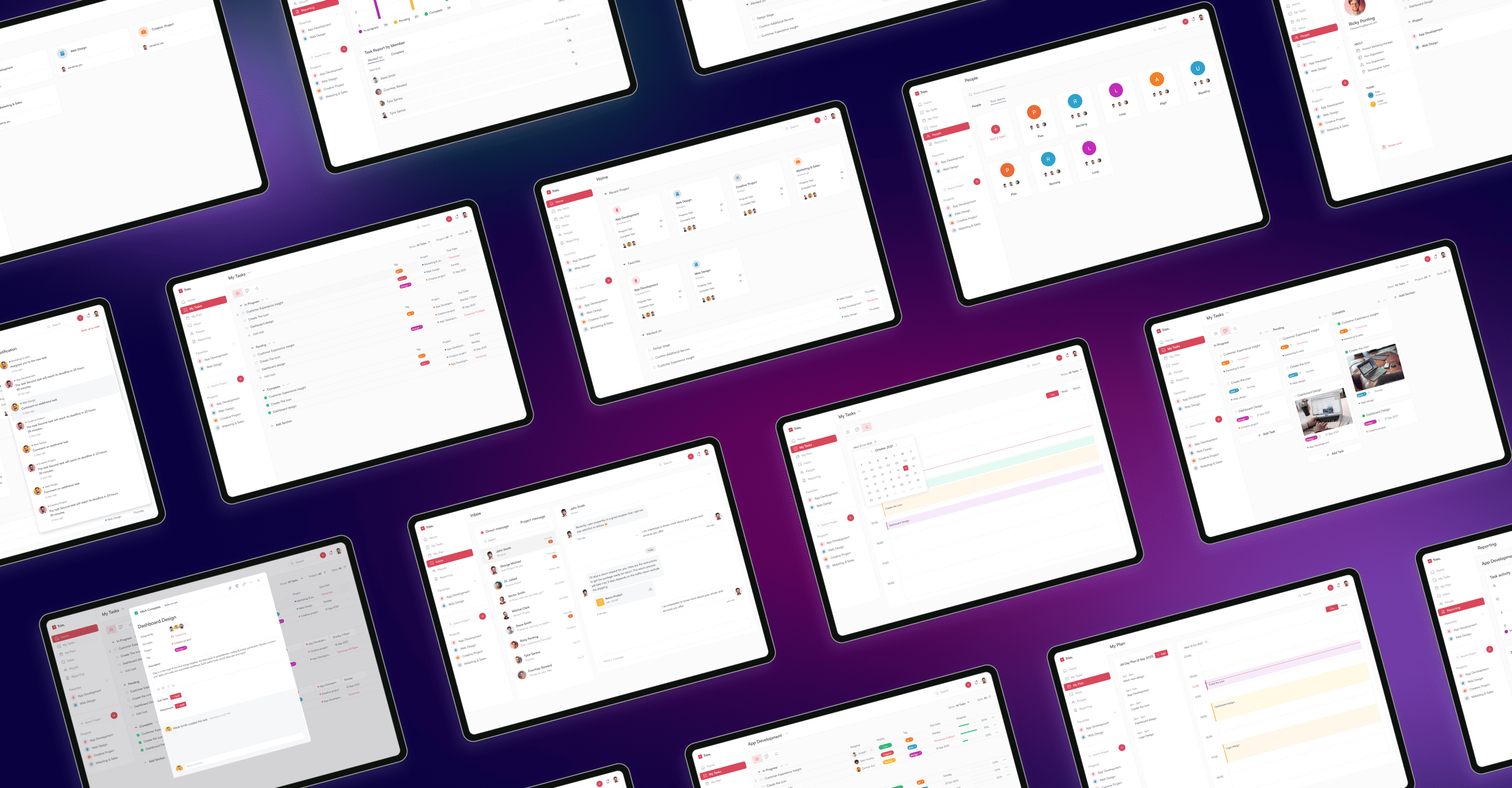Trim is an innovative project management platform designed to streamline data collection through a survey-oriented approach. The platform encompasses a comprehensive set of modules that cater to various aspects of project management, ensuring a seamless and efficient workflow for users.
The user journey begins with a user-friendly sign-up process, followed by a verification email to enhance account security. Once registered, users can effortlessly log in and leverage the platform's robust functionalities. In instances where a password reset is needed, Project Management System provides a straightforward and secure reset password feature.
The home module serves as the central hub for users, offering quick access to essential features. "My Tasks" provides a personalized overview of individual tasks, ensuring users stay organized and focused. The "My Plan" feature takes task management a step further by incorporating both daily and weekly tasks, enhancing users' ability to plan and prioritize effectively.
The "Inbox" feature facilitates seamless communication among team members through direct messages and project-specific discussions. This not only fosters collaboration but also ensures that communication is structured and tied directly to the projects at hand. The "People" module empowers users to connect with teammates, add new members, and even form dedicated team. The ability to create teams enhances collaboration and promotes a sense of unity among users.
Trim's "Reporting" module introduces valuable insights into project and team performance. The task activity graph provides a visual representation of individual task progress, while the team activity report offers a holistic view of collaborative efforts. The "Task Report by Member" feature allows for a detailed analysis of each team member's contributions, fostering transparency and accountability within the team.
A dedicated section for "Recent Projects" enables quick access to ongoing endeavors, while the "Favorites" and "Worked On" categories simplify project navigation. The "Search Project" functionality ensures that users can swiftly locate specific projects, promoting efficiency and saving valuable time. The "Notification" feature keeps users informed about project updates, ensuring that everyone stays in the loop.
Task management is further streamlined through categorized lists such as "In Progress," "Pending," and "Complete." Users can customize their view by selecting "All Tasks," ensuring flexibility in managing diverse project portfolios. The option to filter tasks by "Project" and "Date" adds granularity to task organization, contributing to a more tailored user experience.
Tags, projects, and due dates serve as crucial organizational pillars within Project Management System. The tagging system enhances task categorization, while the project-centric approach ensures a clear alignment of tasks with overarching project goals. Due dates add a temporal dimension to task management, aiding in prioritization and deadline adherence. The versatility of Project Management System is exemplified through its varied task views, including "List," "Board," and "Calendar." Users can choose the format that best suits their preferences and project requirements, ensuring a personalized and efficient experience.