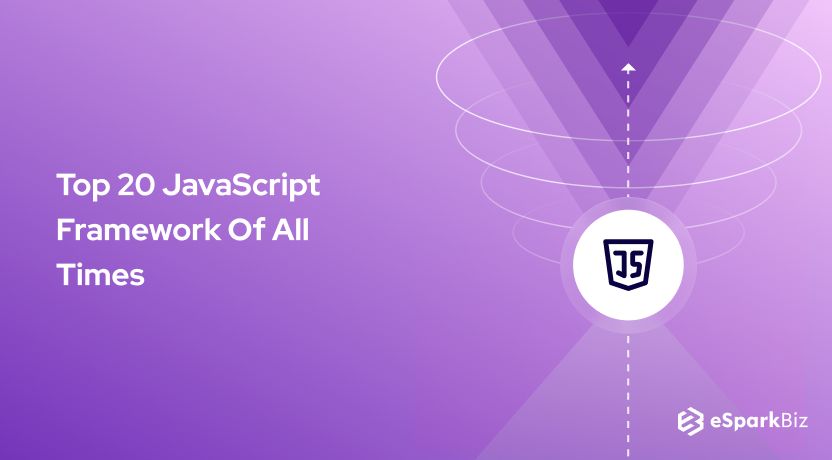All modern applications used through internet browsers are written using JavaScript. JavaScript has become the worldwide accepted standard to develop web applications. Today, we will analyze the Top JavaScript Framework of all times.
According to a survey done by W3Techs in 2019, there are more than 1.6 billion websites in the world, and JavaScript is used for 95% of these websites.
Adding to this staggeringly high usage statistic, another survey done by StackOverflow Developer in the same year found that 69.7% of developers prefer using JavaScript as a programming language.
This makes it the most widely used programming language world over. This is a title claimed by JavaScript for the past seven years in a row.
What is JavaScript?
JavaScript is one of the most popular and widely used programming languages in the world right now.
Big companies like Netflix, Walmart, and Paypal have built their entire applications around JavaScript.
You can build web or mobile apps, as well as real-time networking applications, command-line tools, or even games with JavaScript.
In this blog, we will analyze Which Framework Is Best for JavaScript. So, let’s start the show.
Most Popular JavaScript Frameworks
Angular JS
Angular is used to build JavaScript-heavy single page based web applications. Single page apps or SPA’s load the entire content of a site within a single page. This single page is usually an index.html file. It is a Top JavaScript Framework of 2024.
Features:
- Dynamic and Fast – Allows us to deliver rich, dynamic, and fast-loading content that mimics desktop applications.
- Browser Loaded – Expects the browser to build the page. The server sends the browser all the data to build the page which includes the HTML, CSS, and JavaScripts files.
- Cleaner Code – Angular allows you to write much more succinct code than using plain JavaScript. You can add If conditions, loops, and local variables directly within our templates.
Pros:
- Single Page Applications – These load the full site content within a single page using an index.html file such that once the page is loaded, you can update a section within that page by clicking on them.
- Popularity – AngularJS is the most popular client-side framework.
- Less Coding – With AngularJS framework, you need fewer lines of code.
Cons:
- Steep Learning Curve – Learning Angular is quite tough, as it has a lot of details packed in on how to properly use the framework.
- New Terms and Concepts – Terms like “transclusions”, “dirty-checking” or “factories” are intimidating and unfamiliar for new developers to learn.
- Many Ways To Do Things – Very often, there is more than one way to get something done with AngularJS. This can lead to confusion about the best way to do something.
Angular JS is best suited for rich, dynamic web applications. It also supports Model View Controller (MVC) programming structure.
React JS
React JS is a JavaScript library for building fast and interactive user interfaces. It was developed by Facebook in 2011 and is currently the most popular JavaScript library. It is a Best JavaScript Framework.
Features:
- Dynamic Web Apps with React JS – React helps in the easy creation of dynamic web applications.
- Virtual DOM –When the state of an object changes, Virtual DOM changes only that object in the real DOM which makes things faster.
- One-Way Data Binding – React involves a unidirectional flow of data. This keeps everything modular and fast.
- Reusable data components – React uses reusable data components. This helps decrease the development time.
- JavaScript Syntax Extension – All coding in React is done using JSX as this helps make the code easy to understand and to debug.
- Server-Side Rendering – React JS applications are rendered on the server rather than the browser.
Pros:
- Component Reuse – Uses the so-called components which make it possible to split the user interface into independent, reusable pieces.
- Virtual DOM – Just like the actual DOM, the Virtual DOM represents all elements and their attributes as a node tree.
- Thriving Community – React has an open-source library and Independent developers from all over the world who constantly propose new features and even fix bugs.
Cons:
- High Pace of Development – React is in a constant state of flux, with new features being introduced on a regular basis, which beginners find difficult to grab.
- Lack of Conventions – React is a relatively young library that is very actively developed by Facebook and contributors from around the world. Thus, there are very few established conventions.
React JS is best suited for making reusable UI components and for making big website applications that do not need reloading of the page.
Vue.JS
Vue.js is a JavaScript framework for building front end user Interfaces. You can simply Hire Vue JS Developers to make right use of the tools and features that you need to build a complex web application in Vue.js.
At its core, it provides a way to build components that encapsulate data or state in your Javascript and then connect that state reactively to a template in HTML. It’s one of Most Popular JS Frameworks.
Features:
- Global API Change – Global APIs globally mutate Vue’s behaviour and their effects are scoped to the app instance.
- Template – Vue.js compiles the templates into virtual DOM Render functions.
- Computed Properties – This helps you check in on the changes made to the elements in the user interface after which the necessary logic is performed so that no extra coding is required.
- Watchers – This is used for data that changes frequently. Such as form input elements.
Pros:
- Incrementally Adaptable – Vue focuses on the view layer on making UI better for the user.
- Server-side Rendering – This helps the page work faster on the client’s side.
- Approachable and Performant – It allows you to create a more maintainable and testable codebase.
- Smaller Size – Vue is only 18kB which means that it is extremely fast.
- Reactive – This is due to Vue’s data binding and Virtual DOM features, which help with real-time updates.
Cons:
- Low Popularity – It can be hard to find an answer if you’re stuck, as the majority of Vue users aren’t English speakers.
- Lack of Plugins – There is a dearth of important plugins such as Google Maps, that can have an impact on the project length.
- Too Flexible – In complex projects, where more developers are involved, Vue’s over flexibility can be a problem.
Vue.JS is best suited for single-page applications, to program widgets, and to create more complex front end apps.
Ember.js
Ember is a framework designed keeping large web applications in mind, although it can be applied to smaller projects as well.
Ember is opinionated – meaning that there are strict guidelines laid out by the developers on how the pieces of the framework should be used. Here, URLs are the backbone of the app.
Features:
- Convention Over Configuration – Ember will generate large blocks of code for you. Some of this code can be configured to achieve specific app behaviour. Ember does this by using a naming scheme.
- Model–view–view model – Basis the MVVM pattern, developers can make scalable single-page applications using Ember.
- Rapid Release Cycle – Ember is known for short and frequent release cycles. This allows Ember to implement fixes and new ideas.
- Steep Learning Curve – Due to its rapid updates, developers find it hard to keep up with Ember’s changes and modifications.
Pros:
- One Terminal Command – Ember has one terminal command which helps to easily add a lot of extensions to the app.
- Built-in Testing Tools – The standard Ember-cli application is supplied with QUnit.
- Active Community – This provides constant support and helps solve problems.
Cons:
- Bound by REST standards – If you need to fetch data from API that is not bound by REST standards, you might have to write your own Ajax requests using jQuery middleware.
- Tight Coupling – Ember.js is tightly coupled with jQuery.
- Steep Learning Curve – It is tough to learn Ember due to its constant and fast updates.
- Less Room for Customization – If you want to be able to customize a project, it’s best not to use Ember as it can be very limiting in that aspect.
Ember.js is best suited for startups who want fast delivery for a large app.
Meteor JS
Meteor is more than just a set of Javascript libraries. It’s a package containing everything you need to build good web applications.
Meteor does not need your Ajax Code and neither requires you to manipulate the DOM. It’s written using Node.js and is an open-source isomorphic framework.
Features:
- One Language – Everything is in JavaScript. Be it a server or a client. Most of the time you will find that even the APIs are the same across server and client.
- Latency Handling – In the meteor, the response is shown immediately. By the time it returns from the server with an updated response, those changes will be updated too.
- Smart Packages – These speed up development as they increase the chances of readymade packages in case you need to develop something. You can find these in libraries.
- Self-Contained App Bundles – The whole application to be created using meteor can be made into a single, compressed file and can be deployed anywhere where Nodejs and MongoDB are present.
Pros:
- Real-Time Web Development – Data in the templates gets updated automatically, as soon as the changes are made.
- Develop With A Single Language – The development process is highly simplified with the frontend, backend, and database all rolled into one.
- Avail Smart Packages – Readymade packages are available in case you need to develop something.
Cons:
- Lacks Server Side Rendering – This is very important for Search Engine Optimization.
- MongoDB Support – MongoDB is known for issues with data integrity and yet this is the only official solution for backend options.
- Absence of Native Widget Library – While this is missing, is it compensated by various client libraries.
- High Dependence on Internet Connection – If you have a weak internet connection, you may lose synchronicity between the frontend and backend.
- Lacks Inbuilt PWA Support – This causes slow loading of the first page.
Meteor JS is suited for cross-platform code (Android, iOS, Web).
Mithril JS
Mithril is a JavaScript Framework used for making Single Page Applications. It provides XHR utilities and routing.
Features:
- Code Size – Mithril is about 7kB gzipped and has no dependencies on any other libraries.
- Architecture – Mithril does not supply hard-coded base classes to extend from.
- On-Demand Tooling – This makes sure that there are no hidden performance costs when implementing core MVC patterns.
- View Layer Paradigm – This is designed to be declarative, rather than procedural where developers write custom code at the view-level.
Pros:
- Lightweight – It is 7kb gzipped, with no dependencies.
- Small Learning Curve – It’s about 2000 lines of code. A developer simply needs to read the documentation and can figure it out pretty easily.
- Blazingly Fast – It has Virtual DOM diffing and compatible templates.
Cons:
- No Database Integration – It only supports MongoDB and cannot be used if you need to include NoSQL database support.
Mithril JS is useful for developing web applications with its full-stack solutions.
Node.js
Node.js is an open-source, cross-platform, runtime environment for executing JavaScript code outside of a browser. It used to build APIs for web and mobile apps with Node Js. Node.js is a Best JavaScript Framework of all times.
Features:
- V8 JavaScript – Node is fast as it is built on the V8 JavaScript engine of Google Chrome.
- Asynchronous APIs – In Node, the server calls on the API one at a time. While moving to the next one, it uses a mechanism to generate a response from the API called earlier.
- Single-threaded – Node.js follows a single-threaded model.
- No Buffering – Node gets the data in big pieces of data which brings down the processing time significantly.
Pros:
- Easy to Learn – It can be used for prototyping and agile development.
- Highly Scalable – Node can be used for building super-fast and highly scalable services. It is used in production by companies like PayPal, Uber, Netflix, and Walmart.
- Lesser Code – At PayPal, it was found that the Node application was built twice as fast with fewer people, with 33% fewer lines of code and 40% fewer files.
- JavaScript Everywhere – If you’re a frontend developer and know JavaScript, you can reuse your JavaScript skills and transition to a full-stack developer.
- Clean and Consistent Source Code – Because you use JavaScript on the frontend and the backend, the source code is more consistent.
- Largest Ecosystem of Open-Source Libraries – For any features or building block you want to add to your applications, there is always some free library out there that you can use. So you don’t have to build from scratch.
Cons:
- CPU Bottleneck – Node is single-threaded by nature. Whenever there is a heavy computation request, Node JS would set up a block on other requests on the thread, causing an overall delay.
- Immature Tools – NPM registry seems to be quantity, not quality driven. While core products are stable, the rest of the NPM registry is poorly structured and badly documented.
- Few Experienced Developers – There is a lack of experienced JS developers that work with backends.
Node.js is suitable for backend services or APIs with power client applications – such a web app, running in a web browser, or a mobile app running on a mobile device. It is used for highly-scalable, data-intensive, and real-time apps.
Polymer JS
Polymer is a project that allows you to create custom elements with reusable web components. It was developed by Google. It’s a Top JavaScript Framework to have arrived in recent times.
Features:
- Cross-Browser Support – Cross-browser and Legacy support by using Web Component Shiv developed by the Polymer Team.
- Custom Elements – Your component can have any name you like as it has user-defined naming schemes.
- Custom Templates – Elements can have their own templates accompanied by styles and behavior required to use that element.
Also Read: Polymer vs Angular 2.0: Which One You Should Opt For?
Pros:
- Modularized – Feature-driven way of handling frontend.
- Cross-Browser Compatibility – This is much needed in today’s world where people use multiple browsers for various purposes.
- Mobile Application – It helps in the fast and easy development of custom mobile apps.
- One-Way and Two-Way Data Binding – One of the few frameworks that supports both ways of data binding.
- Custom Elements – As it’s gaining popularity, developers are adding more custom elements to it. This gives us more space to explore and play around.
- Simple to Use – Polymer is very streamlined and simpler to use.
- Growing Library – It has a growing open-source library to pull custom elements out of. This makes development quick and easy.
Cons:
- Lack of Guidance – There isn’t much documentation for Polymer at the moment.
- Misleading Error Reporting – When you get an error, it doesn’t really tell you why and neither is Polymer very intuitive to figure it out.
- Slower for Large Applications – Since everything is done on the browser side, every time you refresh the page, everything has to be reloaded again which takes time if your application is complex.
- No Server Side Rendering – The user has to wait for the app to fully load before interacting.
Polymer is suitable for developing of highly customisable, complex, and scalable web applications.
Aurelia JS
Aurelia is a client-side JavaScript framework used to make asynchronous web applications. It helps one focus on the business logic rather than the framework and is concise and simple.
Features:
- Components – It is composed of HTML view and JavaScript view model parts.
- Web Standards – This helps to remove the unnecessary abstractions.
- Extensible – The framework can integrate with other needed tools.
- Commercial Support – The proprietary rights for Aurelia are owned by Durandal Inc.
- License – Aurelia is open-sources and is licensed under MIT license.
Pros:
- Clean – You can focus on your app without the framework getting in your way.
- Easily Extensible – You can add or remove any tools offered by a framework.
- Easy to work with – Directed towards developers experience and saves a lot of time.
- Follows Web Standards – It follows all the standards needed for the development of the web application.
Cons:
- Small Community – The biggest concerns are documentation and the small community which reduces the support one can get for the framework.
Backbone.JS
Backbone.js is a light framework that helps to structure the JavaScript code in an MVC model. It can be used to create Single Page Applications.
Features:
- Models – Models contain large parts of the logic – such as conversion, access control, default values, and data initialization.
- Views – These contain the logic of the presentation of model’s data that is presented to the user.
- Collections – These are used when we want to define multiple instances at once.
- Events – Events give other Backbone objects the capability to bind and create custom events. Events can be mixed with other classes such as Backbone.Model, Backbone.View and Backbone.Router.
- Routers – Backbone’s Routers provide a great way to connect client-side URLs to actions and events in your application.
- Sync – Sync relays the state of the model to the server-side databases.
Pros:
- Organised Code – The code is broken down into systematically meaningful .js files, which are later put together.
- Store Data in Models – We do not need to store data in DOM.
- Event Binding – Event binding works well in Backbone.js.
- Utility Library – Backbone has a very useful Underscore utility library.
- Many Code Techniques – There are many ways JS code techniques can be used, and Backbone helps explore them.
Cons:
- Steep Learning Curve – It takes a while to learn Backbone and how to apply it to code.
Backbone.js is suitable for Single Page Applications.
Svelte
Svelte isn’t much of a framework, but more of a tool for coding. It is also rapidly growing. Svelte transfers the work in the browser to the compilation stage, which occurs while the appreciation is built.
Features:
- Compiler – With Svelte, you can use a certain syntax to write code. You can also use a component like markup and styles.
- Smallest, fast bundles – Having a small bundle and fast code does help make a framework desirable.
- Core Set of Features – In Svelte, you have a core syntax for outputting data for reacting to events.
- No Additional Improvements – Svelte has no extra features, although it does give you a highly optimised code.
Pros:
- Performant and Light – You can use Svelte with other projects quite easily.
- Easy Coding – Coding for Svelte is effortless and takes less time.
- API Compliant – Svelte fits well with the API of the web and fits right in.
- Disappearing Framework – There are no client-side dependencies.
- Single-file Components – Svelte helps organise things with single-file components.
- Prioritises End-User – Everything is written in native HTML, CSS, and JavaScript.
Cons:
- Client-Side App – There is no way to build a client-side, single-page app.
- Small Community – Svelte needs a bigger community for integration examples.
Svelte is suitable for developing independent components that can be used anywhere. It can also be used to develop standalone apps, or as part of another app.
Redux
Redux is a library in the JavaScript world, very popular in the domain of React and React Native. Every React and React Native developer uses it.
Features:
- One Store – Instead of multiple stores, you have multiple properties on that one big JavaScript object.
- Read-only State – The only way to change the state is to send out an action.
- Pure Reducers – There are multiple reducers that modify the piece of data off the store. This is done in an immutable way.
Pros:
- Avoids Bugs – It changes the flux framework and helps you avoid complicated bugs.
- Easy to learn – This is similar to writing HTML with interpolation.
- Total Separation State – There is a complete separation of state and presentation.
- Never Think About Re-rendering – You don’t have to be concerned about whether something has been previously rendered, or whether it’s the first time.
- No DOM Binding – One does not have to go through the painful process of binding DOM elements to functionality.
Cons:
- React isn’t a Framework – This makes things slow to move and a lot of time is lost.
- Community Not Developed – The community here is still developing and a lot of input can therefore not be gained.
Redux is suitable for developing apps that behave consistently, run in different environments and can be tested easily.
GraphQL
Developed internally by Facebook in 2012 and is a query language and runtime for your API. The APIs are organized into types, not endpoints. It is a REST-API backed application.
Features:
- Schema Definition Language – SDL makes up for basic components of a Schema.
- Query Validation – The client can validate their query since they have the schema before querying.
- Client-Driven – Developers hand over control of the data to the clients.
Pros:
- Client-Centric – It gives clients the power to ask for precisely what they want.
- Multiple Resources – You can request all these with one single request.
Cons:
- Multiple Round Trips – One could create a new endpoint.
- Over Fetching of Data – Clients like to receive only data that they require and have requested but this is not the case in GraphQL.
- Documenting Your API – This is for the new people to come in, they know how to talk to your API.
It is suitable for querying data in any situation.
Koa
Koa is a framework that helps to improve error-handling by leveraging async functions. It offers a more strong foundation for web applications and APIs and aims to be smaller and more expressive.
Features:
- Small Footprint – A light and flexible framework for Node.js.
- Futuristic – It takes its basis on ECMAScript 6 or ECMAScript 2015 specification.
- Generators – Generators not only simplify programming but also facilitate an upstream and downstream flow of controls.
- Error Handling – Koa uses middleware effectively and thus improves error handling.
- Cascading Middleware – Koa helps developers pass the file instead of streaming it which does not require them to write additional code.
- Router Module – For multiple routes, Koa developers have to use multiple routes for various website resources.
- HTTP Methods – Koa understands the operation needed by a client via HTTP methods like GET.POST, PUT, and DELETE.
Pros:
- Generator Support – This makes the code more manageable.
- Lightweight – It has just 550 lines of code.
- Beyond Generator Functions – The Koa team has shifted towards async/await style programming.
Cons:
- Small Community – This offers lesser room for discussion and creative input.
- Incompatible – Koa isn’t compatible with express style middleware.
- Incompatible Generators – Koa uses generators that aren’t compatible with any other type of Node.js framework middleware.
Next.js
A minimal framework created by Zeit, Next.js, lets developers create a server-side rendering and static web apps by using React.
The biggest advantage of Next.js is it is easy to use.
Features:
- Hot Code Reloading – It reloads the page if it finds any change saved to disk.
- Automatic Routing – Any URL mapped to the filesystem, to files put in the pages folder. You do not require any configuration.
- Server Rendering – Prior to sending the HTML to the client, you can render React components on the server-side.
- Ecosystem Compatibility – Next.js is compatible with the rest of the JavaScript, Node, and React ecosystem.
Pros:
- Easy to use
- Developers do not have to worry about setting up webpack, react router, react, and react dom.
- It offers features like file system-based routing, automatic code-splitting, static exporting, and being friendly to SEO.
Cons:
- It is not a backend.
- You need to load the data from the client and server-side.
- Moving a server-side app to Next.js is not an easy process.
Preact
A simpler version of React, Preact, has the same API and strengths that React adds to components responsible for UI configuration. Its size is only 3 KB.
Though Preact has identical virtual DOM as React, its ‘diffing’ algorithm is distinct making it one of the quickest virtual DOM libraries.
Preact has different adoption than React. It focuses on performance and its small size makes it a strong alternative to React.
Features:
- Small size
- Quick virtual DOM library
Pros:
- Small size
- Can use class instead of className
Cons:
- Similar to React but has some differences
Cycle.js
Cycle.js happens to be one of the recent JavaScript frameworks. It takes its basis on the idea of completely functional programming and streams.
It utilises drivers that manage ‘effects’ that occur in the code. These effects are similar to changes in HTML. It’s the Latest Javascript Framework.
Cycle.js comes with difficult terminology. For some developers, it is difficult to understand what it does. It comes with advanced implementation and design.
Features:
- Can easily integrate with popular tools such as JavaScript, TypeScript, React Native, RxJS, and Fela.
- It has virtual DOM.
- It is a frontend framework
Pros:
- Accurate state management
- Functional programming paradigm
Cons:
- Comparatively new
jQuery
It is the simplest way to directly handle an HTML page, carry out common tasks like Ajax calls, and consistently work with collections.
The state changes are handled by the developer as there is no binding between the HTML and the JavaScript.
Developers usually use jQuery when they are creating apps that are small or inside of runtimes like Chrome extensions.
Features:
- HTML/DOM manipulation
- CSS manipulation
- HTML event methods
- Effects and animations
- AJAX support
- Lightweight
- Less code required
Pros:
- Easy
- No build step
Cons:
- No ‘binding’
- Not a true framework
Hexo
Hexo is a fast, simple, and powerful blog framework powered by Node.js. Within seconds, developers can build hundreds of files. It offers robust APIs for limitless extensibility.
Many plugins are accessible to support major template engines. It can also easily integrate with existing NPM packages. It’s one of the Top JavaScript Frameworks.
People who are looking for a quick blog not limited by the dynamic generation of pages (like in WordPress), can use Hexo.
Features:
- Very fast – You can build the hundreds of files in seconds.
- Markdown support – Support Fo All features of GitHub Flavored Markdown.
- One-command deployment – You only need one command to deploy your website to GitHub pages, Heroku or other sites.
- Various plugins – Comes with a strong plugin system.
Pros:
- Quick and easy
Cons:
- Basic themes
Also Read: Top 12 Essential Full Stack Developer Skills To Look Into
Serverless
Serverless is for creating, deploying, watching, and securing serverless applications on any cloud. It provides the tools that developers need to create and operate serverless applications. Serveless is one of the Latest JavaScript Frameworks.
Features:
- Easy YAML + CLI development and deployment to AWS, Azure, Google Cloud and Knative among others.
- Zero-configuration debugging, CI/CD, troubleshooting, alerts, and safeguards.
- More than 1,000 plugins
- Most Serverless Components deploy 20 times quicker than the conventional cloud provisioning tools.
Pros:
- Access to thousands of plugin
Cons:
- Complicated
Conclusion
These are the 20 most popular JavaScript frameworks that developers across the world utilize. The best JavaScript framework will depend on your project and business.
JavaScript is today backing most of the development technologies and acts as the backbone of the development process, so to make it more quick and easier, hire remote developers to witness instant results in cost effective manner.
You should always choose the one that best serves your requirements and not the one that has widely acceptance in the developers’ community.
Also, staying updated with the recent trends and updates will help you in choosing the right framework.
We hope you had a great experience reading this article and it proves to be helpful for any JavaScript Development Company in the long run. Thank You.!
-
Why There Are So Many JavaScript Frameworks?
There are a lot of JavaScript Frameworks available on the web because; there are different cases for building an application.
-
What Are The Different JavaScript Frameworks?
The different JavaScripts Frameworks are Node, Angular, React, Express, Ember, Vue, Koa, etc. They provide great options to developers.
-
Which JS Frameworks Are The Most Popular?
The most popular JS frameworks in terms of market share and popularity are Angular, React, Vue, and Node.
-
How Many Frameworks And Libraries Are There In JavaScripts?
There are around 24 JS Frameworks and around 83 JavaScript Libraries available in the market as of now.
-
Is JavaScript A Front-End or Back-End?
JavaScript is both front-end and back-end as it is used right through the technology stack for web applications.