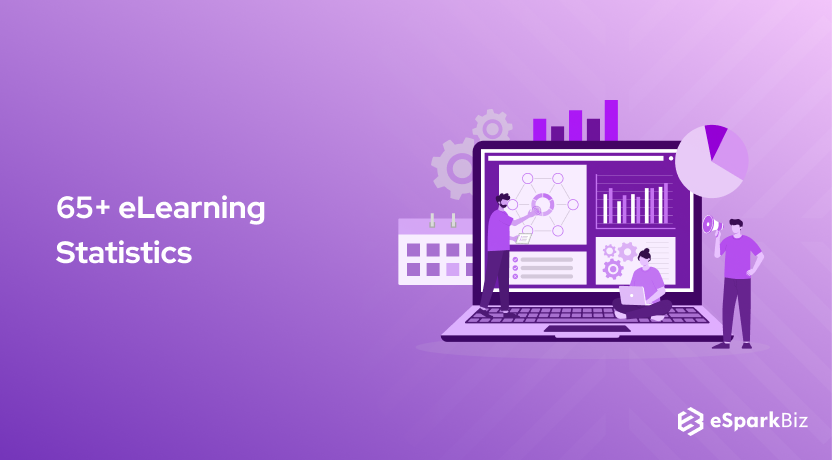Javascript is like the Skynet of “Terminator”. It is as revolutionary as a robot. It has given new technologies in the field of mobile app development tips & tricks. Today, we’re going to talk in detail about Electron App Example.
Similarly, there has been a series of new technologies for cross-platform apps from JS. One such technology is Electron.Js. An open-source framework designed on JS.
Electron.js combines one of the best web technologies. A runtime framework that allows desktop apps with the likes of technologies such as JS, HTML5, and CSS.
Electron is a combination of Node.Js with Chromium. In fact, Electron Node.Js are almost interoperable. Some desktop applications developed with Electron are the best examples of technology blend.
But, when it comes to web development and desktop apps, Electron.Js is an excellent tech-stack to choose for your business.
30 Best Electron Framework Applications Examples
Now that we know what Electron Software is, let’s know about some noteworthy Electron Application Example of desktop applications built on the platform.
WebTorrent
Who doesn’t like a torrent? Whether it’s that awesome game or your favorite TV show to binge on, you can get everything in one place and that is WebTorrent.
Torrents started to get outdated and they needed something that can maximize the UX. Here, Electron.Js came to their rescue. They revamped the whole desktop application and created an amazing example for other developers to follow.
The result is an amazing desktop application called WebTorrent. It is completely created in the JS with WebRTC or Web Real-Time Communication API.
Why does it use Electron.Js?
Here, the framework helps with desktop versions of software. It helps the Web Torrent version to provide seamless streaming. Electron.Js helps the desktop version to connect with other popular torrents in the market.
WordPress
WordPress is one of the biggest content management services. It controls more than 35% of the internet in 2020. So, when it came to renovating the desktop version of this CMS, they chose Electron.Js.
We already know how WordPress helps businesses with keeping up their content on websites. Here, it leverages the open-source framework and helps the CMS platform to ace at the seamless performance.
Why does it use Electron.Js?
The CMS leaders of the market use React as the primary language. But, prefer Electron.Js as a framework for the desktop version of the CMS tool. It leverages the open-source capabilities for the cross-platform experience. This is a classic Electron Application Example.
Ghost
Do you love Ghost ? Not literally, but, this online platform for publications of magazines and journals has its own fan following.
Most importantly, it provides a complete writing experience through a desktop application that is the best example of Node Js-based development.
It leverages the Electron.Js for amazing desktop features. It’s simplified features help the publishers run publications smoothly. It is considered by many as the future of media.
Why does it use Electron.Js?
If you are a writer then you probably know how a writing desktop app can help.
It has the right elements to come up with the right shortcuts to speed up the process, you can focus more on writing and less on the presentations.
This Electron Application Example creates an amazing interface for writers on Ghost.
Beaker Browser
Looking for a browser that can help test your digital skills? Then Beaker Browser is your option.
It is an amazing platform for hackers, developers, and moderators to have some fun with their digital skills.
It makes the transition of web-platforms to an open-source community easier, for the hackers to have a go at different digital skills.
Why does it use Electron.Js?
It is an open-source browser for developers or hackers to work on.
Here, Electron.Js provides excellent framework capabilities. It helps the browser to have open-source abilities with fewer rollouts before the final launch.
Pexels
Whether you like pictures or those amazing stock photos for blogs, Pexels stand out to be one of the most successful apps for pictures.
It helps you with amazing pictures. If you are a blogger, designer, or a publicist, you know that pexels can be your best friend.
The desktop app needed huge changes. With Electron.Js, Pexels created a wonderful example of a gallery type of desktop application. It has a huge library of stock images.
Why does it use Electron.Js?
You can select your favorite picture and copy it to your device easily with Pexels. Use that app for your blogs or apps.
You can even use it on Social Media. Electron.Js makes downloads more swift for Pexels. So, this is a great Electron App Example.
Slack
If the recent pandemic has indicated anything, then it is the need for a remote workforce. Slack is an amazing desktop app for workspaces.
Companies can connect with remote employees through Slack. It facilitates file transfers across the workspaces.
Slack just recently revamped the desktop apps with Electron.Js. It leverages the Chromium engine and Node.Js to render high-quality code with Electron.
Why does it use Electron.Js?
Slack leverages the hybrid approach of Electron.Js. Most of the code in Slack can be executed or loaded remotely with Electron. Slack desktop leverages the frameless architecture of open-source Electron.
WhatsApp is one of the best chatting apps in the market. The app has already become a mobile sensation.
Whether it’s emojis or amazing Gifs, Whatsapp is just awesome for chatting. Electron.Js helped the chatting giant to create a great desktop version.
Why does it use Electron.Js?
Electron framework helped developers to create Whatsapp desktop application examples for others to follow.
They created amazing UX with the desktop application. So, users can leverage messaging and picture sharing across the app.
Visual Studio Code
Do you like the famous code editor from Microsoft VS Code is such a powerful editor for codes. It is an open-source tool. It is very popular among developers across the globe.
Microsoft’s code editor is quite popular amidst developers for speed and low-memory footprint. The code edited in the platform works with Python, Java, C, JS, Objective-C, and even PHP.
Why does it use Electron.Js?
The best feature of the VS Code is IntelliSense. Electron.Js helps VS Code create an amazing desktop experience.
The open-source platform helps the code editor to highlight mistakes for developers. It helps developers to customize the editor for better coding.
Tusk
Tusk is an app for taking notes in an organized manner. It has amazing features. You might have heard of the Evernote app, but Tusk is a more refined version of the note-taking app. It is available for Mac, Windows, and Linux.
It helps users navigate through the app with 70+ shortcuts. Users can download/export files in PDF, HTML, or even markdown files.
Why does it use Electron.Js?
Electron.Js helps Tusk to create an amazing note-taking app. The best thing about the desktop version is that it provides a focus mode developed on the back of the great Electron framework.
Mailspring
How about centralized email management! That is where Mailspring comes in. Mailspring is a very good email client to have by your side. The app helps to manage email accounts like Gmail, Office365, Yahoo, and SMTP.
Mailspring comes with features like fast mail, search function, translational features, a centralized inbox, e-signatures, and many more. A classic Electron App Example.
Why does it use Electron.Js?
Electron.Js helped the platform to create a desktop application and it is an amazing example for other businesses. One of the best features that Tusk developed with the Electron was mail tracking.
Skype
Skype is a great tool for communication across team members and employees in companies. It is also a great tool for businesses and corporations.
Skype has all the features you need to get in touch with your workforce. You can have conference calls, file transfers, personal chats, and even company-wide communications.
Even people with long-distance video calling needs can use Skype with just an internet connection. So, you can get in touch with anyone through Skype.
Why does it use Electron.Js?
Electron.Js is an amazing framework for video conferencing apps and that is the reason why Skype chose it.
The Electron framework helps with peer-to-peer communications for Skype desktop applications, which is an ideal example for other developers.
Discord
Gaming is all about talking with your digital armory in the arena. But, that does not take away the need for a messaging app that can help you communicate with other gamers. Discord helps gamers to socialize through an amazing messaging app.
The desktop application is built on the Electron framework with all the messaging features. Gamers like those cool emojis and Discord comes with a great emoji keyboard.
Why does it use Electron.Js?
Electron helped Discord with several great attributes. The gamer messaging app has over 200 million users.
It enhanced desktop applications with Electron.Js to insert features like text messaging, image sharing, video sharing, and the best part is where gamers can call each other.
Streamlabs OBS
It is an Open Broadcasting Software or streaming OBS. Streamlabs OBS is a complete desktop solution for all your streaming needs. It is crafted with several streamers in mind.
Streamlabs OBS comes packed with many features to improve the visual appeal of the stream. It also helps increase user engagement.
Apart from tweaking your streams, you can use the service in all the streaming platforms, including Facebook Live, Youtube, and even Mixer.
Why does it use Electron.Js?
Electron is always the best framework for any streaming service. The WebRTC support for desktop applications by Electron.Js has already seen many examples. You can add StreamlabsOBS to the list of the Electron app example.
Atom
Atom helps developers to customize the IDE according to their need. It comes with built-in themes. It helps with the version control and rollouts of the app versions much faster.
Why does it use Electron.Js?
There is no doubt about Atom using Electron as they go back a long way in the past. Electron.Js started as an Atom shell and soon became a full-fledged framework.
So, when Atom chose the Electron framework for its desktop application, it was a natural example of prodigy.
Etcher
Remember Nero’s burner? Where we got to burn disks. An Etcher is an open-source free tool that you can use to burn your ISO files on to the USB disks.
It helps to create a bootable USB stick on Windows, macOS, or Linux desktops. In fact, it is one of the famous Desktop Applications Examples.
The Electron-built is basically a writing app example. So, you can just stick your USB into the system and burn all your ISO files.
Why does it use Electron.Js?
It uses the Electron framework because it provides the Node.Js backend support. Etcher is an excellent example of a desktop application developed on Electron.
Raven
Raven is an excellent RSS feed reader. An Electron app example that can help you read the RSS feeds over Windows, macOS, and Linux.
The app has a clean UI and a three-panel layout. You can manage your RSS feeds very easily, read the latest headlines, and even articles.
Raven supports importing a list of feeds as a .xml file. They revamped the latest version with the use of Electron.Js.
Why does it use Electron.Js?
The latest version is developed with the Electron framework to integrate with the Inoreader RSS feed service. So, users can sync all the feeds which are read and unread items.
Temps
There are many weather apps for Linux. But, none is better than Temps. A vertically-orientated design that combines with subtle animations. Temps create a desktop app that looks more like a mobile app.
The app can detect the location of your device and provide you with relevant weather information regarding the area.
The desktop application developed on the backdrop of Node.Js with the Electron framework is an excellent example of a modern app.
Why does it use Electron.Js?
It uses the framework for excellent Node.Js backup. We all know that Node.Js provides the backend support for desktop apps in the Electron framework.
So, the weather app can benefit from the amazing UI development capabilities of the Electron.Js for a desktop app.
Ramme
Ramme is an Instagram-client. A desktop application developed an Electron app example for Instagram users.
It is free, open-source, and an official app for Instagram. It is a progressive web app developed on the Electron.Js.
So, you can easily install Instagram on your PC with Ramme. It is available for Windows,macOS, and Linux.
Why does it use Electron.Js?
Ramme uses the Electron framework because it powers the streaming protocols and image sharing protocols of Instagram for Ramme.
We have already seen the use of Electron for such streaming desktop apps with Node.Js support.
Museeks
Who does not like the sound of good music to ears? That is what Museeks has to offer for your desktop.
A cross-platform desktop app for music. Museeks provides a swift UI for the users. Can run different media files like Mp3, M4a, and .wav.
You can even adjust the playback speed of the music. The UI helps the users to easily shuffle the music from the playlist. You can easily sort the music according to different filters and playlists.
Why does it use Electron.Js?
It is one of the best examples of desktop applications created on the Electron framework. The UI is excellently supported by the Electron.Js which is created through the combination of Chromium and Node.Js.
Typora
As a developer, you might not love a complex markdown text editor. But, then there is Typora for you. The desktop applications are an amazing example of evolution from its 2016 version.
Electron framework played a major part in the reinvention of the app. It helps with an easy to use UI and formatting features.
You can easily format the markdown text without too much fuss. The editor comes with many amazing features for writing.
Why does it use Electron.Js?
Electron.Js uses amazing technologies like Node.Js for apps like Typora. With the Electron framework, the markdown text automatically gets formatted and is represented on the live preview.
Windows 95
If you ever get nostalgic about the old Windows 95. The famous operating system from Microsoft has always been the best choice.
You can still revisit the golden era of Windows gaming. You can play your childhood favorite Doom or even the prince of Persia on the OS.
Yes! You can install the OS as a desktop application. You can get the entire OS here. That means the entire set of tools, utilities, and games. You can even use the old Paint software to create the artwork.
Why does it use Electron.Js?
The Electron desktop applications example is built for the ultimate OS experience that Windows 95 gave in that era. It provides the same experience over the virtual machine traditionally created by Microsoft.
TweetTray
Have you ever tried to use Twitter on your desktop? Or even added Twitter on a separate tab of your browser.
Then you know that apart from your basic tweets there is too much to get distracted. The desktop application has a simple interface.
Users can tweet through the tray-type UI. TweetTray makes accessing your tweets and favoriting other tweets quite easy.
It has a clean slate type tray-based app with the ability to share your ideas and thoughts. TweetTray helps to make Twitter more user-friendly.
Why does it use Electron.Js?
Electron uses the Chromium engine. So, optimizing the desktop applications for smoother content loading and tray-type UI gets easier for the desktop app. It leverages the Electron.Js for the simplified Twitter experience.
Simplenote
Simplenote is an amazing note-taking app. It is totally free to use. It is an open-source cross-platform desktop application that works in Android, iOS, Linux, and Windows. Simplenote desktop application is an excellent Electron example.
The app has a very easy to use UI with good note-taking features. But, it is not as great as the Evernote app.
Why does it use Electron.Js?
Electron.Js is a great platform for desktop applications. Simplenote leverages the amazing UI components offered by the Electron Framework for a note-taking app.
Rambox
Rambox is a unified messaging desktop application. How about a dashboard for all your Whatsapp, Facebook, Slack, and other such accounts? With Rambox, you don’t need multiple browser windows for these accounts.
From the mobile application development agency, the app provides notifications for new messages and unread ones. It also supports a master password for all your accounts in one place. So, next time you are bored of opening different accounts simultaneously choose Rambox.
Why does it use Electron.Js?
We all know one thing that a messaging app needs a good interactive UI. Here, the Electron framework helps the desktop application to create great UI component examples for others to use.
Musixmatch Lyrics
Do you like humming a song even if you don’t know the lyrics? Well if that’s the case then this app is made for you. It is a lyrics app that shows live lyrics along with your music streaming app like Spotify.
So, you can go humming all your favorite songs while coding or simply just browsing through the internet.
Why does it use Electron.Js?
The Electron framework is an open-source platform for desktop applications.
It has amazing backend support from JS technologies for desktop apps to leverage the streaming protocols.
This is the reason why Musixmatch Lyrics uses Electron.Js.
Left
If you are a serious writer then you will love this app. Left is a novel writer’s tool. So, writing novels becomes fun with desktop applications.
The best thing about the app is that you can focus on the writing and not about the technicalities.
It provides writers with synonyms suggestions, auto-completed, and other such features. It is a great tool that comes with the writing stats attributes.
Why does it use Electron.Js?
With Electron.Js the app creates a desktop experience for poetry and novel writers. The app has nothing to do with the coders and is totally a novel-write app.
Upterm
It is a command-line tool developed in Electron. Though it is not the only IDE developed in the Electron framework. It is by far the most simplified tool of all of them.
The tool provides greater compatibility with CLI programs. It also offers utilities, including staples like vim, emacs, stop, git, and more. So, you can easily debug, compile, and even edit your codes.
Why does it use Electron.Js?
The command-line tool like Upterm leverages the Electron.framework for its complete frontend and backend desktop support.
Poddr
Poddr is a desktop podcast client with a clean design, amazing features, and greater access to podcasts through iTunes, pal up, and others
It has features like podcast browse and search, episode lists, show descriptions, quick skip back/forward buttons, and more. Linux provides media key support and MPRIS integration for the app.
Why does it use Electron.Js?
The podcast client leverages an amazing Electron framework for desktop solutions. The chromium engine and Node.Js merger keep Electron a powerful platform to leverage.
Sftp
Whether you want to access or transfer files from remote servers, ‘sFTP Client‘ handles every data transfer with ease.
Most of the desktopOS has several options when it comes to file-transfer. But, some of them have capabilities like third-party apps integrations.
It has a clean UI that helps users to transfer files over FTP, FTPIS, FTPES, and SFTP, without any complex process.
Why does it use Electron.Js?
The sFTP client uses the Electron framework for its desktop application. It has got a huge open-source library for the app to support its data transferability.
Also Read: How Much Does It Cost To Build A Website In 2024? (Cost Assessment Checklist)
Noty
Most desktop operating systems come with separate sticky notes features. It is a great way for code editors, and developers to keep remembering their to-do tasks at the end of a day.
Noty is a sticky note desktop app. You don’t need extensive floating windows to take notes and easily keep them as reminders.
Why does it use Electron.Js?
The app uses Electron.Js to create features like auto-save, checkbox/to-do list functionality, basic text formatting, and FiraCode font.
Conclusion
Javascript has many technologies in the arsenal. But, apart from the established ones like Node.Js, some new technologies like Electron need more support to grow as a platform.
Most of all if you are looking for a desktop app solution that can work on different platforms and operating systems then Electron.Js remains to be your best bet.
So, why wait for any Electron to mature when you can get professional solutions. Feel free to get in touch with a Web App Development Company like eSparkBiz for Electron.Js-based solutions!