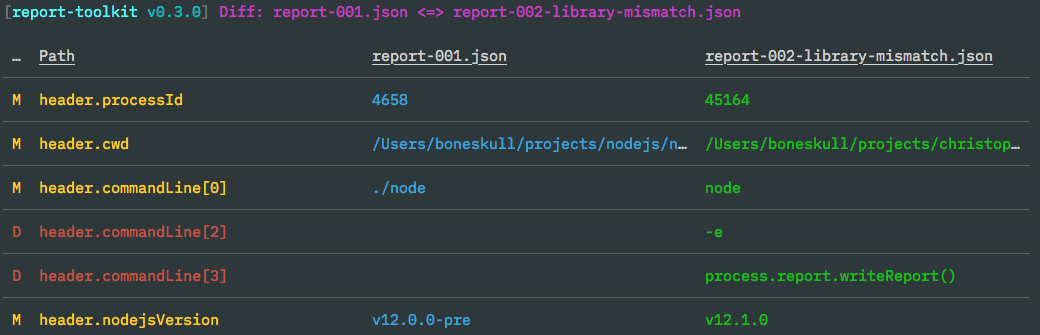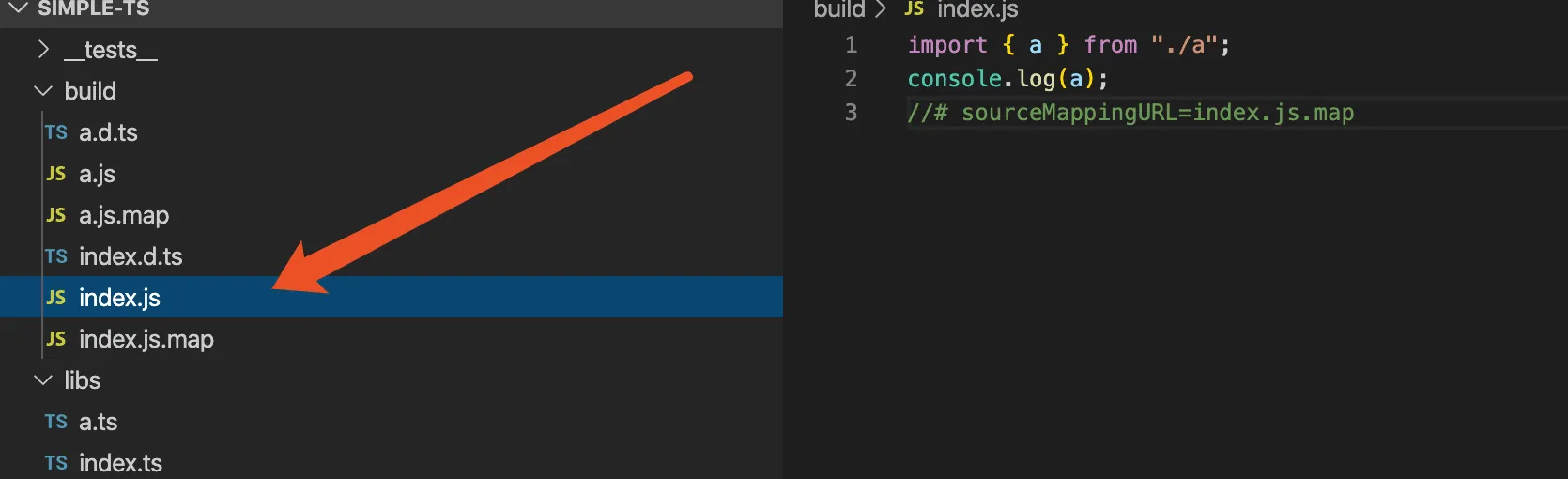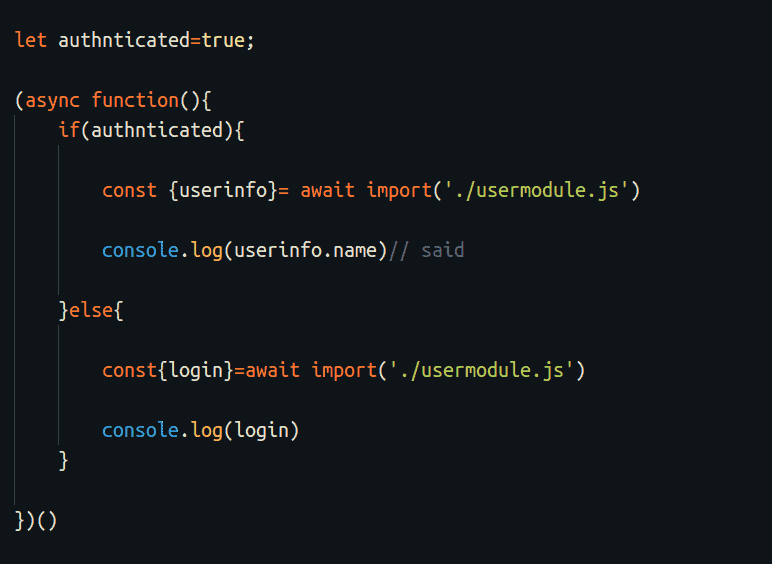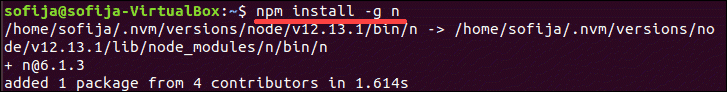Node.js is an open-source, cross-platform tool that assists developers to effectively use the JavaScript runtime environment for server-side scripting and dynamic app development. Today, we will talk about Node JS 14 Features in detail.
The Node.js version is revised every year even in six months that allows developers to deliver the international standard solutions.
On April 21, 2020, the Node.js revised version was declared. This latest version comes with thriving features and enhancements. This is going to be useful for the top companies that are planning to hire node.js developer.
We will discuss some extraordinary features of the latest version of Node.js in this article.
Latest Features of Node.js 14
Before digging more into the extensive details of the latest Nodejs release, we first understand how to upgrade the earlier version into the latest Node.js 14.
Async Local Storage API
Async Local Storage API is one of the most interesting Node JS 14 Features. The experimental nature of Async Local Storage API can be used effectively for apps for reaching constancy.
This feature is specially used for making a non-concurrent state inside feature chains and callbacks. It enables dedicated Nodejs developers to store information all through the lifetime of an online solicitation. So, the developers should be aware of the Node JS Architecture in detail.
Diagnostic Report Gets Stability
The diagnostic report in node.js 12 was introduced as a trial feature, but with Node JS 14 Features, you can use it as a standard tool.
This is a considerable advancement in the smoother and faster work process. It helps to solidify the workflow of the project and make the diagnostics accessible among the working group.
The diagnostic report feature assists you to make a report on-request or when specific events happen.
This report provides invaluable information to diagnose the existing issues in app development such as random errors, high CPU utilization, additional memory consumption, slow performance, functionality issues, crashes, and more.
Most of the Node js Development Company in India focus more on diagnostic report which helps them to understand the issues and therefore it makes the efforts easy to rectify those errors before it gets worse and starts affecting the whole app development process.
Web Assembly System Interface (WASI)
The other exclusive expansion in Node JS 14 Features is a web assembly system interface (WASI). Web Assembly is a new-generation approach that enables application code to run multiple environments without any customization.
The experimental web assembly interface works as an enabler that grants WASI code to get access to operating system type assets such as sockets and file systems.
This expansion additionally allows the developers to write and experiment with different things with WASI modules.
Changes to Stream APIs
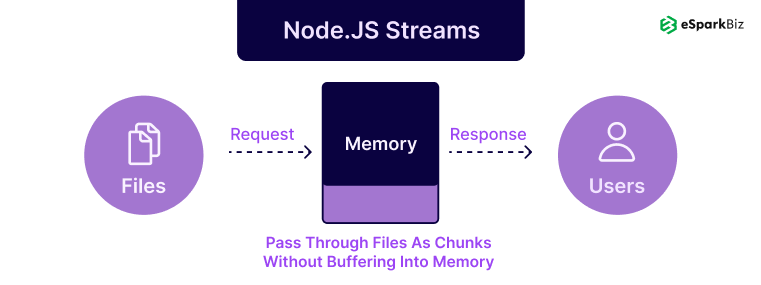
These Nodejs 14 Features incorporate numerous changes named as Semantic Versioning major in the Node.js Streams application.
These changes are required to upgrade consistency over the Streams APIs for maintaining streamline behaviors and vagueness over the various pieces of Node.js core.
For example, net. Socket acts correspondingly to the stream. Duplex and http.OutgoingMessage is equivalent to the stream.Writable.
An imperative adjustment is that presently the auto destroy choice is defaulted to valid and it is making the stream called _destroy consistently after finishing.
Although it is inconceivable that these SemVer significant adjustments will affect numerous applications, as they simply alter edge cases.
If you exceptionally rely upon Streams, it is always good to do a compatibility test with the latest Node JS 14 Features. It allows Streams API to self-prepare in advance for getting long term support in October 2020.
V8 Engine Upgraded To Version 8.1
JavaScript engine’s new form will bring execution upgrades and a couple of new highlights as follows:
- DateTimeFormat: This feature enables the numbering system and calendar options.
- DisplayNames: It offers the consistency of district, language, and content showcase names’ interpretations.
- Nullish Coalescing: It’s a legitimate operator that will restore its right-hand side operand when its left-hand side operand isn’t characterized or invalid.
- Optional Chaining: It empowers getting to a property’s estimation located deep within a chain of associated things with no prerequisite of approving explicitly that each reference in the chain.
Removal of Experimental Modules Warning
Regardless of the prerequisite to integrate the experimental modules flag was eradicated in the earlier version of Node.js.
Running EcmaScript modules in Node.js environment would at present show ‘Experimental Warning: The ESM module loader is experimental.’
This admonition is not anymore required in Node.js 14 while utilizing ESM in Node.js. All things considered, the use of ESM in Node.js remains experimental. As indicated by the stability index, this feature isn’t related to SemVer rules.
Removal or irreversible compatible changes may happen in the future release. Developers should be ready while utilizing this feature in a development environment.
Additionally, note that the ESM application in Node.js is not quite the same as the developer experience you may have. Developers can take assistance from Node.js Packages as well.
Greatest Transpilation work processes uphold highlights like JSON modules or discretionary file augmentations that the ESM application in Node.js doesn’t uphold.
Modules from transpiled situations may require a particular degree of refactoring for working in Node.JS. It should be referenced that many design choices were made with 2 primary objectives: First Web Compatibility and the second one is Spec Compliance.
It is accepted that the current application gives a continued model to writing ESM modules that make the best approach to Universal JavaScript. In Node.js, the ESM application is as yet experimental however it is accepted that it will be steady in Node.js very soon.
Platform Minimums and New Compiler
Node.js is designed with pre-assembled binaries for different platforms. For each prime delivery, the base toolchains are estimated and expanded where required.
This delivery obliges all macOS binaries for ordered on macOS 10.15 (Catalina) with Xcode 11 for helping bundle notarization.
Since binaries are as yet being incorporated for helping the huge order objectives for the delivery lines, it isn’t anticipated that this will badly affect Node.js users on macOS’ earlier editions. The base macOS target form has been knocking for Node.js 14 to macOS 10.13 (High Sierra).
For Node JS 14 Features, the base GCC level on the Linux based stages remains at GCC 6; in any case, the binaries conceivably made or delivered for a couple of stages with GCC 8. Additionally, Node.js won’t run on End-of-Life Windows arrangements.
Support for ECMAScript Modules
v13.2.0, Node.js upholds both conventional CommonJS modules and the new standard ECMAScript (ES) modules. This implies you can at last use import and export syntax for client-side JavaScript running in the program.
Additionally, it’s imperative to note ES modules in Node.js have JavaScript exacting mode enabled as a matter of course, so you don’t need to indicate “use strict”; at the head of each file.
// message file
async function sendMessage { ... }
export { sendMessage };
// index file
import { sendMessage } from "./message";
Although, you may need to accomplish a little work to let Node.js realize you are utilizing ES modules. The two most regular approaches to do this is utilizing the .mjs file extension or determining “type”: “module” in the closest parent package.json file.
Option 1:
Rename .js files to .mjs files.
Option 2:
Update the root package.json file, or add a package.json to the organizer that contains ES modules and determine the type as a module.
{
"type": "module"
}
Internationalization Support Expansion
v13.x, Node.js released with full International Components for Unicode (ICU). It is a fully functional global library. The ICU loaded with various features and highly efficient in:
- formatting numbers, dates, times and denominations
- performing time estimations, string correlations
- coding and decoding text between Unicode and other character sets
Some Other Additions
- QUIC protocol support: A cutting edge protocol for associated Node.js applications Examples that expanded execution and unwavering quality.
- Better Python 3 build support: The latest version made it possible to construct Node.js and native modules utilizing Python 3.
- An Updated V8 JavaScript engine: “V8” v7.8, and 7.9 increase execution and Wasm support.
- Stable Workers Threads API: Worker strings in Node.js empower equal, CPU-serious JavaScript operations.
Stable Threads
With the last “LTS” developers have got access to threads in Node.js 14 Features. The test included and required an uncommon banner called – experimental worker for it to work.
With the upcoming LTS (Node 12) it’s as yet tested, however won’t need a flag any longer. We are drawing nearer to a stable version!
JS & Private Variables
Concerning JavaScript, developers have consistently struggled to secure some information in classes from an external perspective. JS is well-known for its monkey patching, which means developers could generally access nearly everything.
Developers tried with closures, images, and more to simulate private-like factors. Node.js 14 comes with the new V8 thus developers received one cool component – private properties in the class.
In an earlier version developer recollect the old way to deal with privates in Node:
class MyClass {
constructor() {
this._x = 10
}
get x() {
return this._x
}
}
You know very well it’s not so much a private, yet a large portion of IDEs deal with it like a private field and the majority of Node devs know about this convention.
class MyClass {
#x = 10
get x() {
return this.#x
}
}
Would you be able to see the distinction? Truly, you use # character to reveal to Node that this variable is private and you need it to be available just from within this class. Attempt to get to it legitimately; you’ll get an error that this variable doesn’t exist.
Flat & flat map
With Node.js 14, you are getting admittance to new JavaScript highlights.
Above all else, you are gaining admittance to new array techniques – flat and flatMap. The first is like the Lodash flatten depth method.
If you pass a nested array to it, you will get a flatten array as a result.
[10, [20, 30], [40, 50, [60, 70]]].flat() // => [10, 20, 30, 40, 50, [60, 70]] [10, [20, 30], [40, 50, [60, 70]]].flat(2) // => [10, 20, 30, 40, 50, 60, 70]
As should be obvious, it additionally has a special boundary –depth. By utilizing it, you can choose what numbers of levels down you need to straighten.
The subsequent one – flatMap – works simply like a map, trailed by flat.
Optional CatchBinding
Another new Node.js 14 Features is optional catch binding. You generally needed to characterize an error variable for the attempt – catch.
try {
someMethod()
} catch(err) {
// err is required
}
With Node.js 14 you can’t skip the whole catch statement, yet you can avoid the variable in any event.
try {
someMethod()
} catch {
// err is optional
}
Object.fromEntries
Another new JavaScript highlight in Node.js 14 Features is Object.fromEntries. It helps make an object either from Map or from a key/value array.
Object.fromEntries(new Map([['key', 'value'], ['otherKey', 'otherValue']]));
// { key: 'value', otherKey: 'otherValue' }
Object.fromEntries([['key', 'value'], ['otherKey', 'otherValue']]);
// { key: 'value', otherKey: 'otherValue' }
How To Upgrade To Node.js 14?
There are three options to upgrade to Latest Version Of Node JS i.e. Node.js 14. Let’s understand each option step by step
Option 1: Upgrade Node.js 14 with Node Version Manager
Use following command to update the package repository:
sudo apt update
Download the required dependencies and essentials using the below- given command:
sudo apt install build-essential checkinstall libssl-dev
The next step is the installation of Node Version Manager (NVM). You can use the curl command for the installation of NVM:
curl -o- https://raw.githubusercontent.com/creationix/nvm/v0.35.1/install.sh | bash
Now close and reopen the command terminal.
Now, verify the installed NVM. Either it is installed successfully in your system or not?
You can use the following command to verify the installation of the node version manager:
nvm –version
Before upgrading the latest version of Node.js, you should check the running version on the system. Check the running version of Node.js using the command:
nvm ls
The newly available version Node.js can be checked with:
nvm ls-remote
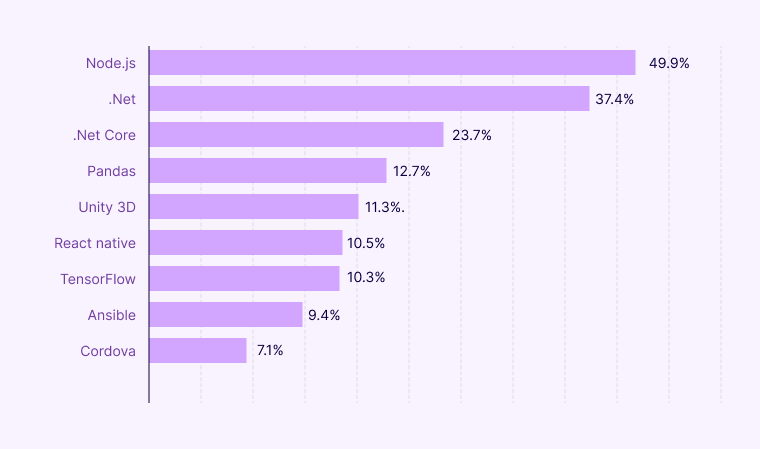
The next and final step is the installation of the latest version. You only need to use the “nvm” command with the specific Node.js version.
nvm install [version.number]
Option 2: Upgrade Node.js 14 with Node Package Manager
The first step is to remove the npm cache using the command:
npm cache clean –f
The next task is to install n, Node’s version manager using the command:
npm install –g n
Once the n module installed on your system, you can use it to:
- Install the latest stable version of node.js version using the command “n stable”
- Now, Install the latest edition of node.js using the command “n latest” and
- Install a specific version of node.js using the command “n[version.number]”
Conclusion
The constantly upgraded Node.js 14 Features enable developers to deliver the time-tested solutions.
If you have any ongoing node.js powered project, then check the compatibility with the latest updates and set new benchmarks for the future projects.
Hire dedicated offshore developers for developing with the enhanced Node.JS features and make maximum use of it to achieve high-quality end solutions.
Moreover, share valuable feedback and review regarding the latest node.js version on the IT professionals’ forums to enhance it more in the upcoming versions.
-
What Is Node.js Primarily Used For?
Node.js is primarily used for non-blocking, event-driven servers. It is because of its single-threaded nature.
-
What Node.js Is Not Good For?
Node.js is not useful for Heavy-Computing Apps. It doesn’t support multithreading programming and so it can’t handle complex projects.
-
Is Node.js Front-End or Back-End?
Node.js is basically a run-time environment that can be used for front-end as well as back-end development. It is based on the V8 engine.
-
Is Node.js Hard To Learn?
The simple answer to this question would be NO. Node.js is very easy to learn if you know the basics of JavaScript in detail.