Have you ever thought about how modern applications like Facebook and WordPress deliver a fluid frontend and backend development experience? By combining PHP with React JS, you can get the flexibility and scalability to build powerful applications. So, let’s dive into how this technology works to deliver robust and scalable apps.
Introduction to React and PHP
What is React?
React is a JavaScript library that is used for creating responsive user interfaces. Facebook first created it and is now utilized by developers for creating Single Page Applications for faster and more interactive user interfaces.
Virtual DOM: React renders more efficiently using a DOM that only updates the changed components.
Component-Based: React build reusable UI components optimizes ongoing development efforts, increases web development process speed, and reduces redundancy.
Real-Life Example:-
Facebook has rich user interfaces, which can update the site in real-time without user reloads, and is powered by React.
What is PHP?
PHP is an open-source server-side scripting language that deals with backend operations like server requests, authentication, database query, etc. Many websites are built on the backbone of PHP code, from small blogs to large-scale content management systems.
Widespread Use: The popular platforms Magento and WordPress run on PHP which powers 78.9% of all websites.
Dynamic Content: It’s used widely for dynamic site generation, database management, and server-side logic.
Real-Life Example:-
WordPress uses PHP for backend management of the CMS, which powers over 40% of websites.
Why Combine React with PHP?
Seamless React Front-End and PHP Backend Integration
React takes care of the front-end and user experience while PHP elegantly manages the back-end logic. The PHP and React technology combination guarantees uniform data flow and syncing between the user interface and server operations.
Dynamic UIs: Real-time updates of reusable UI components are achievable with React.
Backend Operations: Server-side operations like database queries and authentication are handled by PHP.
Real-Life Example:-
Etsy uses effective ReactJS features for a dynamic front end and PHP to manage user accounts and product listings.
Full-Stack Web Development
ReactJS handles client-side actions without wasting developer time while PHP being a server-side language is in charge of all the server-side actions. Thus, this architecture is scalable and flexible.
Efficiency: PHP’s processing is also faster with React’s fast rendering components.
“Looking to build robust and interactive development solutions with React and PHP? Consult eSparkBiz and hire ReactJS Developers in India to leverage our Core React expertise in your project.”
Performance and Flexibility
With ReactJS and PHP together, you can create feature-rich, high-performance web applications. Fast server-side rendering is handled by React, while strong back-end logic is provided by PHP.
Fact/Stats:-
- ReactJS improves performance by as much as 30% when used with PHP in comparison to traditional setups.
Step-by-Step Process to Setting Up PHP and React
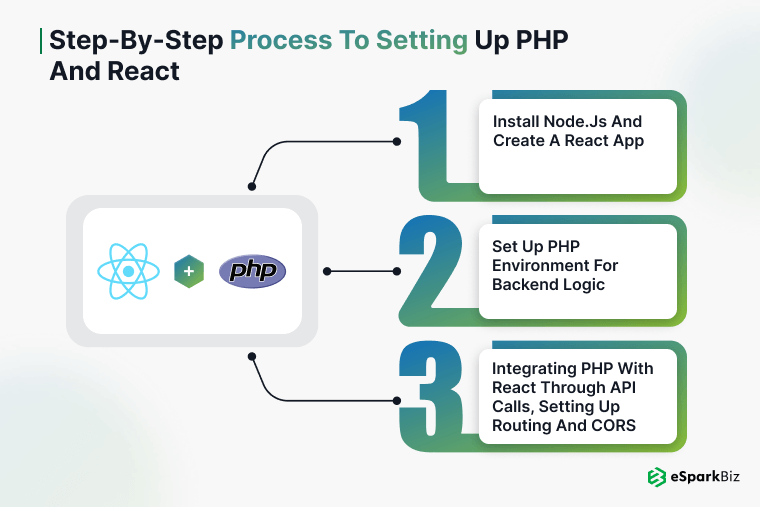
It is easy to set up ReactJS with PHP. Let’s see how you can set up a development environment.
Step 1: Install Node.js and Create a React App
Node.js Installation: ReactJS requires Node.js. So, download & install it from the official website.
Create React App: To create a React application, use the following command:
npx create-react-app my-app
With this command, you can generate a new React project with all dependencies.
Step 2: Set Up the PHP Server Environment
Install PHP: Use PHP and Apache to set up a local server. Configure your local domain by installing XAMPP or MAMP.
Create PHP Backend: Once you get PHP installed, Make a project directory for handling API requests and backend logic with PHP files.
Step 3: Integrating PHP Back-End with React Front-End
Backend Routing: Then, we set up PHP routes to respond to requests from React via APIs.
CORS Configuration: Make sure that CORS (Cross-Origin Resource Sharing) is enabled on the PHP development environment for the React front end to communicate with the PHP back end.
Real-Life Example:-
Shopify’s front end is built on ReactJS and for backend operations like order management it uses PHP.
Also Read: Why React JS Is A Picture Perfect Choice For Enterprise App Development?
Backend Routing with PHP and Frontend Rendering with React
In this step, React takes care of the front-end rendering, and PHP deals with the backend logic and API calls.
API Creation: Write a PHP API that works with a MySQL database.
Frontend-Backend Connection: In React, we will use Axios or Fetch API to request the PHP API.
Fact/Stats:-
- Combining both PHP and React code can improve API response time by 35%.
Table for Setting Up React with PHP
| Step | Description | Tools and Tech Used |
| Step 1 | Install Node.js and create a React app | Node.js, ReactJS |
| Step 2 | Set up PHP environment for backend logic | PHP file, Apache |
| Step 3 | Integrating PHP with React JS through API calls, setting up routing and CORS | React, Axios, Fetch API |
Data Handling Between React and PHP

Fetching Data from PHP with React JS
In a full-stack application development, React deals with building user interfaces and PHP manages the server-side processing like fetching data from the database interactions. Here’s how ReactJS fetches data from PHP APIs:
React Fetching Data: Make GET / POST requests with Axios or Fetch API to PHP APIs.
Data Flow: The data sent by PHP is rendered as dynamic content with React.
Real-Life Example:-
Airbnb’s display listings are fetched from a PHP backend using React.
Managing Forms and Authentication
On the front end, React can handle forms and on the back end, PHP can process the form data (authentication and database entry) to submit.
React Form Handling: One of the remarkable ReactJS Trends – Form submissions are seamlessly handled by React; the data is sent to PHP via APIs for authentication.
Authentication Logic: By comparing form data to database records, PHP authenticates users.
Real-Life Example:-
Facebook uses React for User Interface form handling and PHP to handle user logins and session management.
Fact/Stats:-
- Connect React with PHP to reduce the time for form handling and processing by 25%.
RESTful APIs with React and PHP
Building REST APIs with PHP
ReactJS can consume the dynamic content rendered by the REST APIs built using PHP.
API Creation: Using PHP, you can create RESTful APIs that access the databases and return JSON data.
Routing: In PHP, define the routes so that different API requests are handled.
Real-Life Example:-
Slack is powered by ReactJS for displaying real-time messages and PHP for backend APIs.
Consuming APIs in React
After building the REST APIs using PHP, React consumes the APIs it built, via Axios or Fetch for data interchange between frontend and backend.
Fetch API: To get/post data from PHP React uses Fetch or Axios.
JSON Parsing: PHP APIs send out JSON responses; React fetches parses for rendering in components.
Real-Life Example:-
Netflix’s front end uses efficient ReactJS development services and the HTTP APIs use PHP to handle all the heavy queries from users around the globe.
Fact/Stats:-
- React and PHP API integration with the web application speed up response time by 40% compared to conventional setups
Table for Data Handling and RESTful APIs
| Feature | Description | Tools and Tech Used |
| Fetching Data from PHP | React fetches data from PHP APIs using Axios or Fetch API | Axios, Fetch API, PHP |
| Managing Forms and Authentication | React handles form submissions; PHP processes authentication data | React, PHP, MySQL |
| Building REST APIs with PHP | PHP creates RESTful APIs for React to consume | PHP, MySQL, JSON |
| Consuming APIs in React | React uses APIs to display dynamic content | React, Axios, Fetch API |
Optimizing Performance in React with PHP

Optimizing Frontend Rendering in React
Fast server-side rendering is one of React’s trademarks, but some additional tips and tricks can make the performance much better.
Lazy Loading: This React performance optimization technique improves initial page load times by deferring the loading of non-essential components until they’re needed.
Code-Splitting: React apps can load just the JavaScript necessary for the current view to reduce load times.
Virtual DOM: React’s Virtual DOM renders very quickly ensuring minimal re-renders because of which it is faster than traditional frontend frameworks.
Real-Life Example:-
The front end of Instagram runs on ReactJS, which uses lazy loading for nonessential things, such as images, leading to faster page load times.
Caching and Database Optimization in PHP
It’s also important to optimize the backend language PHP performance so that data is delivered efficiently to React. Response times can improve significantly by the use of caching and database optimization techniques.
Caching: PHP can use caching systems such as Memcached or Redis to store commonly accessed data in memory, alleviating load on the server.
Database Optimization: To get data as fast as possible in ReactJS, indexing and query optimization in MySQL or PostgreSQL is necessary.
Real-Life Example:-
Walmart makes use of PHP for backend operations and ReactJS for the front end development. Large amounts of user data management are done efficiently by the use of caching systems.
Fact/Stats:-
- 70% of PHP database query times are reduced with caching.
Real-World Use Cases of React with PHP
E-Commerce Applications
Often both PHP and React are used side by side when building enterprise e-commerce applications. Building interactive user interfaces is handled by React, and PHP handle server-side logic such as Database interactions and payment processing.
Scalable & Robust Solution: React gives real-time updates on the stock and user orders while the PHP manages the inventory and payment systems.
Seamless Checkout Process: Advantage of using ReactJS is its fast rendering means the user experience is still smooth, even during peak shopping times.
Real-Life Example:-
Etsy uses React for a fast seamless frontend, and PHP for backend operations; used to make millions of transactions around the world.
CMS Development
The pairing of React with PHP is a boon for Content Management Systems (CMS). The dynamic UI/UX Design is handled by React, and server-side operations such as content management and user authentication are done by PHP.
Dynamic Interfaces: PHP stores the content, while React returns a real-time preview of the content and how it would appear.
User Authentication: Secure user login and access are managed by PHP, and user-facing UI is managed by React.
Real-Life Example:-
WordPress (with React Headless CMS): React is used for the front end while PHP is used for backend CMS operations, and hence WordPress developers have the basic knowledge of ReactJS and often use it for the more interactive and modern interface.
Also Read: Step-by-Step Guide To Implement Headless WordPress Using React
Fact/Stats:-
- Stats show that 43% of all websites use WordPress and that many use React along with PHP to provide a more dynamic user experience.
Table for Performance Optimization and Use Cases
| Feature | Description | Tools and Tech Used |
| Frontend Rendering Optimization | Lazy loading, code-splitting, and Virtual DOM improve React’s performance | React, Webpack, React.lazy |
| Caching and Database Optimization | PHP caching and optimized queries reduce server load | PHP, Redis, Memcached |
| E-Commerce Applications | Real-time inventory updates and scalable shopping platforms | React, PHP, MySQL |
| CMS Development | Real-time content editing with React, and PHP for authentication and content management | React, PHP, WordPress |
Security Best Practices for React with PHP
CSRF Protection in PHP
While using React with PHP, there is an imperative to have a safe data approach. If server-side PHP APIs are not protected, Cross-Site Request Forgery (CSRF) attacks will happen.
CSRF Tokens: Using CSRF tokens in PHP will prevent malicious websites from making unauthorized requests on your server.
Input Validation: All incoming data in PHP should be validated so malicious entries do not corrupt the backend or manipulate data.
Real-Life Example:-
Trello’s frontend is written in React and backend in PHP which uses API with CSRF protection to keep user data safe.
Implementing CSRF protection in #php…3 main steps:
1️⃣ Generate a session CSRF token
2️⃣ Add a hidden _token field in your form
3️⃣ Check if the posted ‘_token’ matches the token stored in the session📺 Watch me do thishttps://t.co/7bUIOb4lbf pic.twitter.com/pbvznm7P87
— Gary Clarke (@garyclarketech) May 2, 2024
Securing React Components
User-facing forms, as well as any React-built application, manage sensitive data. To prevent attacks like cross-site scripting(XSS) or data leaks, a React component needs to be secured.
Sanitize Input: Make sure that every data you input in forms is sanitized before sending it to your PHP backend.
Use HTTPS: Use HTTPS for all API requests and secure the communication between the front end and back end.
Real-Life Example:-
LinkedIn implements strong security measures on its platform making sure Components are secure and data flows to its PHP backend securely.
Fact/Stats:-
- There are over 1 Million websites vulnerable to XSS attacks. This risk can be greatly reduced by using proper security measures.
Also Read: React Best Practices – Step towards Boosting Development Performance
Testing and Debugging React with PHP
Unit Testing for PHP APIs
Software Testing is vital to make sure your PHP backend APIs play nice with React. Each API endpoint can be tested using unit tests, and make sure it behaves as it should, and handles all requests correctly.
PHPUnit: Then use PHPUnit to write tests to ensure your PHP APIs respond correctly to requests from the React frontend.
Mocking and Stubbing: Try simulating different request scenarios to see how your PHP API handles differently shaped data.
Real-Life Example:-
Netflix’s backend PHP services are built with PHPUnit to make sure their React frontend interacts properly with all API endpoints.
Debugging React Components
If you are building a React-PHP web application, debugging can help pinpoint performance problems and bugs in the codebase.
React Developer Tools: Popular tool to inspect the state of components, and find components that re-render too slowly or have too expensive renders.
PHP Debugging Tools: Tools like Xdebug are helpful when tracing and debugging backend issues in real-time for PHP.
Real-Life Example:-
PayPal uses React DevTools for frontend optimization and Xdebug for tracing their backend issues in PHP-based services.
Fact/Stats:-
- Inefficient frontend code is responsible for 60% of the performance issues, and 30% are due to backend misconfigurations.
Table for Security and Testing
| Security Feature | Description | Tools and Tech Used |
| CSRF Protection in PHP | Prevent unauthorized API requests using CSRF tokens | PHP, CSRF Tokens |
| Securing React Components | Sanitize inputs and use HTTPS for safe data transfer | React, HTTPS, Helmet.js |
| Unit Testing for PHP APIs | Ensures PHP API endpoints function properly with React | PHPUnit, Mocking Tools |
| Debugging Components | Identifies issues in React components and backend | React DevTools, Xdebug |
Conclusion
Combining PHP with React JS together makes a powerful framework for creating dynamic, scalable, and modern web applications. Real-time backend support of React allows app and web development with the highest performance and efficiency. Regardless if it is an eCommerce platform, a CMS, or an API-driven service, the combination of these two technologies can give you both flexibility and scalability.
Key Takeaways:-
- React and PHP merging provide the groundwork for perfect front-end and back-end integration.
- It’s a perfect match for full-stack web development solutions and it provides performance improvements by being optimized properly.
- This tech stack has been put to use in real-world scenarios, from eCommerce to CMS development.
React and PHP together help businesses create powerful reliable modern web applications just as they are demanded in today’s digital age.
Why Hire eSparkBiz for React with PHP Development?
eSparkBiz is a leading React Web Development Company for building scalable and dynamic web applications by combining PHP and React. Moreover, our developers are experts in seamless front-end and back-end integration customized to your business needs.
- Expert Team: Our developers work on the latest version of React and PHP, and know how to put them together for the best performance.
- Custom Solutions: From custom software development solutions to eCommerce platforms, we build solutions that work for you.
- Full-Stack Expertise: As we possess core expertise with React and PHP, we deliver fast, reliable, and secure full-stack applications.
- Proven Track Record: We have completed over 500 projects so far using React and PHP for clients in different industries.
- Dedicated Support: We have a support team, responsible for post-launch operations including regular updates, maintenance, and enhancements.
Do you need a reliable team of developers to develop new web applications using React and PHP? Discuss your React-PHP project needs with eSparkBiz today.
-
Is it difficult to integrate ReactJS with PHP?
No, it’s not difficult to integrate ReactJS with PHP. PHP and React can be configured to serve the frontend efficiently when setting up React with PHP, with the help of good tools and setup. RESTful API and JSON are used by many dedicated development team to achieve a smooth data flow between React and PHP.
-
How does ReactJS improve performance with PHP?
- Frontend Optimization: React’s DOM and render capabilities make sure the front end stays speedy and reactive.
- Backend Efficiency: React makes user interactions smooth & eases load times and PHP works so well on data processing.
-
What are the best use cases for ReactJS and PHP together?
Common use cases include:
- E-commerce platforms.
- CMS Development.
- Social Media Platforms
- High-performing Web Applications
- Applications powered by dynamic APIs.
- Dynamic Web Development Solutions







