Traditional prop passing can be tricky and sometimes fails when it comes to React components communication. Have you ever had problems with these component references before? Yes, you had, right? That’s why you are here.
The ultimate technique to handle refs across component boundaries is ReactJS forwardRef. It’s when developers access child components directly they run into lots of roadblocks. But this powerful method rips them down.
In this guide, we’ll clear up the confusion around ReactJS forwardRef. We will look at forwardRef syntax, its use cases, and React best practices. ForwardRef can be used to create complex UIs or even manage component communication in a better way.
What is forwardRef in React?
Definition and Purpose
We all know that React component-based architecture is powerful, but when it comes to interaction it becomes a maze. For that, we use ReactJS forwardRef which is a tool to remove this complexity. It basically solves a fundamental challenge in React i.e., crossing component boundaries with passing references.
By default, React prohibits refs from flowing freely through component trees. By demolishing these invisible walls, forwardRef creates friction for developers trying to have direct interaction with child component elements. It creates a patterned pathway that provides a clear and controlled reference of transmission.
Unlike React components defined as the plain functions, a component returned through the forwardRef is also able to receive a ref prop seamlessly. ReactJS forwardRef closes communication gaps and leaves precise interactions while preserving the core principles of React – unidirectional data flow. However, we see it as a strategic solution for app component communication, rather than a method.
Key Points about forwardRef:
- Master DOM element access of child components
- Takes complex component hierarchies and streamlines them
- Compliant with higher order components and function components
- Upholds the philosophy of component design in React.
Why forwardRef Matters?
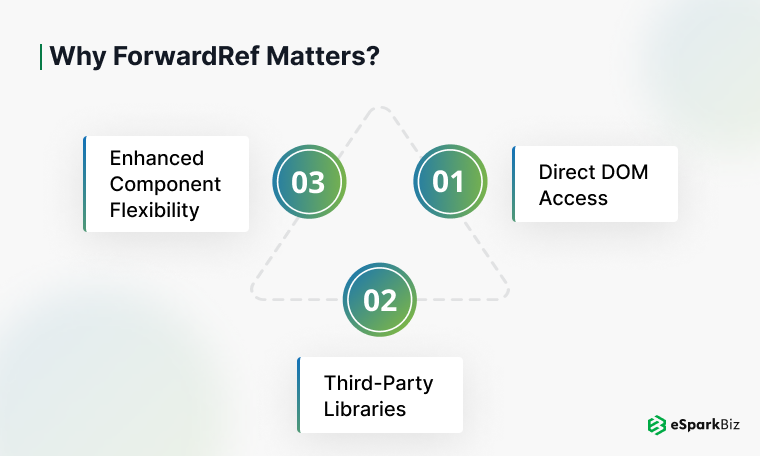
forwardRef is more than just convenient. Think of it as a critical React development tool for React developers that gives us:
Direct DOM Access: Suppose you find yourself needing to programmatically focus an input field that is deep inside your component structure. forwardRef makes this difficult and unintuitive task, simple and elegant.
Third-Party Libraries: forwardRef is a sort of universal translator. Popular React libraries such as Material UI and Bootstrap depend on complex ref handling. So forwardRef helps with a smooth interaction and guarantees that components play nice with each other.
Enhanced Component Flexibility: forwardRef in React allows us to deeply interact with components without hardcoding, keeping the code modular and repeating components loosely coupled with each other.
For instance Use Cases:
- Interactive elements precision focus management
- Canvas and scroll elements control
- Writing intelligent wrapper components for ref-dependent libraries.
How forwardRef Works?
forwardRef with the React component becomes a powerful companion. This powerful mechanism changes how components communicate breaking through the limitation of traditional ref attribute. That’s a spot on the bridge between parent and child components.
The Syntax of ReactJS forwardRef
The forwardRef landscape is like a secret component passage in React. It is written very simply in syntax, intended to wrap functional components, as well as to simply pass the ref object down. So let’s understand this in detail.
forwardRef Wrapper:
- Acts as a component transformer
- Helps functional components receive ref
- Introduces a second ref argument parameter after props.
import React, { forwardRef } from 'react'; // Define a functional component wrapped with forwardRef const MyComponent = forwardRef((props, ref) => { return <input ref={ref} {...props} />; }); export default MyComponent;
Direct Access the ref attribute:
- Gives direct control to React Virtual DOM element
- Takes care of precision element manipulation
- Effortlessly breaks through component boundaries.
Usage in Parent component:
import React, { useRef } from 'react'; import MyComponent from './MyComponent’; function App() { const inputRef = useRef(); const handleFocus = () => { inputRef.current.focus(); // This will directly call the input element }; return ( <div> <MyComponent ref={inputRef} placeholder="Type here..." /> <button onClick={handleFocus}>Focus Input</button> </div> ); } export default App;
DOM interaction is then precise with the parent component holding control.
Breaking Down the Logic
forwardRef redesigns how components should interact with each other.
Seamless Ref Forwarding:
Without forwardRef:
function MyComponent(props) { return <input {...props} />; // Cannot receive refs }
With forwardRef:
const MyComponent = forwardRef((props, ref) => { return <input ref={ref} {...props} />; });
Handling Props and Refs Together:
Here, you can handle both prop and ref attributes at the same time through forwardRef.
const EnhancedInput = forwardRef(({ style, ...props }, ref) => ( <input ref={ref} style={{ border: '1px solid red', ...style }} {...props} /> ));
Improved flexibility of the component hierarchy:
- Eliminates prop drilling nightmares.
- The approach is an abstraction without losing control.
- It keeps component modularity.
Quick Summary of the Logic:
- With useRef, the parent generates a ref attribute.
- forwardRef is used to pass the ref to the child.
- Specific elements are attached ref by child component.
- Parents get direct access to elements and manipulative control over the data structure.
Common Use Cases of React forwardRef

ReactJS forwardRef is a multifunctional tool for the developer. This powerful tool acts as a bridge between the parent and the child element, it sews together component interactions with precision. This provides for new levels of component control and flexibility which were not present before.
Accessing DOM Nodes
The second argument declarative approach using ReactJS Technology along with the forwardRef gives a clear path toward direct DOM manipulation. It makes DOM node element interactions more precise than they used to be.
For instance: Managing Focus on an input field
import React, { useRef } from 'react'; // Define a child component using forwardRef const InputField = React.forwardRef((props, ref) => { return <input ref={ref} {...props} />; }); function App() { const inputRef = useRef(); const focusInput = () => { inputRef.current.focus(); //This will give access and focus to the input element. }; return ( <div> <InputField ref={inputRef} placeholder="Type something..." /> <button onClick={focusInput}>Focus Input</button> </div> ); } export default App;
How does this work:
- The child (InputField) receives ref from the parent (App)
- The input element links instantly to the ref attribute.
- It allows us to manipulate DOM components directly with minimum complexity.
Integration with Third-Party Libraries
The biggest hurdle with 3rd party UI libraries is that they are difficult to integrate with other component ecosystems.
forwardRef function is a universal translator that eases forward ref integration with all component ecosystems.
For instance: Building Material-UI Components
import React from 'react'; import TextField from '@mui/material/TextField'; import { forwardRef } from 'react'; // Customizing Material-UI TextField with forwardRef const CustomInput = forwardRef((props, ref) => { return <TextField inputRef={ref} {...props} />; }); function App() { const inputRef = React.useRef(); const focusInput = () => { inputRef.current.focus(); // Access Material-UI input }; return ( <div> <CustomInput ref={inputRef} label="Custom Input" variant="outlined" /> <button onClick={focusInput}>Focus Input</button> </div> ); } export default App;
Why this is useful:
- Specific ref handling is used in TextField in Material-UI
- forwardRef is a bridge between custom and library components
- Enable configuration while still adhering to the API
Improving reusability in Custom Components
forwardRef function is an art in component design. It is an abstract yet flexible way of creating components that protect implementation details while exposing what your components need.
For instance: Reusable Button Component with Ref support
import React, { forwardRef } from 'react'; // A button that can be programmatically clicked const CustomButton = forwardRef((props, ref) => { return ( <button ref={ref} style={{ padding: '10px', backgroundColor: 'blue', color: 'white' }} {...props}> {props.children} </button> ); }); function App() { const buttonRef = React.useRef(); const triggerClick = () => { buttonRef.current.click(); // It will simulate a click on the button }; return ( <div> <CustomButton ref={buttonRef}>Click Me</CustomButton> <button onClick={triggerClick}>Trigger Button Click</button> </div> ); } export default App;
Advantages of using this method:
- Conceals the elements of how it is done
- Sometimes, it provides a fine level of control
- It makes the components easily movable.
Quick summary of use cases
Accessing DOM Nodes: Allows direct manipulations of entire DOM Node
Library Integration: It helps to maintain compatibility between two components.
Component Reusability: It combines the best of both worlds; the conceptual with the practical.
Benefits of Using forwardRef in React
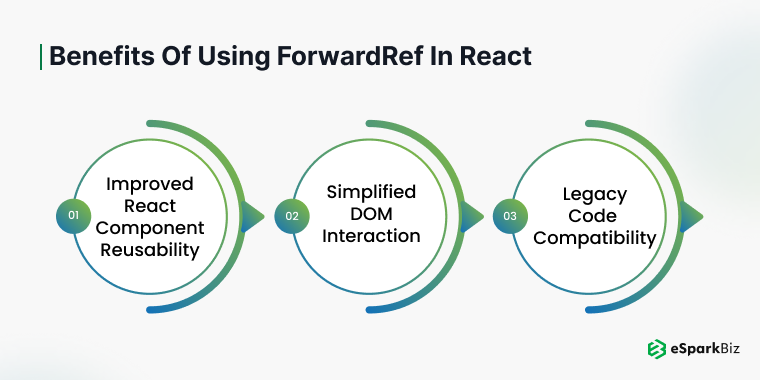
Even though ReactJS forwardRef is a rather simple technical tool, it has some important applications. It’s a developer’s useful tool in React’s component ecosystem. It is powerful enough to change how we build, interact with, and design reusable components. It matches complex component architectures with elegant, flexible solutions.
Improved React Component Reusability
As ForwardRef is a work of art, it requires a level of accuracy and control. It allows developers to create components that have abstract yet deeply flexible interfaces. It does not compromise structural integrity for deep interactions.
Key advantages:
Enhanced Abstraction: Keep your critical DOM accessible and at the same time encapsulate complex logic.
Seamless Ref Handling: Let parents and children communicate without having to make drastic alterations to the system.
For instance: A reusable component input that supports dynamic focus
const ReusableInput = React.forwardRef((props, ref) => { return <input ref={ref} {...props} style={{ padding: '5px', border: '1px solid gray' }} />; }); // Parent component function App() { const inputRef = React.useRef(); const handleFocus = () => { inputRef.current.focus(); // Parent can focus the reusable input }; return ( <> <ReusableInput ref={inputRef} placeholder="Reusable input field" /> <button onClick={handleFocus}>Focus Input</button> </> ); }
Benefit: This way, the parent gets very fine-grained control over the component without sacrificing component encapsulation.
Simplified DOM Interaction
ReactJS forwardRef solves a maze of DOM interactions in React which is often a complex journey, by offering clear and direct ways to manipulate elements.
Key advantages:
Direct DOM Node Access: In-depth precision with manipulating DOM Node elements
Cleaner Codebase: Get rid of deprecated practices such as findDOMNode
For instance: Scrolls an element automatically
const ScrollBox = React.forwardRef((props, ref) => ( <div ref={ref} style={{ overflowY: 'auto', height: '200px', border: '1px solid black' }}> {props.children} </div> )); function App() { const boxRef = React.useRef(); const scrollToBottom = () => { boxRef.current.scrollTop = boxRef.current.scrollHeight; // To scroll down the box to its bottom. }; return ( <> <ScrollBox ref={boxRef}> {[...Array(50)].map((_, i) => ( <p key={i}>Item {i + 1}</p> ))} </ScrollBox> <button onClick={scrollToBottom}>Scroll to Bottom</button> </> ); }
Benefit: Makes it easy to drive direct and intuitive links from components to their DOM representations.
Legacy Code Compatibility
forwardRef is a connector of two worlds- modern React and legacy systems. So software development evolution doesn’t happen in such a linear way.
Key Advantages:
Smooth Integration: Modernize building patterns but keep connected with old approaches.
Support for Diverse Component Architectures: It stays flexible with various React implementations
Class Component Instances: Rewrap legacy class components
class LegacyButton extends React.Component { render function() { return <button {...this.props}>{this.props.label}</button>; } } // Wrap the legacy component with forwardRef const ForwardedButton = React.forwardRef((props, ref) => <LegacyButton ref={ref} {...props} />); function App() { const buttonRef = React.useRef(); const handleClick = () => { alert('Legacy button clicked!'); buttonRef.current.click(); }; return ( <> <ForwardedButton ref={buttonRef} label="Legacy Button" /> <button onClick={handleClick}>Trigger Legacy Button Click</button> </> ); }
Benefit: Smoothly go between different React part paradigms.
Best Practices for Using React forwardRef
ReactJS forwardRef is a highly powerful tool. It’s a tricky technique, but like any complex technique, it needs to be understood and used strategically. In this section, we peel back the curtain of how to bend forwardRef in such a way as to allow flexibility but remain maintainable.
Avoid Overusing forwardRef
forwardRef is great, but it can turn from a solution to a complexity generator when thrown into all components.
For Purely Visual Components:
Don’t wrap every component with forwardRef. When you have visual components without the DOM interaction, keep them simple.
For instance (Avoid):
const Button = React.forwardRef((props, ref) => ( <button ref={ref} style={{ background: 'blue', color: 'white' }}> {props.label} </button> )); Instead, use a regular functional component const Button = (props) => ( <button style={{ background: 'blue', color: 'white' }}>{props.label}</button> );
For Stateless Data Passing:
The main channel of communication is through its props. The refs should be a specialized tool for interacting with specific DOM.
When React’s State or Context Can Do the Job:
Elegant state management solutions are provided by modern React. Appreciate useState, and useContext before going with refs.
Why Avoid Overuse?
- It adds unnecessary complexity to components.
- It makes debugging processes compound.
- However, it might break the loose coupling principles of React.
Clear Ref Management
The ReactJS forwardRef tool is greatly useful, but if you do not properly manage refs, your code will be a complete mess. This will make it difficult to debug and maintain as well. So, here are the tips to prevent clogging the usage in ref and make it more useful.
Name Your Refs Clearly:
But descriptive naming isn’t just good practice – it’s a communication strategy.
For example:
const inputRef = React.useRef(); // Lucid and detailed
Document Usage:
forwardRef tells a story that helps future developers understand your architectural decisions.
For example:
//Using forwardRef allows the parent component to program focusing on the input. const Input = React.forwardRef((props, ref) => <input ref={ref} {...props} />);
Avoid Multiple Refs for the Same Element:
Chaos results from ref proliferation. Consolidation is key.
For instance: A React Utility Function with Refs combined
function mergeRefs(...refs) { return (node) => { refs.forEach((ref) => { if (typeof ref === 'function') ref(node); else if (ref) ref.current = node; }); }; } const MyComponent = React.forwardRef((props, ref) => { const localRef = React.useRef(); return <input ref={mergeRefs(ref, localRef)} {...props} />; });
Handle Null or Undefined Refs Gracefully:
Runtime nightmares are prevented by defensive programming.
For example:
if (inputRef.current) { inputRef.current.focus(); }
Keep Ref Usage Minimal:
- Let’s compare refs to surgical tools – they are precise, in certain ways purposeful, and used sparingly.
- It prevents the ref propagation across component layers. Every ref should have a good reason to be there.
Advanced React forwardRef Techniques
Now let’s dive a little deeper into the React component communication with forwardRef which is an extension of basic ref handling. In this section, we shall explore how to achieve better control of component interactions using refs.
Using forwardRef together with useImperativeHandle
When React forwardRef is used together with useImperativeHandle it literally creates a whole new way of how React components can communicate with each other. It allows us to come up with better strategies as to how the components will interact and how the controlled interfaces will be presented.
This is where forwardRef and useImperativeHandle come in to give developers exactly what they need in terms of control over a component. With forwardRef, it is possible to pass ref from one component to another, but with the useImperativeHandle, you get to decide what the ref is capable of doing.
How They Work Together:
forwardRef: Assists refs from parent(app) to child components(input field)
useImperativeHandle: Customizes an interface for ref interactions.
For instance: Building a Smart Input Component
import React, { forwardRef, useImperativeHandle, useRef } from 'react'; // Make a custom input component const CustomInput = forwardRef((props, ref) => { const inputRef = useRef(); useImperativeHandle(ref, () => ({ focus: () => { inputRef.current.focus(); }, clear: () => { inputRef.current.value = ''; }, })); return <input ref={inputRef} {...props} />; }); // Parent Component function App() { const inputRef = React.useRef(); const handleFocus = () => { inputRef.current.focus(); // The focus method is exposed to the parent component by useImperativeHandle }; const handleClear = () => { inputRef.current.clear(); // This invokes the method of clear exposed by useImperativeHandle }; return ( <div> <CustomInput ref={inputRef} placeholder="Type something..." /> <button onClick={handleFocus}>Focus Input</button> <button onClick={handleClear}>Clear Input</button> </div> ); } export default App;
Explanation:
- The input element is tracked by the internal useRef.
- Exposed methods are defined using useImperativeHandle
- It enables parents to use methods without requiring an element reference.
Benefits of forwardRef + useImperativeHandle:
Encapsulation: Implementation of an internal component of Shields
Flexibility: It creates intentional interactions between parent and child.
Reusability: Allows for context adaptive components.
Higher-Order Components and forwardRef
HOCs transform components, but they can get you into a mess with your components’ references. ReactJS forwardRef is an elegant solution to preserve ref functionality.
Ref forwarding becomes difficult when you wrap a component with a HOC, as forwardRef makes sure you can achieve ref passed through many layers of components without any problems.
For instance: Wrapping a Component with an HOC
import React, { forwardRef } from 'react'; // Create a higher order component function withLogger(WrappedComponent) { return forwardRef((props, ref) => { console.log('Props:', props); return <WrappedComponent ref={ref} {...props} />; }); } // Design a button element const Button = forwardRef((props, ref) => ( <button ref={ref} {...props}> {props.children} </button> )); // Wrap a component with an HOC const LoggedButton = withLogger(Button); // Parent Component function App() { const buttonRef = React.useRef(); const handleClick = () => { buttonRef.current.click(); }; return ( <div> <LoggedButton ref={buttonRef}>Click Me</LoggedButton> <button onClick={handleClick}>Trigger Logged Button</button> </div> ); } export default App;
Explanation:
This ReactJS forwardRef technique:
- Logging component props
- Seamlessly Ref forwarding
- Keeping component interaction integrity
Benefits of HOCs with forwardRef:
- Provides wrapper components to maintain ref functionality.
- Enables cross-cutting concerns without having to disrupt refs.
- Advanced logic with precise component access integrated.
Quick Summary
- It exposes controlled methods.
- It encapsulates business logic and holds interactions.
- The ref functionality component is wrapped.
- Provides sophisticated component behavior without loss of access.
Real-World Examples of ReactJS Forwardref
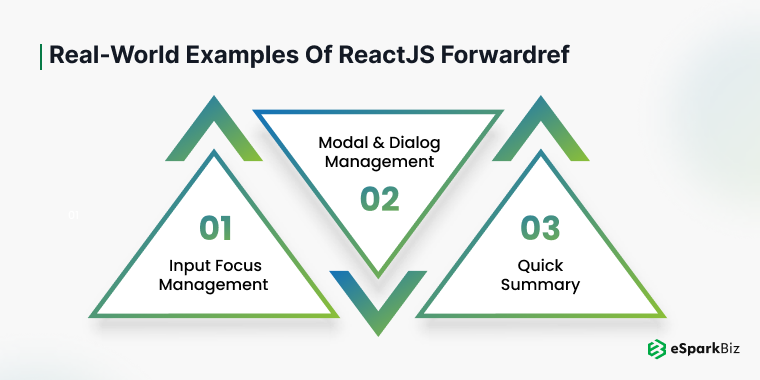
React forwardRef is not a mere theory. It’s a powerful technique that fills in component communication gaps. Below are some practical examples of how the forwardRef helps simplify the interaction of components in real life.
Input Focus Management
Often the best part of mastering UX lies in subtle interactions. In ReactJS forwardRef, input focus management has become an art of precision and user-centric design.
For instance: Autofocus enhances UX
import React, { useRef, forwardRef } from 'react'; // Create a reusable InputField component const InputField = forwardRef((props, ref) => { return <input ref={ref} {...props} />; }); // Parent component function App() { const inputRef = useRef(); React.useEffect(() => { // Autofocus the input field on mount inputRef.current.focus(); }, []); return ( <div> <h2>Autofocus Example</h2> <InputField ref={inputRef} placeholder="Type here..." /> </div> ); } export default App;
How does this forwardRef in React magic work?
- Using useRef, we spawn a ref within the parent component.
- ForwardRef receives the input field, thus a ref highway is created.
- A whispering focus command in a subtle useEffect React hook.
Why This Matters
Focus management is more than a technical trick.
- Instantaneous user guidance
- Streamlined form interactions
- Get away from imperative behaviors for DOM manipulations
Modal and Dialog Management
Web interfaces are like the jack of all trades of modals. With forwardRef, they become smart, responsive components dancing to the parent’s beat.
For instance: Interactive Modal Blueprint
import React, { forwardRef, useRef, useImperativeHandle, useState } from 'react'; // Define a Modal component const Modal = forwardRef((props, ref) => { const [isVisible, setIsVisible] = useState(false); // Make open and close methods accessible to the parent useImperativeHandle(ref, () => ({ open: () => setIsVisible(true), close: () => setIsVisible(false), })); if (!isVisible) return null; return ( <div style={modalStyle}> <h3>{props.title}</h3> <p>{props.children}</p> <button onClick={() => setIsVisible(false)}>Close</button> </div> ); }); // Parent Component function App() { const modalRef = useRef(); const handleOpenModal = () => { modalRef.current.open(); // Opens the modal }; const handleCloseModal = () => { modalRef.current.close(); // Closes the modal }; return ( <div> <button onClick={handleOpenModal}>Open Modal</button> <Modal ref={modalRef} title="Example Modal"> This is a modal content. </Modal> </div> ); } // Simple styling for modal const modalStyle = { position: 'fixed', top: '50%', left: '50%', transform: 'translate(-50%, -50%)', backgroundColor: 'white', padding: '20px', border: '1px solid black', boxShadow: '0px 4px 6px rgba(0, 0, 0, 0.1)', }; export default App;
Explanation:
- A ref from its parent is passed into a modal component
- An interaction blueprint is created by useImperativeHandle.
- The parents have control over modal behavior.
What makes developers love this approach?
- Modular component design
- Precise interaction control
- Clean separation of concerns
Quick Summary
Input Focus Management
- Transforms user onboarding
- Manually focused manipulations are eliminated.
- It makes form interaction more elegant.
Modal Interactions
- It is a superhighway for communication among the components.
- Allows communicating with complex interactions with minimal code.
- It maintains high component independence.
Challenges and How to Overcome Them
The React forwardRef can be as deep as solving a complex puzzle. However, this powerful technique revolutionizes component interactions and has its challenges. If you want to build strong and flexible React-built applications, you need to understand these challenges.
Debugging forwardRef Issues
The forwardRef mechanism is a mixed blessing for component design. It is easier to work with DOM and hierarchy because of its lightweight feature. But when using ReactJS for enterprise-level apps, component trees become more complex. In this case, developers often face ref-related problems.
Common pitfalls and solutions
Null or Undefined refs:
If the DOM element isn’t rendered yet or if the ref is not correctly assigned, it will be null or undefined.
Pitfall: Calling ref.current before it’s mounted.
Solution: You always should check that ref.current exists before using it.
For instance:
if (inputRef.current) { inputRef.current.focus(); } else { console.warn('Ref is not yet assigned.'); }
Incorrect Placement of Refs:
Assigning ref to the wrong element or component will give unexpected behavior. We need precision when working with React’s component ecosystem.
Pitfall: Rolling that ref on parts that aren’t ready to handle them.
Solution: When ref propagation is critical, wrap your components with forwardRef.
Instance (Incorrect):
const Child = () => <input />; const ref = React.useRef(); <Child ref={ref} />; // Will not work! Instance (Correct): const Child = React.forwardRef((props, ref) => <input ref={ref} {...props} />);
Use Forward Refs in Custom Components:
Ref transmission bottlenecks often exist in custom component wrappers. This will break the ref chain and hence component communication.
Solution: Never use ref for wrapper components. Always use forwardRef.
For instance:
const Wrapper = React.forwardRef((props, ref) => { return <input ref={ref} {...props} />; });
Debugging Complex Component Trees:
Tracking which component ‘owns’ a ref becomes confusing when forwardRef is used in deeply-nested component trees.
Solution:
- Ref tracing using React DevTools
- Implement detailed logging
- Put comments or logs to the code to help to understand the ref flow.
For instance:
console.log('Current Ref:', ref.current);
Handling Ref Conflicts
The ref ecosystem becomes risky when multiple components or libraries vouch for the same reference. Competing signals threaten component integrity, causing conflicts.
Best Practices for Multiple Refs
Managing multiple refs in React component architecture is challenging. Ref resolution becomes effective once we introduce intelligent merging techniques, and determine ownership boundaries and robust mechanisms.
Ref Merging Utility Function:
Build a multipurpose ref management. Merge several refs in one environment
const mergeRefs = (...refs) => (node) => { refs.forEach((ref) => { if (typeof ref === 'function') ref(node); else if (ref) ref.current = node; }); }; const InputField = React.forwardRef((props, ref) => { const localRef = React.useRef(); return <input ref={mergeRefs(ref, localRef)} {...props} />; });
Define Ownership Clearly:
Make sure there is a definite line of command for ref management. Make your ref interaction as safe as possible from chaos.
For instance: Ref responsible Modal component.
Handle Third-Party Component Refs:
When it comes to ref implementation, use libraries like Material-UI or Bootstraps.
For instance:
import TextField from '@mui/material/TextField’; const CustomInput = React.forwardRef((props, ref) => { return <TextField inputRef={ref} {...props} />; });
Avoid Ref overwriting:
Do not overwrite ref in different parts of an application.
Pitfall:
inputRef = React.createRef(); // Overwrites previous ref
Solution: Use useRef to manage ref consistency
Challenges and Solutions: Quick summary
Debugging ReactJS forwardRef Issues:
- Check ref availability preemptively
- Implement master forwardRef
- For tracking use React Dev Tools.
Handling Ref Conflicts:
- Intelligent ref merging strategies
- Define clear ownership protocols
- Stay away from legacy ref conventions
Why forwardRef is a Game-Changer for React Developers?
ReactJS forwardRef is a way of life in the dynamic environment of web development. This tool delicately sits on the thin line between declarative programming and real-world application requirements. forwardRef allows developers to develop smarter, flexible, maintainable React apps by giving them a robust mechanism for ref propagation.
How forwardRef improves development?
Simplifies Complex Component Hierarchies:
- Traditionally, ReactJS breaks or demolishes barriers between components.
- It also gives the perfect way to access child component internals without disturbing the architectural integrity.
- We can now get rid of cumbersome workarounds like findDOMNode.
- With unprecedented neatness and accuracy, the complex component trees become navigable.
Encourages Reusability and Abstraction:
- In React, we use forwardRef to achieve the best of both worlds, where we get the flexibility of a functional programming paradigm and the structural strength of components.
- This allows the generation of components that are both modular and can be dynamically configured.
- This enables you to easily open up key aspects of the application such as focus control, scrolling, and animation.
- This allows the developers to create libraries of reusable components that are very high-level yet very effective.
Interaction with Third-party Tools & Libraries
- The modern UI worlds run on complex ref interactions and customization prowess.
- ReactJS forwardRef acts as a universal adapter, supporting all possible implementations in diverse libraries out there.
- Now custom components can live happily with external libraries without friction.
- Integration challenges are changed into opportunities for more component interoperability.
Improves Code Maintainability:
- forwardRef is in line with React’s fundamental approach to one-way data flow.
- This leads to a more imperative way of treating components and interactions.
- Streamlined and intuitive imperative programming techniques are brought forward.
- Ensuring quality code structures emerge cleaner, more predictable, and inherently more sustainable.
Real-world Significance
ReactJS forwardRef is a great practical tool to use in several development scenarios. It is a versatile solution for tightly integrating with intricate form field management as well as more advanced modal interactions and complex integrations with third-party tools. The power of ReactJS technology combination with modern React hooks such as useImperativeHandle plays nice with higher-order components as a foundational development tool.
ForwardRef is not just a technical solution; it is a way of thinking about how one should build components. It pushes developers to think outside of traditional interaction models and provides a nuanced and capable means for managing component relationships.
Conclusion
While ReactJS forwardRef is primarily a utility, it is a fundamental component in using ReactJS for creating scalable web applications. It reduces the complexity of API offered by parent to the child component and child to parent thus encouraging better coding practices and at the same time providing detailed control of the DOM node. This tool provides additional convenience for more sophisticated workflows, which involve custom elements or libraries.
Some of the advantages of using ReactJS are enhanced maintainability, and better DOM handling to enhance complex component structures. forwardRef enables React developers to work more efficiently, create better user experiences, and handle refs more effectively in harmony with the latest best practices.
Why Choose eSparkBiz for ReactJS forwardRef Expertise?
eSparkBiz is a leading ReactJS Development Company in the development market. We turn difficulties into solutions by leveraging features of advanced ReactJS such as forwardRef. We do not only develop applications that are useful but we develop intelligent applications.
Advanced ReactJS Expertise: Our developers are specialists in ReactJS forwardRef and create applications that are efficient. We not only develop applications; we design solutions that embody performance and versatility.
Seamless Component Hierarchies: As a result of focusing on specific component design, we use forwardRef in React to come up with meaningful structures. We provide direct DOM access and provide seamless integration with third-party libraries that allow us to handle intricate cases.
Extensive Experience: Our understanding of ReactJS forwardRef enhances our performance in handling DOM interactions efficiently. We change the way that components interact, improve code reuse, and produce code that fits into the language of the new generation of web development.
60+ Skilled ReactJS Developers: Great talent is just waiting to be tapped at eSparkBiz. More than 60 skilled developers are waiting to meet your most complex project expectations, delivering precision and commitment to each coded line.
Modern Development Practices: We bring the essence of clean and sustainable code. Our team is always in tune with the best practices of ReactJS to guarantee that your applications are stable, efficient, and ready for the future.
Diverse Use Cases: Everything from modal management to input field interactions, we craft solutions that are as diverse as your enterprise. We shift technical threats to opportunities.
Want to make your ReactJS apps better? Let eSparkBiz help you hire ReactJS Developers and get the best results in the digital world today!
-
What is forwardRef used for in React?
forwardRef is used to pass a ref from the parent component to the child component so that the parent can access the child’s DOM node or React element directly. It is particularly useful for:
- Creating DOM manipulations (focusing on an input field).
- Smooth ReactJS Integration Services with third-party tools
- Abstracting usable components, and exposing select functionalities.
-
What is the difference between forwardRef and useRef?
useRef creates a reference to a DOM element or a mutable value in a functional component. It is mostly used in components to manage ref internally. E.g.: It tracks and manages DOM elements or variables in the same component.
In forwardRef, refs can be passed to child components from the parent. It is mostly applied for ref forwarding and sharing between the components. For e.g.: It allows a parent component to use a child component's DOM element or component methods. -
Can we use forwardRef with functional and class components?
Yes. ForwardRef is made to be used with functional components and gives them the ability to receive and handle refs. While class components themselves have built-in support for refs, forwardRef can be used to achieve the same in more modern functional components.
-
What are the constraints of utilizing forwardRef?
- ForwardRef is unnecessary if you don’t need direct DOM or component access, and can increase complexity for class components.
- Tightly coupled code (reduces modularity) can result if you overuse it.
- Visual components that are stateless or only pass data via props don’t gain anything from forwardRef.
-
How do I address my React app’s forwardRef issue?
Check for Null or Undefined Refs: Keep in mind to always assign the proper ref and the component or DOM element referenced is rendered
if (ref.current) { console.log('Ref is assigned:', ref.current); } else { console.warn('Ref is not yet assigned.'); }Also remember:
- If a component requires accepting refs from its parent, child components must be wrapped with ref forwarding.
- Track refs on component trees and find out where they were assigned or missed.
- If you are working with other React UI Frameworks, make sure you refer to the React documentation whether they handle the ref or not — which in most cases is inputRef for Material-UI components.







