Visually stunning user interfaces are not enough to compete in the current web environment. ReactJS material design is transforming ordinary web apps into extraordinary digital experiences. This amazing ReactJS Technology combination of programs allows the developers to build usable, eye-catching interfaces on any device. Material Design for React has transformed how we develop today’s web apps with the right blend of style and efficiency.
In this guide, we are going to see how ReactJS material design components make your software development process easy and build apps that users love to use. You will also learn how to design professional and user-centered interfaces that will penetrate this day’s digital noise.
What is Material Design?
Google’s Material Design is the best of both worlds, in looks and feel for the website and functionality. Developers who implement material design in their React applications, will have access to a large collection of design specifications that transform the UI into an interesting environment to occupy. This design system has become especially useful for material design in ReactJS, and it gives a clean structure for modern web development.
Core Principles of Material Design:
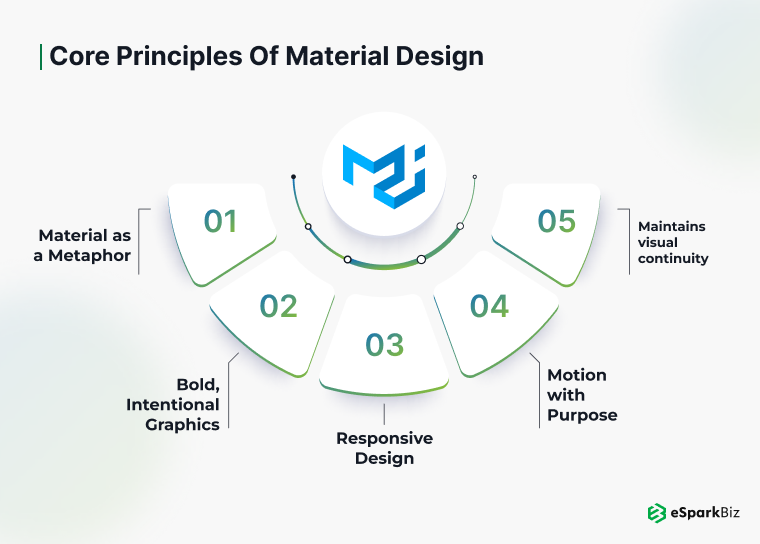
Material as a Metaphor
- It is inspired by real paper and ink
- Gives depth and volume and bumps and holes
- Supports toward obtaining a good visual presentation in React and design with material design.
Bold, Intentional Graphics
- Uses good font and legible text
- Uses purposeful color schemes
- It employs strategic whitespaces to achieve better readability.
- Improvements to the component reveal aspects of material design for React-built applications.
Responsive Design
- Adapts fluidly across devices
- Not to mention the transition between two layouts is smooth.
- It guarantees that what is in the best position is available whatever the size of the screen.
- Complements the ReactJS component-based architecture without any trouble.
Motion with Purpose
- Provides useful animations
- Enables the user to get a quick response
Maintains visual continuity
- Enhances the user experience in material design for React UI/UX development approach.
Why Use Material Design in ReactJS?
By using React JS for material design, the complete development process can be considered to be efficient in design and appearance. This synergistic effect enables the developers to design applications with complicated functionality whilst adhering to the strictest design principles.
Benefits of Combining Material Design and ReactJS:

Ready to Use Components
- There are a lot of component libraries (e.g., MUI components) for material design in React.
- There are also library-provided buttons, cards, and dialog box components.
- This greatly minimizes the development overheads.
- Check that there is a consistent style for the parts.
Uniform Corporate Appearance
- Material design in React is a process for standardizing the look and feel of the app.
- Enforces the use of UI elements throughout your application
- Generates high-quality interfaces right on the spot.
- Reduces the effort required for managing design systems.
Customizable Themes
- React and the material design language allow you to use a flexible theme.
- It allows for brand-specific colors and font choices.
- It allows you to change the theme dynamically.
- It allows the adoption of dark and light modes.
Responsive Architecture
- It’s adaptive and works well on any screen size.
- It uses a React state management system for the responsiveness of the application.
- Having a unified interface design scheme for all devices is of help.
- It uses Material Design’s responsive grid-based layouts.
Accelerated Development
- Material design for ReactJS and reusable elements are used.
- It simplifies the development process.
- It shortens the design decision-making time.
- Allows for quick creation of models and modification.
Superior User Experience
- It provides realistic and useful responsive animations and transitions.
- It can be used to respond flexibly to a user’s actions and reactions.
- Design easy-to-follow navigation schemes
- It improves the total performance of the application.
Introduction to Material Design in ReactJS
In React, material design makes it possible to design complex UIs that was previously unavailable. This strong synergy drives React JS development at high speed while always guaranteeing that the interfaces are pixel-precisely and comfortable to use.
How to integrate Material-UI (MUI) in a ReactJS Project?
Get a win-win outcome by integrating Material-UI into your ReactJS material design. In this library, there are production-compliant components that are perfectly aligned with Material Design requirements.
Initialize Your React Project
At the beginning, let’s build a new React application that is ready for material design in React:
npx create-react-app my-material-design-app cd my-material-design-app
Install Material-UI Core
Include the required packages for material design for the React app:
npm install @mui/material @emotion/react @emotion/styled npm install @mui/icons-material
Set Up Material-UI Theme
import React from "react"; import ReactDOM from "react-dom"; import { CssBaseline, ThemeProvider, createTheme } from "@mui/material"; const theme = createTheme({ palette: { primary: { main: "#3f51b5", }, secondary: { main: "#f50057", }, }, }); ReactDOM.render( <ThemeProvider theme={theme}> <CssBaseline /> <App /> </ThemeProvider>, document.getElementById("root") );
Start Using Components
import { Button } from "@mui/material"; function App() { return <Button variant="contained" color="primary">Click Me</Button>; }
Key Features of Material-UI
Material design implementation with MUI in React is highly powerful in the development aspect.
Pre-Built Components
- Get access to a vast gallery of pre-built components
- Based on components and topics apply Material Design design principles.
import { Card, CardContent, Typography } from "@mui/material"; function ExampleCard() { return ( <Card> <CardContent> <Typography variant="h5">Material Design Card</Typography> <Typography variant="body2">This is a sample card.</Typography> </CardContent> </Card> ); }
Customizable Themes
- Design systems for the brand
- Set color, type, and space for elements programmatically
- Enhance the ease with which the react and material design patterns can be combined.
Responsive Design
- Create responsive designs with the Grid system
import { Grid } from "@mui/material"; function ResponsiveLayout() { return ( <Grid container spacing={2}> <Grid item xs={12} sm={6}> <div>Left Content</div> </Grid> <Grid item xs={12} sm={6}> <div>Right Content</div> </Grid> </Grid> ); }
Advanced Styling Options
- Take advantage of ReactJS and the CSS-in-JS features
- Apply direct style overrides
- Provide unique and individual design services
Documentation and Support
- Access comprehensive guides
- Leverage community resources
- Find solutions quickly
These functionalities allow developers to build complex applications according to the material design of ReactJS. The combination allows the emergence of interfaces of high quality that are at the same time adaptive to different screen sizes.
Fundamental Concepts of Material Design for ReactJS
Material design for React is valuable for working complex UI strategies into intuitive and natural UIs. This section aims to introduce key concepts that drive today’s web application development via the smooth application of Material Design with ReactJS.
Material Design Components in React
Material design for React provides a rich set of components that facilitates a developer’s productivity and maintains design coherence. These building blocks result not only in homogeneity but also in an increasingly normal appearance (and typically a standard) across applications.
Buttons
- Closely related to user interactions and the work process
- Comes in contained, outlined, and text versions.
- Support custom colors and states
import { Button } from "@mui/material"; function App() { return ( <div> <Button variant="contained" color="primary">Primary Button</Button> <Button variant="outlined" color="secondary">Outlined Button</Button> </div> ); }
Typography
- Achieve Cross-platform development with ReactJS to improve readability across all devices
- Uses proper text elements hierarchy
- Includes support for fluid font resizing
import { Typography } from "@mui/material"; function TypographyExample() { return ( <div> <Typography variant="h1">Heading 1</Typography> <Typography variant="body1">This is body text.</Typography> </div> ); }
Cards
- Organize the content in a group manner properly
- Ensure that there are well-defined physical barriers.
- Enable interactive elements
import { Card, CardContent, CardActions, Button } from "@mui/material"; function ExampleCard() { return ( <Card> <CardContent> <Typography variant="h5">Material Design Card</Typography> <Typography variant="body2">This is an example of a card.</Typography> </CardContent> <CardActions> <Button size="small">Learn More</Button> </CardActions> </Card> ); }
Icons
- Enhance visual communication
- Ensure a standard way of navigation
- It also fits well with other parts
import { IconButton } from "@mui/material"; import HomeIcon from "@mui/icons-material/Home"; function IconExample() { return <IconButton><HomeIcon /></IconButton>; }
Theming in Material Design
Render the React and material design theming support offers fine visual management of the application as a whole. Using this system, not only is it possible to implement brand identity, but also adhere to Material Design specifications.
Customizing Colors
- Create brand color schemes
- Support light and dark modes
- Allow dynamic change of the theme
import { createTheme, ThemeProvider } from "@mui/material"; const theme = createTheme({ palette: { primary: { main: "#1976d2", }, secondary: { main: "#dc004e", }, }, }); function ThemedApp() { return ( <ThemeProvider theme={theme}> <Button color="primary">Primary Button</Button> </ThemeProvider> ); }
Typography Customization
- Set your own font families
- Define responsive type scales
- Follow text styling and fonts.
const theme = createTheme({ typography: { fontFamily: "'Roboto', 'Arial', sans-serif", h1: { fontSize: "2.5rem", }, }, });
Overriding Component Styles
- Customize component defaults
- Ensure that there is one standard in the overrides
- Enable granular style control
const theme = createTheme({ components: { MuiButton: { styleOverrides: { root: { borderRadius: "12px", }, }, }, }, });
Responsive Design with Material-UI
Material design in React is particularly good at the creation of responsive UIs and layouts. It is rich in terms of features to implement scalable React web applications.
Grid System
- It supports a fluid 12-column layout
- It is of a fully responsive approach and it is functioning very well, regardless of screen size.
- Maintains spacing consistency
import { Grid } from "@mui/material"; function ResponsiveGrid() { return ( <Grid container spacing={2}> <Grid item xs={12} sm={6}> <div>Left Content</div> </Grid> <Grid item xs={12} sm={6}> <div>Right Content</div> </Grid> </Grid> ); }
Breakpoints
- Describe the concept of having a responsive behavior trigger.
- Allow the user to set their breakpoint values
- Enable precise layout control
const theme = createTheme({ breakpoints: { values: { xs: 0, sm: 600, md: 960, lg: 1280, xl: 1920, }, }, }); function ResponsiveComponent() { return ( <div style={{ width: "100%" }}> <Typography variant="h6" sx={{[theme.breakpoints.down("sm")]: { fontSize: "1rem" }}}> Responsive Text </Typography> </div> ); }
Hidden Component
- Controls element visibility
- It adapts to the screen size.
- Optimizes mobile experiences
import { Hidden } from "@mui/material"; function HiddenExample() { return ( <div> <Hidden smDown> <div>Visible on medium and larger screens</div> </Hidden> </div> ); }
All the features are realized using the principles of React material design, in order to obtain harmonized and responsive applications.
Creating a Material Design UI in ReactJS
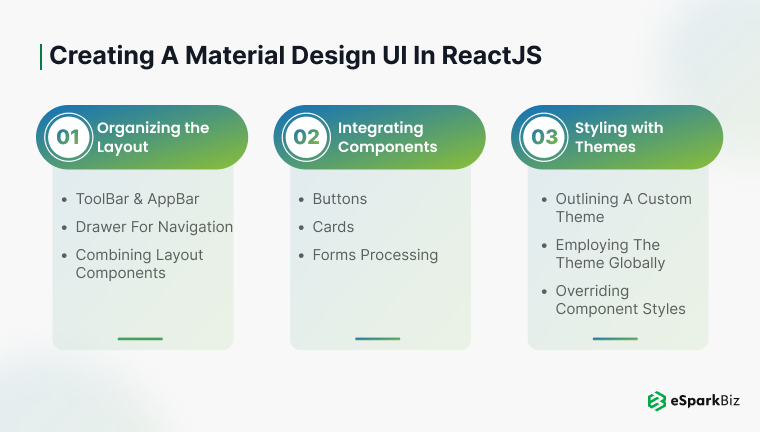
Assign a Material Design style to your React application in terms of its visual paradigm. This section will focus on how you can create complicated interfaces using ReactJS Material design principles and Material-UI components.
Step 1: Organizing the Layout
React material design starts with strong foundations. There are modules from Material-UI, such as AppBar, Toolbar, and Drawer, to give us a beautiful and functional layout.
ToolBar & AppBar
- It creates professional navigation headers.
- Keeps consistent positioning.
- Supports responsive behaviors
import React from "react"; import { AppBar, Toolbar, Typography, IconButton } from "@mui/material"; import MenuIcon from "@mui/icons-material/Menu"; function Header() { return ( <AppBar position="static"> <Toolbar> <IconButton edge="start" color="inherit" aria-label="menu"> <MenuIcon /> </IconButton> <Typography variant="h6">My Material Design App</Typography> </Toolbar> </AppBar> ); }
Drawer for Navigation
- Sliding sidebar menus
- Smooth state transition handles
- It organizes navigation efficiently.
import React, { useState } from "react"; import { Drawer, List, ListItem, ListItemText, IconButton } from "@mui/material"; import MenuIcon from "@mui/icons-material/Menu"; function Sidebar() { const [open, setOpen] = useState(false); const toggleDrawer = () => { setOpen(!open); }; return ( <> <IconButton onClick={toggleDrawer}> <MenuIcon /> </IconButton> <Drawer anchor="left" open={open} onClose={toggleDrawer}> <List> <ListItem button> <ListItemText primary="Home" /> </ListItem> <ListItem button> <ListItemText primary="About" /> </ListItem> </List> </Drawer> </> ); }
Combining Layout Components
- It is just seamlessly integrated with multiple elements.
- Makes interconnected user experiences.
- Keeps structural integrity.
function Layout() { return ( <div> <Header /> <Sidebar /> </div> ); }
Step 2: Integrating Components
It is possible to create appealing interfaces using, for example, React and Material Design components. Material-UI offers a set of high-level, pre-built, out-of-the-box, React-based components to make application functionality and interactivity effective.
Buttons
- It gives a clear call to action.
- It supports multiple visual styles.
- Consistent interactions are enabled.
import { Button } from "@mui/material"; function ActionButtons() { return ( <div> <Button variant="contained" color="primary">Primary</Button> <Button variant="outlined" color="secondary">Secondary</Button> </div> ); }
Cards
- It groups related content well.
- Maintains visual hierarchy
- Enhances information display
import { Card, CardContent, Typography, CardActions, Button } from "@mui/material"; function InfoCard() { return ( <Card> <CardContent> <Typography variant="h5">Material Design Card</Typography> <Typography variant="body2">Description or information goes here. </Typography> </CardContent> <CardActions> <Button size="small">Learn More</Button> </CardActions> </Card> ); }
Forms processing
- It creates intuitive input interfaces.
- It ensures consistent field styling.
- Efficient handles user input
import { TextField, Button } from "@mui/material"; function LoginForm() { return ( <form> <TextField label="Username" variant="outlined" fullWidth margin="normal" /> <TextField label="Password" type="password" variant="outlined" fullWidth margin="normal" /> <Button variant="contained" color="primary">Login</Button> </form> ); }
Step 3: Styling with Themes
The theming capability of Material-UI is the one with the highest degree of customization to style your application and give a similar look and feel to your interface with your brand as desired by the users.
Outlining a Custom Theme: To customize a personal theme, change the brand colors and typography by calling the createTheme function.
import { createTheme, ThemeProvider } from "@mui/material"; const theme = createTheme({ palette: { primary: { main: "#1e88e5" }, secondary: { main: "#d81b60" }, }, typography: { fontFamily: "Roboto, Arial, sans-serif", h1: { fontSize: "2.5rem", fontWeight: 700 }, }, });
Employing the Theme Globally: Encrypt your application using the ThemeProvider and give a theme to it on each component of your application.
import React from "react"; import ReactDOM from react dom; function App() { return ( <ThemeProvider theme={theme}> <Layout /> </ThemeProvider> ); } ReactDOM.render(<App />, document.getElementById("root"));
Overriding Component Styles: In Material-UI it is possible to tailor components’ styles to the theme.
Guidelines for Implementing Material Design in React JS
There is a great deal of detail to implement material design in React, which must be considered in an intentional way. Identify and document the following ReactJS best practices to facilitate the design of aesthetic apps derived from design principles.
Ensure your components are Consistent
Most importantly, it must be understood that visual harmony is the organic life force of Material Design for React. Now we can consider the question of how, if at all, we can assure consistency of our application.
Adopt a centralized theme: Make a customized theme using Material-UIs and apply it to the whole application by using ThemeProvider.
const theme = createTheme({ palette: { primary: { main: "#3f51b5" }, secondary: { main: "#f50057" }, }, typography: { fontFamily: "Roboto, sans-serif", button: { textTransform: "none" }, }, });
Reuse React Components: Mushrooms, buttons, inputs, cards, and more can be designed as reusable components to reduce redundancy and sameness.
function PrimaryButton({ children, onClick }) { return <Button variant="contained" color="primary" onClick={onClick}> {children}</Button>; }
Comply with Material Design standards: Your interface must be professional and easy to use by following the vendor’s official spacing, horizontal alignment, and elevation guidelines.
Optimize Performance
React material design applications must be efficient. This is only one example of achieving peak performance with no style penalty.
Tree-Shaking to minimize the overhead size: Selective pickup of components minimizes the footprint of your application and its loading time.
import Button from "@mui/material/Button"; import TextField from "@mui/material/TextField";
Lazy Loading Components: Load Material-UI components using React lazy and Suspense only when needed.
const LazyCard = React.lazy(() => import("@mui/material/Card")); function App() { return ( <React.Suspense fallback={<div>Loading...</div>}> <LazyCard /> </React.Suspense> ); }
Optimize State Management: To get the data cache it and manage your states, you should use React with Redux or React Query to maximize the React components’ efficiency and reduce as many unnecessary re-renders as possible, use React.memo.
Static Resources Usage Efficiently: For speeding up load the static files like font and icons should be loaded from the CDN.
Also Read: React Performance Optimization Tips to Adhere for Enhanced UI Results
Accessibility in Material Design
Accessibility should be the engine behind the material design in React. The following are practices that guarantee the accessibility of your application to all people.
Follow WCAG Standards: Please make sure your application is WCAG compatible with respect to contrast ratios, text size, and navigation.
Use Accessible Components: Material-UI components are designed with accessibility in mind. They have built-in ARIA attributes to help screen readers.
<Button aria-label="Submit Form">Submit</Button>
Keyboard Navigation: All interactive elements should be navigable with the keyboard e.g., buttons and input fields.
<TextField id="name" label="Name" inputProps={{ tabIndex: 0 }} />
Give Feedback and Suggestions: People who rely on AT get direct feedback and alternate content.
import { IconButton } from "@mui/material"; import SaveIcon from "@mui/icons-material/Save"; function SaveButton() { return ( <IconButton aria-label="Save"> <SaveIcon /> </IconButton> ); }
Test Accessibility: If you want your applications to be usable, try Lighthouse, axe, or WAVE to check for accessibility issues in your application, and intervene before they cause any problems.
Also Read: Amazing Tips & Tricks to Improve React Accessibility
Common Problems and Solutions in Using ReactJS Material Design
Material Design for React has its own set of issues and solutions. Here, also in this space, you can encounter some of the standard UI/UX design issues, when using material UI, and ways in which to overcome them.
Overriding Default Styles
It is the characteristic of working with defined styles that often limits the ability of Material-UI components to be customized to fit design needs in many cases. Here’s the way to override default styles effectively without breaking your design.
Problems:
- Material-UI’s default styling system usually conflicts with custom designs.
- The code maintainability is compromised when there are style overrides.
Solutions:
Use the sx Prop
Sx prop provides direct styling control without compromising Material Design guidelines. This approach makes component customization simpler while maintaining usability.
<Button variant="contained" sx={{ backgroundColor: "#4caf50", borderRadius: "12px" }}> Custom Styled Button </Button>
Style Overrides in Theme
For global overriding of component styles in a consistent and reusable way.
const theme = createTheme({ components: { MuiButton: { styleOverrides: { root: { borderRadius: "8px", textTransform: "none", }, }, }, }, });
Customizing with Styled API
Styled API provides powerful CSS-in-JS capability for react and material design components.
import { styled } from "@mui/material/styles"; const CustomButton = styled(Button)({ backgroundColor: "#ff5722", "&:hover": { backgroundColor: "#e64a19", }, }); function App() { return <CustomButton>Styled Button</CustomButton>; }
Managing Component Complexity
Material design in React becomes increasingly tactical as the size of the application grows and the hierarchy and complexity of the components increase. Understanding the interface needs to be kept simple and effective for enterprise-level React apps.
Problems:
- Overly complex structures can be created by component nesting.
- The greater the amount of code duplicated, the greater your error potential and maintenance overhead.
Solutions:
Split Break Components into Smaller Units
It also makes the code better organized and reusable. This approach reduces maintenance and increases development efficiency.
function CardHeader({ title }) { return <Typography variant="h5">{title}</Typography>; } function InfoCard({ title, description }) { return ( <Card> <CardContent> <CardHeader title={title} /> <Typography variant="body2">{description}</Typography> </CardContent> </Card> ); }
Use Props for Customization
Components can be rendered in flexible and dynamic ways using prop-based customization. This decreases code duplication but also makes the components flexible.
function CustomButton({ label, color }) { return <Button style={{ backgroundColor: color }}>{label}</Button>; }
Component Libraries
A custom component library standardizes the interface elements of your application. It speeds up development and guarantees the implementation of the design.
Advanced Material Design Techniques in ReactJS

Deliver sophisticated features and interactions for your material design in React applications. In this section, we’ll take a look at some of the more advanced techniques that allow you to transform a seemingly basic interface into a dynamic, user-friendly experience.
Animations and Transitions
Thoughtful motion brings ReactJS material design to life. We’ll take a look at how we can build fluid, useful animations that improve user experience.
Use Material-UI Transitions
Built-in transition components are provided by Material Design for React that smoothly and naturally transition between components. They improve user feedback and interface continuity.
import { Fade } from "@mui/material"; function ExampleFade({ show }) { return ( <Fade in={show}> <div>Fading Content</div> </Fade> ); }
Integrate Framer Motion
Use Framer Motion and React to create beautiful and sophisticated animations with Material Design. It allows complex motion patterns, which delight users.
import { motion } from "framer-motion"; function AnimatedButton() { return ( <motion.div whileHover={{ scale: 1.1 }} whileTap={{ scale: 0.9 }} > <Button variant="contained">Click Me</Button> </motion.div> ); }
Hover and Focus Effects
Radially enable subtle interaction feedback through motion cues. They guide users and make more engaging interfaces.
const HoverButton = styled(Button)({ "&:hover": { transform: "scale(1.1)", }, });
Dark Mode Implementation
Material design in React is beautiful in both light and dark environments. Learn how to seamlessly switch themes respecting user preferences.
Define a Dark Theme
Build unique dark themes that keep visual hierarchy and readability. But color selection is carefully done to maximize contrast as well as accessibility.
const darkTheme = createTheme({ palette: { mode: "dark", primary: { main: "#90caf9" }, background: { default: "#121212" }, }, });
Switch Themes Dynamically
Make smooth transitions between light and dark themes easy. This functionality provides the user with more comfort in various lighting conditions.
function App() { const [darkMode, setDarkMode] = React.useState(false); const theme = createTheme({ palette: { mode: darkMode ? "dark" : "light", }, }); return ( <ThemeProvider theme={theme}> <Switch checked={darkMode} onChange={() => setDarkMode(!darkMode)} /> <Typography variant="h5">Toggle Dark Mode</Typography> </ThemeProvider> ); }
Persist Theme Preference
Allowing your site to remember user preferences helps you to deliver consistent experiences across sessions.
useEffect(() => { const savedTheme = localStorage.getItem("theme"); setDarkMode(savedTheme === "dark"); }, []); useEffect(() => { localStorage.setItem("theme", darkMode ? "dark" : "light"); }, [darkMode]);
Tools and Resources for Material Design in ReactJS
Get the essential tools and learning resources to speed up your React development journey in material design. In this comprehensive guide, we’ll walk you through building sophisticated interfaces while learning Material Design principles.
Recommended Tools
These powerful development tools will help you to make your ReactJS material design more efficient. Each tool increases productivity and helps guarantee Material Design principles are adhered to.
Code Editors and Extensions
VS Code Extensions enhance material design for React development:
- With Material Icon Theme, project navigation becomes more clear.
- React snippets help you build components fast.
- Prettier helps to maintain the code style for React code.
React Developer Tools
- Perfect for debugging of react and material design libraries
- Track component state change and performance effectively
- Real-time Material-UI component rendering optimization.
- Get precision in inspecting component hierarchies
Also Read: Best React Developer Tools For Increasing Productivity
Figma for UI Design
- Build pixel-perfect Material Design mockups
- Work with design teams effortlessly
- Get access to the Material-UI component.
- See designs on different devices instantly.
Material-UI Theme Builder
- Play with custom Material Design themes
- Preview changes in real-time
- Export theme configurations in your project
- Make sure that the brand is consistent across all components.
Learning Resources
Learn master material design in React with these carefully curated learning materials. From beginning tutorials to advanced techniques, these resources will help you at whatever stage of your development journey you’re at.
Official Documentation
- Comprehensive component guides are provided by material-UI documentation
- Fundamental and advanced concepts are covered in React documentation.
Community Forums and Blogs
- Stack Overflow provides solutions to particular problems.
- Reddit discussions look for patterns that are emerging.
- Real-world experience is shared by Dev.to articles
- Active ReactJS community that offer quick problem-solving support.
Online Courses
Udemy: Courses like React with Material-UI teach you how to build Material Design-inspired UIs.
Pluralsight: In-depth tutorials on Material-UI and React JS integration.
YouTube Channels
Traversy Media: Tutorials about ReactJS and Material-UI.
The Net Ninja: Videos on React and UI design techniques suitable for beginners.
GitHub Repositories
There are plenty of open-source Material UI projects on Github that you can take a look at and see how others have done them.
Final Thoughts on Material Design in ReactJS
ReactJS material design revolutionizes web development by combining beautiful, elegant aesthetics with powerful functionality. Developers create interfaces that captivate and perform through material design for React. Working together, React and material design become perfect for any project, big or small. React Material Design helps teams build remarkable user experiences that meet the needs of modern digital product development, and stand the test of time.
Why Choose eSparkBiz for ReactJS Development with Material Design?
Turn your digital presence into React applications crafted with expert material design. As a Reliable ReactJS Development Company, we provide sophisticated solutions that merge the latest technology with great user experiences.
Our Distinctive Advantages:-
Experience with ReactJS and Material Design
We are masters of material design for React implementations that define the industry. Interfaces created by our developers are always beautiful and functional.
Custom Solutions
We deliver tailored Material Design and React frontend development solutions for each project based on your brand. We create experiences that make your business special.
Component-Based Architecture
Scalability and modularity are our main focus for our ReactJS material design implementations. This is how you can keep your application maintainable and future-ready.
Focus on Performance
On the material design side of things, we optimize everything. Your users get lightning-fast load times and smooth interactions.
Client-Centric Approach
We are a process driven by your success. Our communication lines are clear and our results always exceed expectations.
Proven Track Record
More than 14 years of excellence in providing sophisticated web solutions. We have a successful set of implementations in very different industries.
Hire ReactJS Developers at eSparkBiz to leverage ReactJS and Material Design for your next project. We would love to talk with you and help bring your vision to life through our expert developers.
-
What is Material Design, and why is it so famous in ReactJS development?
Material Design is an approach developed by Google that is centered on design, user experience, and visual identity. It is used in ReactJS because of libraries such as Material-UI which make the implementation easy and provide Reusable and Configurable UI components.
-
Is it possible to make Material Design in ReactJS conform to brand standards?
Yes. Material-UI is quite flexible and you can define colors, typography, and general appearance of all the React components, to match the brand, via themes.
-
Is Material-UI the best library for Material Design in React?
Material-UI is one of the most feature-rich, easy-to-use React JS libraries for building Material Design applications with React.
-
What is the best way to create a responsive layout with Material Design in React?
To achieve fluid and responsive layouts, Material-UI comes with a Grid layout and Breakpoints to make layouts responsive.
-
What are the most frequent mistakes that can be made when applying Material Design with ReactJS?
Some of the problems include overriding default styles in the wrong way, working with complex components, and not enhancing the performance of the application. These can be avoided with good practices such as; the use of themes, components, and tree-shaking.




