Want to design systems that are engaging and persuasive? ReactJS is just the right solution for designing visually advanced, exciting, and easily extensible applications with the aid of today’s technology. Alright, let’s take a closer look at how it all works and how ReactJS is revolutionizing the way UI/UX is developed!
Introduction to ReactJS UI/UX Development
ReactJS UI/UX development has emerged in the recent past as the best option when it comes to developing responsive and accessible web applications. Data from Statista tells that 39.5% of companies use ReactJS for developing rich, better, and interactive user interfaces. This sophisticated JavaScript library makes enhancing the delivery of user interaction experiences easy.
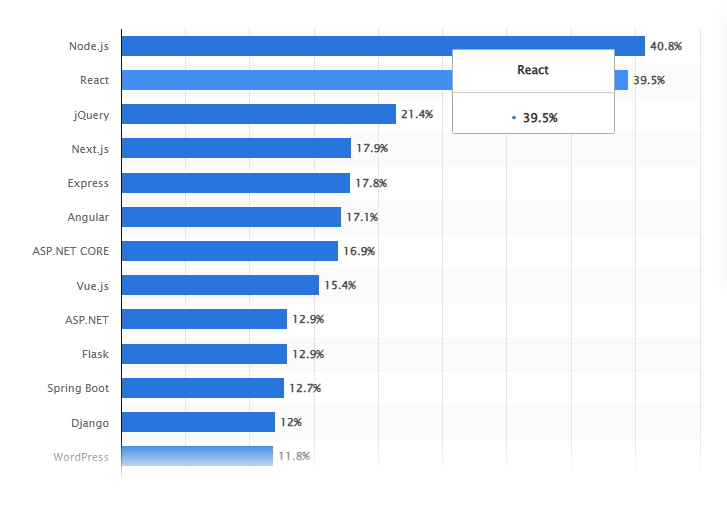
In this article, let’s learn how ReactJS is used by developers to make user-engaging and appealing interfaces. As global giants such as Facebook, Netflix, and PayPal have adopted React, it is obvious why it is considered the premier choice globally when it comes to powering web applications and their success across industries.
Importance of UI/UX in Modern Applications
User Interface (UI) & User Experience (UX) design is no longer unwanted; it’s vital for any application. In today’s digital-first world, users want applications that are easy to use, fast, and of course, visually appealing. How to design a good UI that does not frustrate users and a good UX that turns the first-time visitor into a loyal customer is pretty obvious.
Why does UI/UX matter?
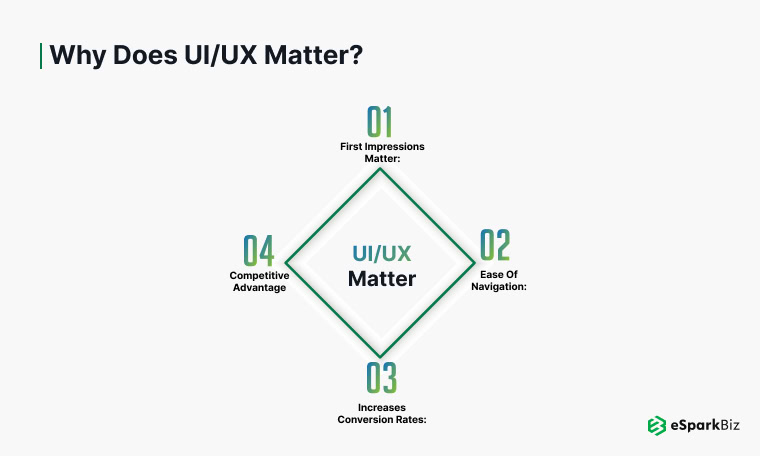
First Impressions Matter: A great visual UI makes a good impression of your audience and keeps them interested in the usage of your app or web.
Ease of Navigation: Easy navigation and clean layout ensure that users can achieve what they want to do quickly, and they are happy about that.
Increases Conversion Rates: Any UI/UX design that engages will guide your users in the desired action, for example, purchase or signup for your service.
Competitive Advantage: In a busy marketplace, you must differentiate with superior UI/UX design.
The expectations of modern user satisfaction today are much beyond the ‘out of the box’ functionality. They seek ‘Memorable Experiences’. Here comes the revolution in UI/UX design by ReactJS.
Why choose ReactJS for UI/UX Development?
It is among the most popular JavaScript frameworks for the development of interactive, fast, and dynamic front ends. With a strong ecosystem and being exposed to numerous sophisticated features, it is apt for applications designed for the modern world that are based on users’ experience.
Benefits of using ReactJS for UI/UX Development
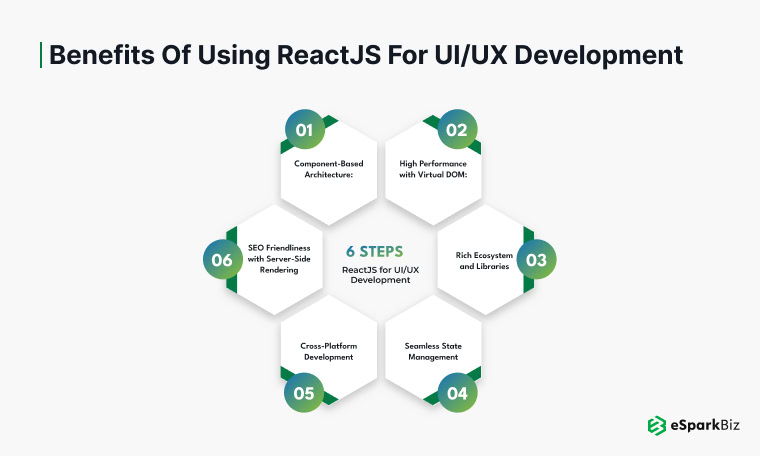
Component-Based Architecture: That is, React developers create reusable components that define the UI of the application and are easy to maintain and scale. You develop one button component and use it anywhere in the application with the same visual design and behavior. Then, it will be consistent, saving the software development time.
High Performance with Virtual DOM: React Virtual DOM makes sure updates to the UI are performed as fast and efficiently as possible. Instead of re-rendering the entire UI, React can effectively handle this, as it will only re-render the component that has changed, hence giving an exceptional user experience.
Rich Ecosystem and Libraries: Material-UI, Framer Motion, and react-router are some of the tools and libraries in React’s rich ecosystem, which make the process of ReactJS UI/UX Development a lot easier and more feature-packed.
Seamless State Management: Redux and Context API is a set of tools that helps us manage states predictably and efficiently with consistent behavior within the UI.
Cross-Platform Development: React is super flexible when applied to React Native so developers can have a look so similar on the web and mobile.
SEO Friendliness with Server-Side Rendering: Using ReactJS with Next.js, you can create server-side rendered pages and increasing SEO at the cost of slowing down load time.
React JS enables developers to create outstanding user interfaces for the web that look great and just work as expected in a very scalable and responsive manner. The combination of these strengths is what makes ReactJS the first preference for companies that want to serve the most exquisite digital experiences.
Key Features of ReactJS for UI/UX Development
ReactJS has the potential capabilities to fulfill the needs of desired UI/UX development. Let’s dive into the key features of ReactJS:
Component-Based Architecture
The component-based architecture of ReactJS is a real boon for UI/UX development. This React development approach separates the interface into smaller components thus making the development and maintenance of applications easier.
How does modularity improve development?
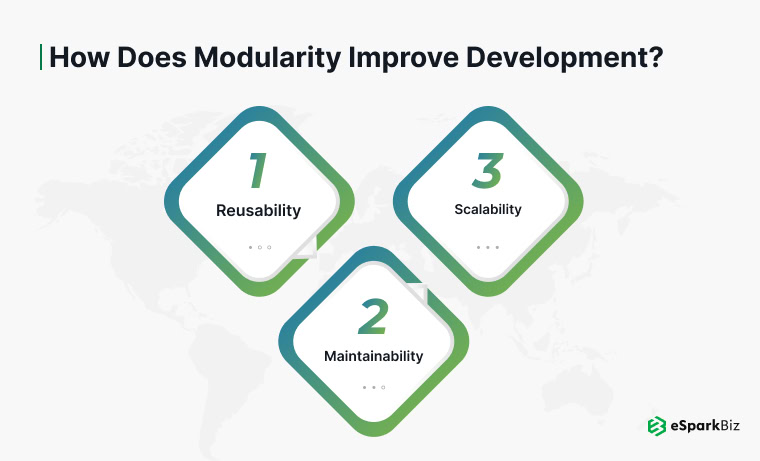
Reusability: Once the component is created, it will then be reusable throughout the app to help maintain consistency and avoid redundancy.
Maintainability: Isolating UI elements to separate individual components allows developers to debug, update, and extend their features in isolation, without having to touch the entire application.
Scalability: Adding new features or pages is easy and can be composed and integrated within larger structures.
For example
function Button({ label, onClick }) { return <button onClick={onClick}>{label}</button>; } // Using the Button component with reuse <Button label="Submit" onClick={handleSubmit} />:;
It is efficient, and its development takes much less time as it works efficiently and even with improved co-working in a well-integrated development team.
Virtual DOM
Virtual DOM constitutes the heart of the core performance of ReactJS. That is the interpretation of virtual DOM, to the real DOM of ReactJS will speed up the process of rendering, resulting in, a more stable user-friendly environment.
What’s Virtual DOM?
Virtual DOM is an abstract copy of the actual DOM. React itself relies on it to track changes to the UI and only updates those visual elements that have changed out without re-rendering it.
Advantages of Virtual DOM:
Rapid Rendering: React avoids expensive DOM manipulations thereby making the application perform faster.
Smooth User Experience: It gives a complicated UI that gets updated really often the look of being responsive and smooth.
Optimized Updates: React saves time and resources and calculates the most efficient way to update the UI.
For example:
- In a dynamic data table, it re-renders only the updated row, not the whole table.
With the Virtual Document Object Model, your application will always run fast and remain responsive even under the most extreme data loads.
React Hooks
With ReactHooks, state and lifecycle management became revolutionized and gifted the developers with the advantage of making use of state and other react features without writing another class.
How Hooks Improve UI/UX Development?
Simplified State Management:
- Hooks like useState helps developers to write state into functional components efficiently.
const [count, setCount] = useState(0); <button onClick={() => setCount(count + 1)}>Click {count} times</button>;
Better Lifecycle Control:
- useEffect enables side effects such as fetching data or updating the DOM, simplifying complex workflows.
useEffect(() => { document.title = `Clicked ${count} times`; }, [count]);
Improved Readability of the Code:
- Functional Components with Hooks are easier to read, maintain, and test than class components.
With React Hooks, you will have much more flexibility for creating the dynamic, feature-rich UIs you need – with much less boilerplate.
Tabular Representation for Key Features of ReactJS UI/UX Development
| Key Feature | Description | Use case Example |
| Component-Based Architecture | It allows modularity for reusability, maintainability, and scalability. | A consistent “Submit” button design is reused through many forms in an application for faster development. |
| Virtual DOM | Light representation of the actual DOM for the faster update of the UI. | The data table has dynamic content and only updated rows are rendered for smooth performance on high usage. |
| React Hooks | State and lifecycle management in functional components through simplification. | A counter feature in a shopping cart updates the item quantity dynamically without refreshing the page. |
Creating User-Friendly Interfaces Using ReactJS
You create usable user interfaces that go well with the end user; that’s the entire application which is fast, interactive, and reusable using ReactJS. A UI is easy and very scalable to develop using this kind of component-based model of development.
Creating Reusable Components
Reusable components are a core characteristic that defines using React JS Development Services where reusability increases both the efficiency and uniformity of a UI.
Best Practices for using reusable components:
Use props to customize:
- Pass data and behavior to React components through props.
function Alert({ message, type }) { return <div className={`alert ${type}`}>{message}</div>; }
Component Composition:
- Combine small pieces to make a whole complex UI.
function Modal({ title, content }) { return ( <div className="modal"> <h2>{title}</h2 > <p>{content}</p> </div> ); }
Consistent Naming Conventions:
- Name components descriptively to enhance readability and maintainability.
Reusable components save time in development and keep the design consistent on the application.
Integrating Material Design
ReactJS combined with Material Design creates consistent and visually appealing UIs. MUI takes Material Design one step further by making it easier to use in libraries.
How to Leverage Material-UI?
Pre-Built Components:
- Use MUI’s ready-to-use React components such as buttons, cards, and menus to quickly build UIs.
import { Button } from '@mui/material'; <Button variant="contained" color="primary">Click Me</Button>;
Customizable Themes:
- Create themes to align Material Design with branding.
const theme = createTheme({ palette: { primary: { main: '#1976d2' }, }, });
Responsive Design:
- Use MUI’s Grid system and breakpoints for layouts that adapt to any screen size.
Material-UI helps you develop faster while keeping high design standards.
Responsive Design Techniques
With responsive and adaptive design, the application you’re building will work perfectly on all devices. ReactJS offers the tools and the strategy that can lead to this.
Techniques for Cross-Device Compatibility:
Flexbox and CSS Grid:
- Use CSS utilities to create responsive layouts.
<div style={{ display: 'flex', justifyContent: 'space-between' }}> <div>Left</div> <div>Right</div> </div>
Material-UI Grid System:
- Leverage Material-UI’s Grid for responsive layouts.
<Grid container spacing={2}> <Grid item xs={12} sm={6}>Left</Grid> <Grid item xs={12} sm={6}>Right</Grid> </Grid>
Media Queries:
- Adjust styles based on screen size.
const styles = { '@media (max-width: 600px)': { fontSize: '12px' }, };
By focusing on the responsive design you give users the same experience on desktops, tablets, and smartphones.
Tools and Libraries for ReactJS UI/UX Development
ReactJS provides a lot of tools and libraries to make ReactJS UI/UX Development a lot easier. They make the design process faster, better performant, and richer user experiences.
Top ReactJS Libraries

ReactJS is a massive community and there are a lot of libraries to make the ReactJS UI/UX Development easy and speed up the web development with extra features. Here are some of the top libraries:
Material-UI (MUI):
- The collection of high-quality UI components works according to Google’s Material Design guidelines.
- Has customizable themes and a responsive Grid system.
import { Button } from "@mui/material"; <Button variant="contained" color="primary">Click Me</Button>;
Framer Motion:
- Library for React animation and transitions.
- It lets you have smooth, engaging animations with minimal setup.
import { motion } from "framer-motion"; <motion.div animate={{ scale: 1.2 }}>Animate Me</motion.div>;
React Query:
- It simplifies fetching, caching, and synchronizing data with server state.
- Reduces the loading times and stale data and improves user experience.
import { useQuery } from 'react-query'; const { data, error } = useQuery('fetchData', fetchDataFunction);
Styled-Components:
- Enables CSS-in-JS styling, thus you can make scoped styles for each component respectively.
const StyledButton = styled.button` background-color: blue; color: white; `;
React Router:
- Navigation and routing for single-page applications.
import { BrowserRouter, Route, Switch } from "react-router-dom";
Using these React JS libraries, developers can identify productivity and can develop the feature-rich and user-friendly interfaces.
Debugging and Testing Tools

Quality in ReactJS UI/UX development is, no doubt, dependent on the best debugging and testing tools. Here are some of the most popular ones:
React Developer Tools:
- This is the browser extension that allows you to inspect React component hierarchies, states, and props.
- For debugging your React application in development
React DevTools:
- Gather some insight from the Virtual DOM and React state.
Jest
- A JavaScript testing framework suitable for both unit as well as integration tests
test('renders button correctly', () => { render(<Button label="Click Me" />); expect(screen.getByText(/Click Me/i)).toBeInTheDocument(); });
Cypress:
- The fast, easy, and cross-browser end-to-end testing tool for the web – simulates real-user interaction.
describe('App Navigation', () => { it('loads the homepage', () => { cy.visit('/'); cy.contains('Welcome'); }); });
Storybook:
- A tool for developing and documenting UI components in isolation.
export const ButtonStory = () => <Button label="Click Me" />;
ESLint:
- It detects and automatically fixes any code errors while the code is in development, ensuring constant code quality.
These are the things that keep high-quality code, help one to know bugs, and make it easy for the user to have an easy experience with the user.
Challenges in ReactJS UI/UX Development
Achieving complex states or optimum performance can be a daunting task in developing UI/UX with ReactJS. Therefore, overcoming such hurdles brings about smooth responsive applications.
Overcoming Complexity in Components
Component complexity management is one of the challenges, especially in the context of applications where size and functionality are ever-growing.
Challenges:
Deep Component Trees:
- Debugging and state management become confusing when there are nested components.
Conflicts in Reusability:
When you create reusable components, and try to make them flexible, it becomes overly abstracted or becomes too rigid code.
Solutions:
Breaking down complex UIs: Breaking large chunks into small ones while having some kind of reusability.
function Header({ title }) { return <h1>{title}</h1>; } function Page() { return <Header title="Welcome" />; }
Organized Component Structure: Make your folder structure as clean as possible by having related components together.
src/
- components/
- Header/
- Header.js
- Header.css
- Header/
- pages/
Use Context API or Redux: Make the state management as simple as possible, and share all the global states among components.
Better maintainability and scalability are what come from breaking complexity.
Performance vs Features
It’s a big tradeoff when it comes to the performance and feature richness of an enterprise-scale React application.
Problems:
Performance Bottlenecks:
- It slows down the application when rendering large data sets, or when frequent updates are needed.
Feature Overload:
To keep UI experiences fast and intuitive, you run the risk of compromising too many features.
Solutions:
Optimize Rendering: To prevent unnecessary re-renders use React.memo.
const MemoizedComponent = React.memo(MyComponent);
Implement Code Splitting: Load parts of the application only when needed using React’s lazy and Suspense.
const LazyComponent = React.lazy(() => import(‘./MyComponent’));
Efficient State Management: Libraries like React Query or Redux Toolkit will make managing complex states very easy.
Track Performance: You will get to know the bottlenecks that will enable you to use things like React Profiler or Lighthouse.
Both performance and features are vital, so your React app can support loads of data and remain active.
Also Read: React Performance Optimization Tips to Adhere for Enhanced UI Results
eSparkBiz Case Studies: Successful UI/UX Implementations with ReactJS
eSparkBiz brings ReactJS to modernize the user experience of a global e-commerce platform, making it faster and feature-rich. This smooth, engaging shopping experience was enabled by the new UI/UX across all devices.
Client’s Challenge:
A global e-commerce platform had Inconsistent design elements and poor user engagement arose because their interface was non-intuitive. This led to a very high abandonment rate of customers who left their carts empty after some time. The client approached us to hire ReactJS Developers for their project and achieve the desired goals by overcoming the challenge.
Solution by eSparkBiz:
- ReactJS + Material-UI for an engaging and visually consistent design.
- Product cards, interactive prototypes, React carousels, etc. are reused
- The grid system of Responsiveness has dynamically changed its layout and thus has been applied on all devices
Outcome:
- The cart conversion rate was seen with an increment of 25% within the first month of implementation.
- Logical and correct structure, and also use of the attractive graphics, have made a decrease in bounce rates to around 18%.
- Positive user feedback that users have an easy experience in shopping experience increased.
Conclusion
ReactJS is a leader among some of the major UI/UX web technologies available in the market today. That’s because the technology affords versatility, expansiveness, and the productivity one gets from the system. Among its other features include the following; its architecture follows a component-based approach, and it utilizes Virtual DOM that allows developers to produce applications. Their designs are both attractive, responding to the needs of today’s internet users.
It doesn’t matter whether it is e-commerce, real-time dashboards, or mobile applications – ReactJS is a functionality merged with aesthetics to create great user experience. Your application using ReactJS will be intuitive, engaging, and future-proofed.
Why should you hire eSparkBiz for the ReactJS UI/UX Development?
At eSparkBiz as a reliable ReactJS Development Company, we do an outstanding job at creating engaging and user-intuitive interfaces using ReactJS. Our expertise in UI/UX design via React develops visually attractive, scalable, and easy-to-use applications, meeting the business needs that you might have. Collaborate with us to generate seamless, high-performing digital experiences.
Proven Expertise: More than a decade of experience in this field of designing user-friendly and pleasing-to-the-eye apps.
User-Centric Design: We focus on designs that are functional, appealing, and effortless to the user.
Responsive and Scalable Solutions: Compliance with devices while aiming for scalability in future growth.
Cutting-Edge Technology: With Material UI, Framer Motion, and React Query to build UI/UX quickly.
Want to make your application’s user experience better? Partner with eSparkBiz to build intuitive, engaging, and high-performing UIs using ReactJS. Contact us today!
-
Why do UI/UX developers love ReactJS?
ReactJS is considered fabulous for creating modular and dynamically scalable UIs. Virtual DOM, component-based architecture support in state management libraries such as Redux, and its easy coupling with popular React libraries, such as Material-UI, make it quite friendly.
-
How does Virtual DOM on React improve user experience?
Virtual DOM makes your application faster and smoother with fast rendering and lesser replication of only the components that have changed. This form of performance optimization gives a website a performance boost and response speed in its user interface.
-
Can I use ReactJS to design the UI for both web and mobile apps?
Of course, ReactJS can be used to build scalable web applications, while its counterpart React Native, a framework developed on top of ReactJS, allows UI designers to build mobile apps with the same level of UI and UX consistency.
-
What are the tools that pair well with ReactJS when building UI / UX?
Design Tools such as Framer motion and Styled Components, make the UI design smooth along with Material UI. Some testing and debugging tools that assure quality and performance include React Developer Tools, Jest, and Cypress.
-
How does ReactJS help enhance the scalability of UI designs?
The easy-to-use components and great state management of ReactJS make it easy to scale an application. This is due to its modularity which makes it easy to add features into large applications without degrading performance.




