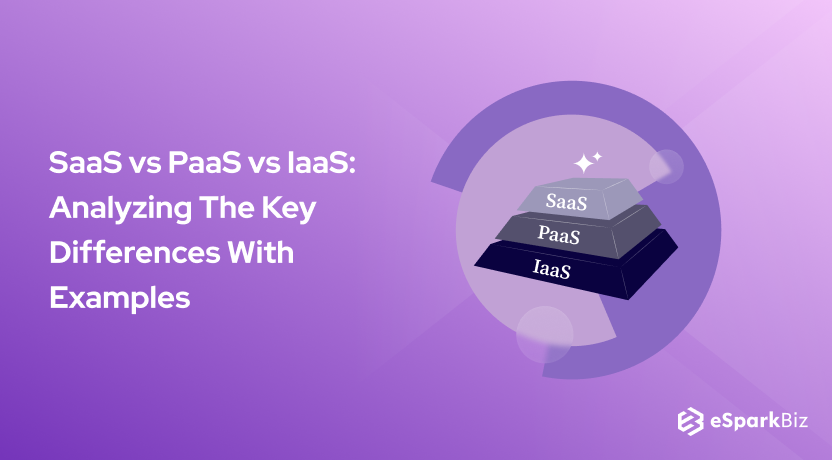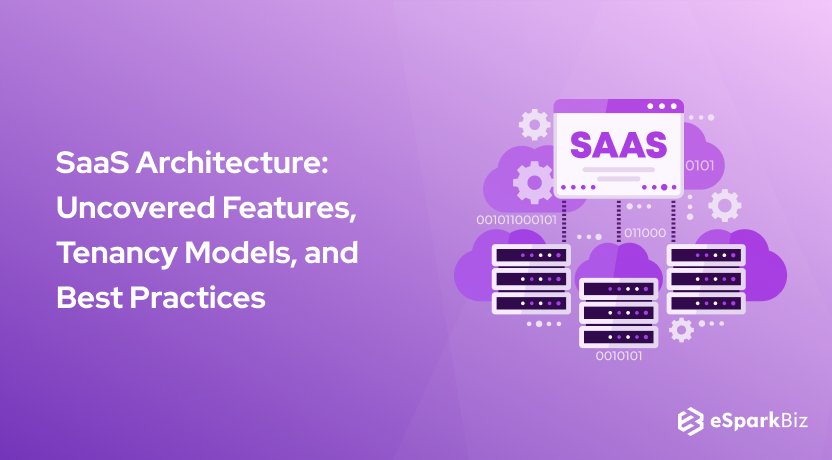SaaS, PaaS, IaaS – these are the essential models of cloud services. Software as a Service (SaaS), Platform as a Service (PaaS), and Infrastructure as a Service (IaaS), the three cloud services are getting immense popularity these days.
Each of them has its own benefits. Service providers offer these three different models for different data, application usage, and development purposes.
The implementations of these models differ as per clients’ requirements. You need to compare the basic differences so that you can understand the need and implementation accurately.
Basic Understanding Of SaaS vs IaaS vs PaaS
SaaS: Software as a Service
What is SaaS?
Software as a Service (or SaaS, as it is commonly known) is one the most commonly used cloud options, if not the most, for online businesses in the market.
It harnesses the power of the internet and uses the same to deliver services, which in turn, are managed by a 3rd party vendor to the end-users.
Contrary to what people usually think, the majority of applications powered by it are run directly through the web browser, without any need for downloads by the end-users.
The same can be accessed by any device connected to the internet, be it a smartphone or a PC.
SaaS Delivery
Since the model of the business is entirely online and based on the web, the need to have excess IT professionals on board to download and manage applications on each individual’s computer has been eliminated.
As discussed earlier, there is no need to download or install any application on any device to access platforms powered by SaaS. Choosing the right SaaS Pricing Model for your business can increase your chances of getting success.
On the other end, 3rd party vendors manage all technical issues (and fixes) from their end, helping it to have streamlined maintenance and support for the business without much involvement from the core company.
SaaS Characteristics
A few important characteristics of SaaS:
- It is managed from a single location
- A remote server is used to host
- The service can be accessed using the internet
- No upgrading is required from the user end
SaaS Advantages
Since the service is web-based, SaaS business model provides several benefits and advantages to both the employees and business owners by increasing the efficiency of the processes involved.
It also reduces the amount of money spent on heavy and often time-consuming tasks such as installing and managing.
This saves time could be potentially used by employees to spend on more important matters of the company.
SaaS Limitations

Interoperability
Integrating the application to an existing one may be difficult and become a major concern of worry if the SaaS application is not designed accordingly.
In case it is not, the organization may end up without an integrated system or may have to design their integration systems, which is contradictory to why SaaS is used to save money and time.
3rdParty Vendor Partnerships
Yes, vendors make it easier for the businesses to operate, and hence, most saas development company join hands but it is often difficult to get out of such partnerships.
Many companies face extra costs for importing data from 3rd party vendors and on top of that, not every vendor follows standard procedures, and hence, despite these issues, companies have to work together because of the contract.
So, knowing the Cost To Develop A SaaS Application becomes vital.
Limited Integration Support
Integration is an essential aspect of every online business out there, the same as in the case of SaaS businesses.
However, due to the partnership with 3rd party vendors, SaaS companies often receive little to no integration support from the vendor’s end, forcing the company to invest from their end.
Security
Data is an integral part of the SaaS business and large volumes of data may be involved in the exchange between the users, vendors, and the core company.
Transferring such sensitive data requires special attention from all ends since the number of data outbreaks and crime has increased many folds during the last few years.
If the vendor hasn’t opted for strong security options, the core company may suffer from a data breach.
Customizing
It is often the case that applications built on SaaS offer minimum customization. The reason behind this is that one solution cannot check all the boxes and hence, customers may be limited to only a few sets of features and performance as offered by the 3rd party vendor.
Lack of control
Control, an important part of every business, is not there in SaaS business models. It is not only limited to appearance and updates but also how one can control data. The reason behind this is again the 3rd party vendors, who always seek major control.
Feature limitations
It is true that SaaS has its limitations and hence, the choice of features may result in compromising security, costs, and/or other core things.
Moreover, there are locked-in partnerships, and concerns of integration may make the future of the business more unclear.
Performance
Performance is something every user seeks but since the service is managed by the 3rd party vendors, the performance may also get affected to save on bills.
Moreover, any unforeseen circumstances may arise that may break the service but unfortunately, that too has to be managed by the vendors but in all these cases, the users are the ones to suffer more.
When To Use SaaS?
Although it can be used for a wide range of reasons, the primary uses of this service are listed below:
- SMEs that are looking to launch an E-commerce platform in a short time
- Short projects that require a fast and affordable solution
- For applications that are used occasionally
- For applications targeting both mobile and Web users
Examples Of SaaS
SaaS E-commerce Example:
BigCommerce would be the most appropriate one in this case.
It provides everything one needs to build an online store without worrying about coding, hosting, or software installations and makes it possible to open a store in a couple of minutes.
The platform is also responsible for releasing updates and fixes at regular intervals for all the users. Like this also find out other examples for PaaS vs IaaS vs SaaS comparison.
PaaS: Platform as a Service
What is PaaS?
Cloud platform models, otherwise called Platform as a Service (PaaS), provides cloud components to certain products while being utilized principally for applications.
PaaS conveys a system for designers that they can expand upon and use to build applications and other custom products.
All servers, networking, and storage can be overseen by the supplier while the developers can keep up the management of the applications.
PaaS Delivery
The main distinction between SaaS and PaaS is, the product isn’t delivered over the web in PaaS. Rather, it provides a platform for building applications.
This platform is directly delivered via the web, permitting the developers to concentrate on building the products without worrying over OS, framework, or any updates.
PaaS permits organizations to plan and make applications that are consolidated with the PaaS with special programming fragments, called middleware which are versatile and available as they take on certain cloud features too.
PaaS Characteristics
- Expands on virtualization, so resources can undoubtedly be scaled up or down according to the requirements in your business
- Gives an assortment of administrations to help with the turn of events, testing, and organization of applications
- Available to various clients through a similar advancement application
- Coordinates web administrations and information bases
PaaS Advantages

- Basic, cost-effective improvement of applications
- Exceptionally accessible and versatile
- Developers can make and alter applications without the requirement for support
- Don’t require a lot of coding
PaaS Limitations
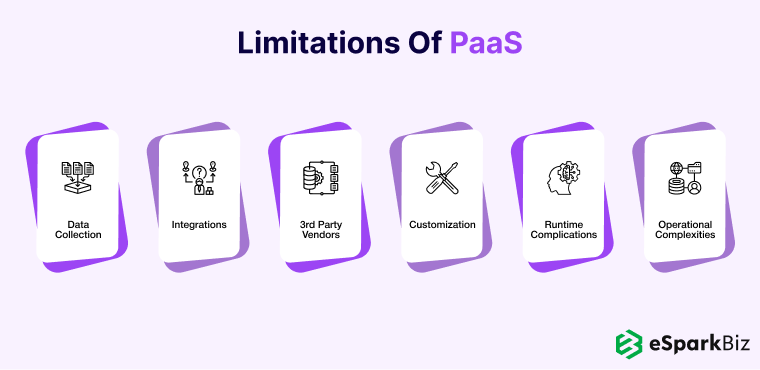
Data Collection
Even though companies can run their products using PaaS, the core data will be available to the third-party and remains within the controlled servers that may or may not have the proper infrastructure to deal with security risks.
The security options in 3rd party controlled servers, as it happens, may be limited as customers may not be able to deploy services with specific hosting policies. This may result in a data breach.
Integrations
Integrations are tougher and often complex to connect multiple points when the data is stored in a data center, which may affect the way apps and services work and adapt.
If the core of the system is built on legacy components, the chances of integration become much more difficult, and hence, would be recommended to not use PaaS due to sheer challenges.
3rd Party Vendors
Business and technical requirements that drive decisions for a specific PaaS solution may not apply in the future. If the vendor has not provisioned convenient migration policies, switching to alternative PaaS options may not be possible without affecting the business.
Customization
PaaS is not really a plug-and-play type of solution for old systems built on legacy software. It may require a series of serious tweaks, customization, and configuration to make the services just work at a minimum pace.
This requirement may result in a very complex IT system that may underclock the performance of the system altogether, which is exactly the opposite of the purpose of using PaaS.
Runtime Complications
In addition to the limitations listed above, the solutions may not even be optimized for the language and frameworks of the choice, which may further result in a total breakdown of the system during operations.
If the specific framework is an outdated one, the versions of PaaS for the same may not be available or perform optimally with the PaaS service. Hence, eliminates the purpose of PaaS in the first place.
Operational Complexities
It is a known truth that customized cloud operations, management automation workflows don’t work properly with PaaS solutions and often leads to limited operational capabilities for end-users.
When To Use PaaS?
Implementing this is beneficial in several scenarios. Knowing this in detail helps you to understand PaaS vs IaaS vs SaaS comparison.
For instance, it can make the workflows smooth and sleek in case multiple persons are working on the same project and provide great optimization and flexibility to the entire process with ease.
PaaS can also be useful if creating customized web applications is a goal by reducing costs and simplifying challenges rapidly.
Read also: A Guide On How To Calculate Customer Acquisition Cost For A SaaS Company
Examples Of PaaS
E-commerce:
Magento Commerce Cloud is probably the most popular and used example in the world of PaaS for E-commerce.
In this case, the customers of Magento bundle their hosting according to their needs and requirements as part of their bundle package after going through a scoping process.
On the other hand, customers still have full access to edit the source code of their E-commerce store and customize it as and when they wish.
And the customers need to take care of any update, security patches, and maintenance.
Non-E-commerce:
The perfect example of PaaS outside the E-commerce world would be AWS Elastic Beanstalk.
Such services used as IaaS, and most companies who use AWS will pick and choose the services they need, where it works as another layer sheet on top of the infrastructure services and automatically take care of the details of capacity provisioning, application health monitoring, etc.
However, managing multiple different services using it can be difficult and often time-consuming for users.
IaaS: Infrastructure as a Service
What is IaaS?
Infrastructure as a Service (IaaS) is more likely a self-service for controlling and keeping an eye on your computers, networks, storage, etc services providing access to virtual and physical machines and storage.
These services formed with versatile and automated computer resources. Rather than buying types of equipment for through and through for your business, IaaS lets you purchase the resources according to your basic needs.
IaaS Delivery
With virtual technology, IaaS conveys a distributed computing framework, for example, OS, servers, storage, and so on. Cloud servers given to organizations through various APIs and dashboards.
Therefore, the customers get practically full access to the infrastructure. Much the same as traditional data centers, IaaS also never needs to genuinely control or manage each aspect of it and gives comparable features.
IaaS clients are responsible for dealing with aspects such as servers, networking, etc, and so. In any case, in certain spots, services like databases are additionally supplier offers.
IaaS Characteristics
These are the important characteristics of IaaS:
- Provides an Infrastructure architecture virtual platform
- An essential building block
- The cost differs relying upon usage
- Profoundly scalable assistance
- Customers hold unlimited oversight of the foundation
IaaS Advantages

- Easiest Cloud Computing model
- On-demand stability
- Easy to control aspects like networking, servers, etc.
- Purchase of equipment and other resources available as per requirements
- Clients retain complete control of their infrastructure
- Quick transition to the cloud
IaaS Limitations
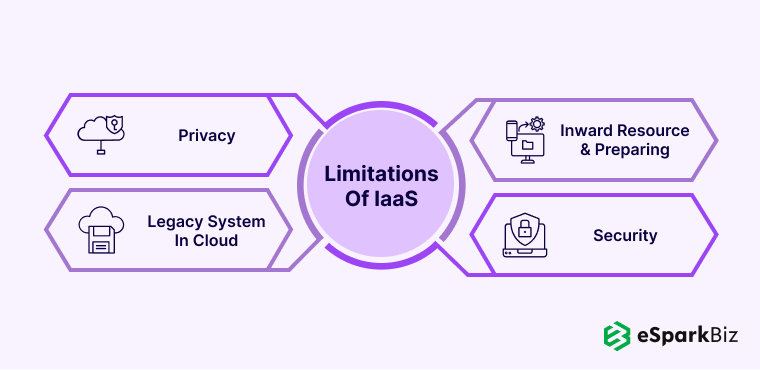
Privacy
While the client is in charge of the applications, information, middleware, and the OS stage, security dangers can at present be sourced from the host or other virtual machines (VMs).
Insider danger or framework weaknesses may uncover information correspondence between the host foundation and VMs to unapproved entities.
Legacy systems operating in the cloud
While running legacy apps, the infrastructure not intended to convey explicit controls to make sure about the heritage applications.
Some improvements to legacy applications required before relocating them to the cloud, perhaps prompting new security issues except if sufficiently tried for security and execution in the IaaS frameworks.
Inward resource and preparing
Extra resources and preparation required for the workforce to figure out how to successfully deal with the foundation. Clients will be answerable for information security, backup, and business continuity.
Because of insufficient control into the foundation notwithstanding, checking and the board of the assets might face problems without sufficient preparation and assets accessible in-house.
Security
Since the equipment assets progressively apportioned across clients as made accessible, the seller needs to guarantee that different clients can’t get to information kept to capacity resources by past clients.
Likewise, clients must depend on the merchant to guarantee that VMs sufficiently segregated inside the multi-tenant cloud architecture.
When To Use IaaS?
New businesses and little organizations may incline toward IaaS to avoid giving more energy and cash on buying and making equipment and programming.
Bigger organizations may want to hold unlimited authority over their applications and foundation, yet they need to buy just what they expend or need.
Organizations encountering fast development like the adaptability IaaS, and they can change out explicit equipment and programming effectively as their needs advance.
Whenever you are uncertain of another application’s requests, IaaS offers a lot of adaptability and scalability. So, it’s an important aspect of PaaS vs IaaS vs SaaS.
Examples Of IaaS
E-commerce:
Talking about IaaS examples in the E-commerce sector, the perfect example would be Magento Enterprise Edition, an open-source E-commerce platform in PHP.
In this case, Magento’s customers will be paying for the software provided by the company, and then integrate a third-party vendor for the web hosting part.
Magento’s customers will get the options to pay for a plan that suits their requirements, without having to maintain their own physical servers.
Non-E-commerce:
If we step out of the E-commerce scenario, AWS EC2 would be the perfect example to talk about.
It provides cloud-based infrastructure for companies that one can scale later as and when required.
As explained earlier, users do not own any physical servers; AWS provides virtual servers for all the operations, and hence, users pay only for the recorded usage of those servers.
Difference Between IaaS PaaS and SaaS in Tabular Form
Most businesses in the world use a combo of SaaS Product Development and IaaS products for the majority of their cloud computing-related operations, but others do prefer developers to create custom applications using PaaS as well.
The following image shows a summary of SaaS vs PaaS vs IaaS.
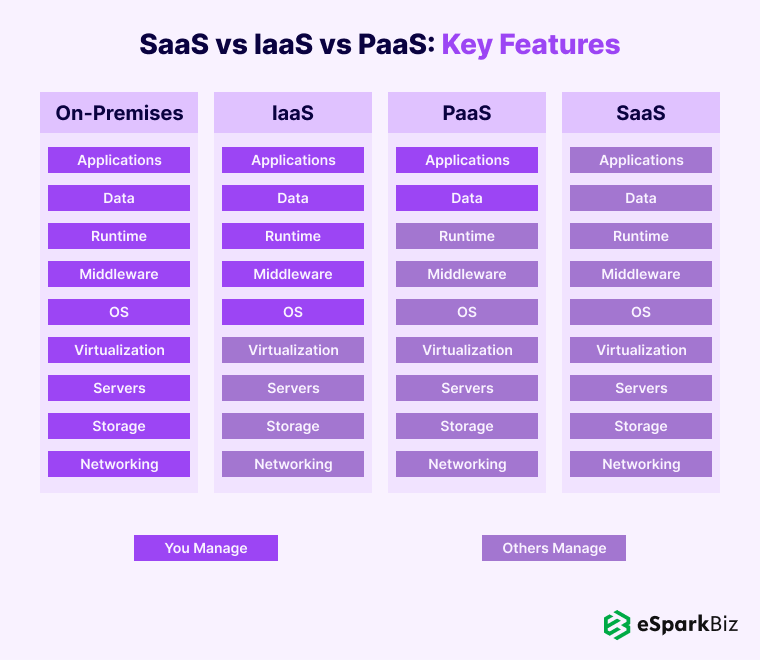
Common Examples Of SaaS, PaaS & IaaS
| Format Type | Common Examples |
|---|---|
| SaaS | Google Apps, Dropbox, Salesforce, Cisco WebEx, GoToMeeting |
| PaaS | AWS Elastic Beanstalk, Windows Azure, Heroku, Google App Engine |
| IaaS | DigitalOcean, Linode, Rackspace, Amazon Web Services (AWS) |
SaaS vs IaaS: Let’s See Which is Better
Control Of Application
For Software as a Service, the entire control is on the provider side. Users don’t have to manage anything. They can enjoy the services offered to them. While in IaaS, users need to manage applications, data, runtime, middleware & OS and the service provider manages the other things.
In SaaS, all the management is done from a central location by the service provider. Most of the time, SaaS apps are hosted on remote servers. Whereas in IaaS, the organization has complete control of the infrastructure. It is dynamic as well as flexible in nature.
Cost Of The Application
For SaaS, companies charge a fixed rate per month for each user on an account. On the other hand, IaaS charges are based on resource usage, which can lower down the cost if you utilize it properly.
The cost of the SaaS applications is less compared to IaaS because in SaaS there is no need to install, manage, or upgrade the software. In IaaS, the cost varies according to the consumption by the user. So, in comparison to SaaS, you need to spend more money on IaaS.
Suitable For
SaaS is suitable for the software to be accessible over the Internet from third parties while IaaS is suitable for cloud storage, payments, virtualization, and networking.
In addition to that, SaaS is a great choice when it comes to startup or small companies. For short terms projects which are quick and easy, SaaS is a great option. On the other hand, IaaS is mostly preferred by the large-scale organization. Companies who are experiencing growth, opt for IaaS.
IaaS vs PaaS : Let’s Solve this confusion
Control Of Application
For IaaS, users need to manage applications, data, runtime, middleware & OS and the provider manages the other things. While for PaaS, users need to manage the application and data part, and the rest of the infrastructure will be managed by the service provider.
In IaaS, the complete control is in the hands of the users, They have to manage everything as per their requirement of the business. So, control-wise, IaaS could be the best option. Whereas in PaaS, the user is provided with a platform to develop software. So, the developer has all the freedom.
Cost Of The Application
For IaaS, The cost is completely customized as per your requirement. It is suitable for any organizational infrastructure setup.
The cost depends upon choosing the platform as per the development requirement; even some are available for free.
The cost of the IaaS applications is not fixed. It varies depending upon the consumption and scalability of the architecture. Compared to this scenario, PaaS is less expensive. The reason behind that is, in PaaS, users need only to manage the development application on a regular basis.
Suitable For
PaaS is mainly suitable for developers for creating customized web applications. PaaS is good for creating a virtual machine for storage purposes. In addition to that, IaaS is a great choice when it comes to large-scale organizations or high-end B2B enterprises.
Companies whose requirements of platform and hardware vary frequently should choose IaaS. On the other hand, PaaS is good when multiple developers are working on the same project.
SaaS vs PaaS : Explained Which is Better
Control Of Application
In SaaS, users don’t have to worry about anything, the service provider will manage everything for its users. While in PaaS, users manage the application and data part & the rest of things are managed by the service providers.
Now, if you carefully compare SaaS and PaaS, you will find out that they are pretty much similar. But, in the SaaS, users don’t have to manage anything, while in PaaS, they are provided with a platform and they need to develop software. So, users have more control in PaaS.
Cost Of The Application
The cost of SaaS products is a fixed charge monthly while the cost of PaaS products varies from platform to platform.
The cost of the SaaS application is obviously less compared to PaaS. In PaaS, you have to develop a software, so that part gets added in the final cost calculation. On the other hand, SaaS doesn’t add any extra cost to the user side. So, cost-wise, SaaS is a better option compared to PaaS
Suitable For
SaaS is suitable for using third party applications for cloud storage purposes while PaaS is suitable for creating customized applications for the clients.
When you compare SaaS and PaaS based on use cases, SaaS is the one which will be the favorite of startups and small businesses whose capital investment is limited. On the other hand, PaaS is a great choice when a large scale project is developed by multiple developers simultaneously.
SaaS vs PaaS vs IaaS: Exploring The Key Differences
The three cloud models have a difference in most of the cases. Right from the control to cost to suitability, SaaS, PaaS & IaaS are different.
Here are some key differences in SaaS, PaaS & IaaS:
Data & Software
In SaaS, users do not have to worry about managing the data or keeping the application up-to-date. While in PaaS & IaaS, users need to manage their data usage as well as the application.
Operating System
If you talk about managing the OS that software runs on, SaaS & PaaS manage that for their users. While in IaaS, the users have to manage their OS & technology stack by themselves.
Servers & Data Storage
All the cloud models handle the management of servers and data storage for the user. The only time a user needs to manage all this stuff is when they are using it on-premise solutions.
Now, let’s understand the difference between these models with a real-time example:
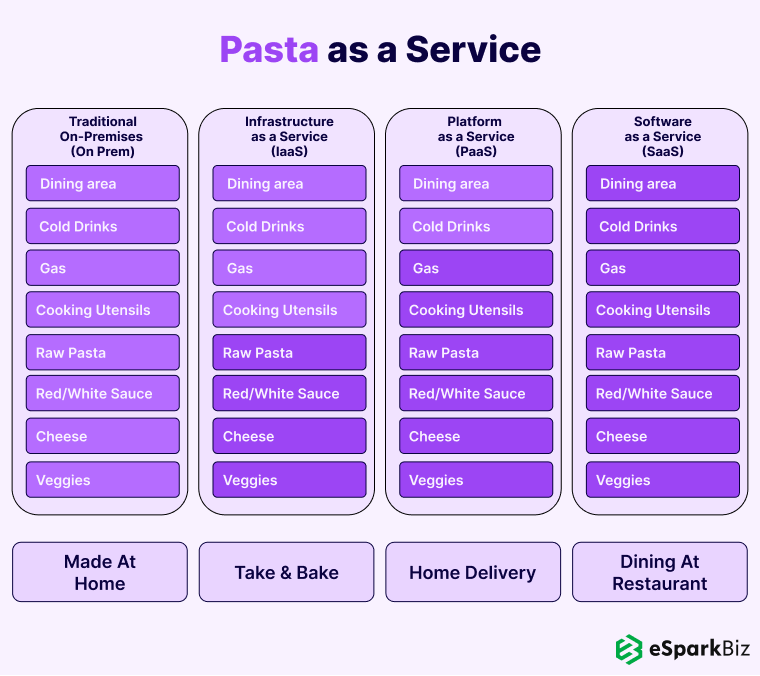
Here, we have taken the example of Pasta and mapped it with SaaS, IaaS, and PaaS models.
If you consider Pasta in terms of the SaaS model, then it is similar to dining in a restaurant where users don’t have to do anything. The service provider manages everything.
Now, in the second case, if Pasta is a PaaS model, then it is similar to home delivery where the user has to manage the dining area and cold drinks. The service provider will manage the rest of the things.
Finally, if Pasta is an IaaS model, then it is similar to the take and bake approach where the user will be provided the infrastructure for cooking. But, he/she has to cook the pasta himself/herself.
Which Cloud Service Is Best For Your Business?
You must have got an idea of which model will be best for you by knowing the SaaS vs PaaS vs IaaS comparison. However, SaaS is the most famous among the 3 and even used by very big organizations.
Sometimes even bigger companies rely on it. Although you’ll get a more detailed view to select the best model for your organization from the points below:
SaaS: When you have a Small Business with limited resources
If you have just started a business and have limited resources, you must go with SaaS. The provider manages it, as a result, you don’t have to spend your time on it and focus more efficiently on your business.
PaaS: When you have a medium business with some resources
If you’re having an IT-based medium scale business then going with PaaS won’t be a bad option at all. This service is nothing but a customized service and provides great integration with your existing workflow.
IaaS: When you have a big business with decent resources
Big organizations and businesses with genuine IT limits will have the option to utilize IaaS. The close to unlimited access that IaaS gives you will permit you to make an innovation stack that is exceptionally custom-made to your business needs.
Since such a large amount of the process is in your control, it will be easy for you to adapt the technology according to your needs.
Conclusion
SaaS, PaaS, and IaaS – all the services are very similar in nature. Knowing the SaaS vs PaaS vs IaaS can help you in the long run.
All of them differently remove workload from the user with different aspects. IaaS PaaS SaaS Examples also help you in this situation.
Choosing the right one is like picking up the one that suits your business and balances between surrendering work and sparring staff time and energy.
-
Is AWS PaaS or IaaS?
AWS (Amazon Web Service) is a well-known example of IaaS (Infrastructure as a Service).
-
Why Is IaaS Better Than PaaS?
IaaS cloud model blurs the line between various admin teams. A single IT management team can take care of both ends in this model. So, it’s better.
-
Is IaaS More Expensive Than PaaS?
Oh.! YES. IaaS requires all the layers present in SaaS and PaaS. So, it is the most expensive of all the cloud models.
-
Is SaaS Same As Cloud?
The simple answer to this question would be NO. SaaS is not the same as the cloud, it sits in the cloud. So, the cloud offers much more than SaaS.
-
Is SaaS A Public Cloud?
Oh.! YES, SaaS is a public cloud at it runs on the remote servers that a provider manages.
-
Is Website Considered As SaaS?
No, the website is on a SaaS application. There is always interchange between “Web-Based Software”, "SaaS" (Software as a Service), and "Cloud". But, they are not the same.
-
What Is Opposite Of SaaS?
Self-hosted is the opposite of SaaS (Software as a Service).