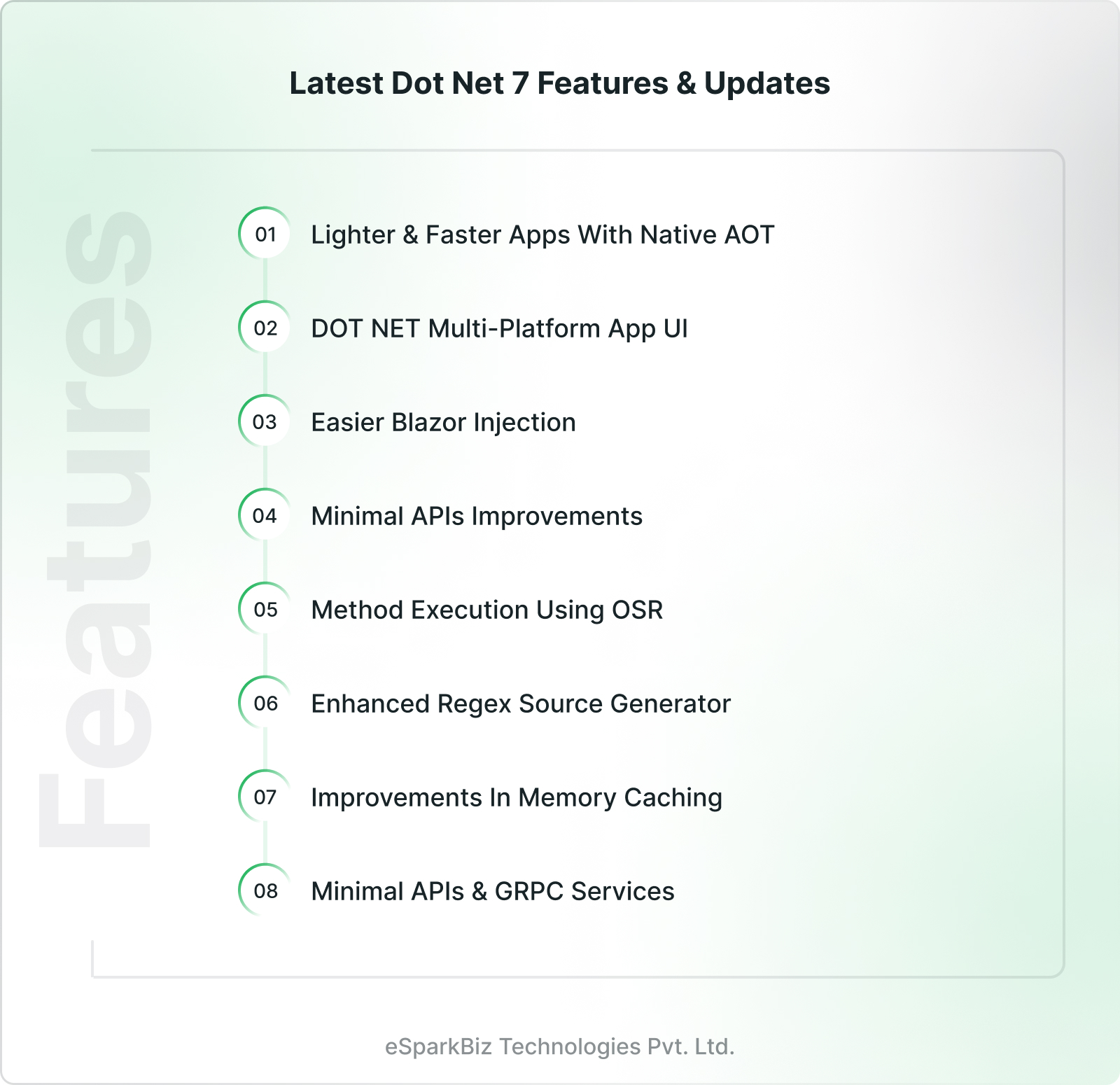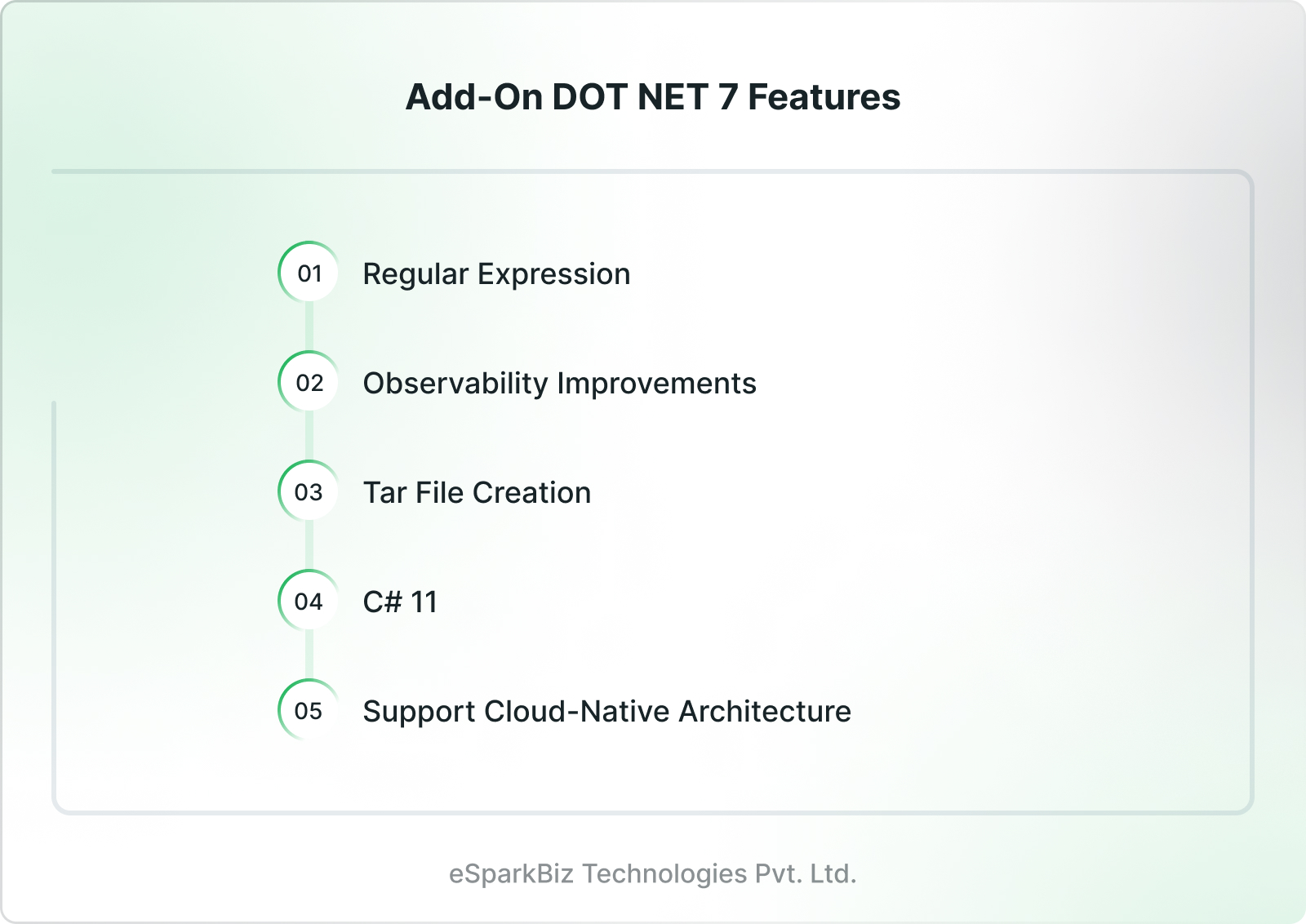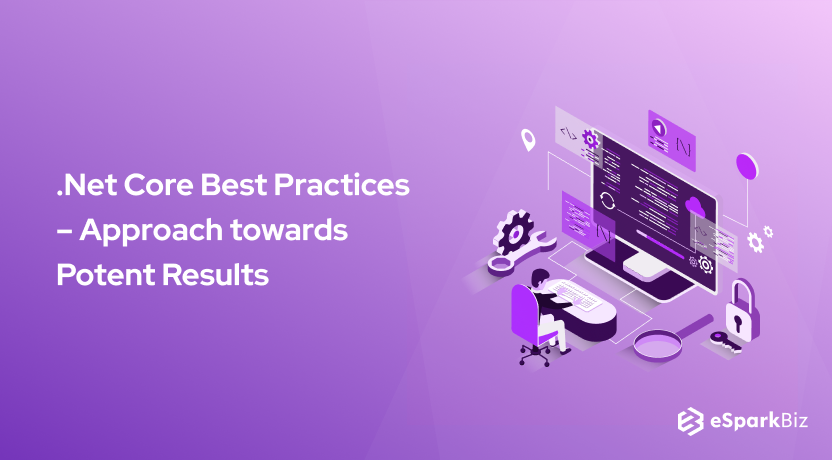Microsoft has successfully introduced the DOT NET 7 version which has a standard support of about 18 months. The performance of the framework is also smooth owing to its regular updates and feature upgrades.
The new version offers notable improvements from API to code generation and changes in the ecosystem. Also, before the final release of the update, Microsoft offered a public testing preview.
So, many changes are awaiting you in the version. If you have no idea about the new features, we’ll break it down for you. What’s new in DOT NET 7 – Let’s find out.
Analyzing The Latest Dot Net 7 Features & Updates
1. Lighter & Faster Apps with Native AOT
Native Ahead of Time (AOT) is one of the .NET 7 features in the version. It creates code on compile time instead of run time. Utilizing the native AOT has many benefits – reduced memory use, faster startup time, and platform access restrictions. Moreover, Microsoft adds that native AOT does not replace WASM or Mono AOT.
According to Microsoft, its biggest edge is performance improvisation in memory usage, startup time, disk size, and access to restricted platforms. When you compare the benchmark of native AOT against ready-to-run, the compile time is faster.
2. DOT NET Multi-Platform App UI
With .NET multi-platform app UI, you can create native desktop and mobile applications with C#. The feature helps develop apps that run on Windows, MacOS, Android, and iOS using the single shared code base.
The best part is; you can create multi-platform apps using a single project and add resources and platform-specific source codes. Additionally, it lets you share UI and design across platforms.
Also, You can share tests and business logins across platforms. Updated features include – map control, dual screen control, improved mobile rendering performance, and improvement in the native library.
3. Easier Blazor Injection
Adding injection services to custom validation attributes is now simple with the new update. It is one of the most significant DOT NET 7 features.
You can add the services available in Blazor. Blazor sets up the validation Context, and you can use it as the service provider. Here is an example of how it looks:
public class SaladChefValidatorAttribute : ValidationAttribute
{
protected override ValidationResult IsValid(object value, ValidationContext validationContext)
{
var saladChef = validationContext.GetRequiredService();
if (saladChef.ThingsYouCanPutInASalad.Contains(value.ToString()))
{
return ValidationResult.Success;
}
return new ValidationResult("You should not put that in a salad!");
}
}
// Simple class configured as a service for dependency injection
public class SaladChef
{
public string[] ThingsYouCanPutInASalad = { "Strawberries", "Pineapple", "Honeydew", "Watermelon", "Grapes" };
}
4. Minimal APIs Improvements
Minimal APIs are helpful and have gained attention from Microsoft due to their popularity. It is one of the .NET 7 new features. You can validate a URL parameter with the feature.
Additionally, it is possible to validate objects sent by the request body. With the typed results, you can return the results – typed by minimal API.
Apart from this, route group allows you to organize different groups of endpoints with a common prefix. Also, using map groups, you can reduce repetitive groups and customize varied endpoints with single call-to methods.
5. Method Execution Using OSR
Method execution is now simple with On-Stack Replacement (OSR). It allows the runtime to change codes executed by currently running methods amid method execution while those methods remain active on the stack.
In short, the feature allows long-running methods to switch to optimized versions, and run time can jit the methods at first and then shift to optimized versions, and those methods are called long-running loops via on-stack replacement. OSR improves the startup and performance of apps and is an important update.
6. Enhanced Regex source generator
Regex source generator offer performance benefits without introducing the special engines, and it also comes with good debugging abilities. It is one of the best DOT NET 7 features. The generator helps to play out the advantages when the regex pattern is known at compile time.
Besides, you can use these innovations when the regex pattern is stored at partial type with the regex generator attribute. Here is an example:
public partial class AnyRegex {
[RegexGenerator(@"any|regex", RegexOptions.IgnoreCase)]
public static partial Regex YourRegex();
public bool Matches(string input) {
bool match = YourRegex().IsMatch(input);
// snip
}
}
7. Improvements in Memory Caching
Memory caching stores the data as an instance on the server helping improve the app’s performance. Plus, it’s the easiest way to improve app caching.
Also, the improved memory caching feature is best suited to small and mid-scale applications. Moreover, it is quicker than distributed caching as it avoids communicating over a network.
Moreover, the memory caching feature is specific for ASP.NET, but the updated feature is an improvement in how you do the memory caching.
Also Read: Expert Guide on Cost to Hire Remote .Net Developers in 2024
8. Minimal APIs & gRPC Services
File uploads using the minimal API have become simple. You can use iFormfile and iFormfile collection in minimal API. The code snippet below illustrates the file use:
var builder = WebApplication.CreateBuilder(args);
var app = builder.Build();
app.MapPost("/uploadfile", async (IFormFile iformFile) =>
{
var tempFileName = Path.GetTempFileName();
using var fileStream = File.OpenWrite(tempFileName);
await iformFile.CopyToAsync(fileStream);
});
app.Run();
.NET also supports the health of gRPC services by Grpc.AspNetCore.HealthChecks NuGet package. You can use this as an endpoint in your gRPC app that enables health checks.
Add-on Dot NET 7 Features To Leverage
Regular Expression
Regular expression is a powerful tool in the framework. It is the new update of .NET 7 features and the most efficient one. The source generator can now use a bitmap lookup stored in different strings which handle cases of regular expression character classes.
The regular expression is abbreviated as a regex – we discussed it in the 6th feature. Optimizing the regular expressions in .NET 7 can improve the code performance.
Observability improvements
Another add-on feature of DOT NET 7 is that it offers improved observability built around open telemetry. It understands the app’s state as it scales higher, increasing the technical complexity.
Moreover, it offers support for trimming unused apps in the memory. Also, it can help improve the performance of different devices with limited memory. Observability improvements will help to improve the overall app development process.
Tar file creation
Tar file creation is one of the significant DOT NET 7 features. Creating a tar file is simple and faster in the new version. You can create a tar file using visual studio.
Source files contain the files you want to include in the tar file. Also, you can use extract files which helps to extract the files from the tar files, which you can create using the source file folder.
C# 11
C# 11 is the latest version of C programming and works seamlessly with .NET. It includes new features and improvements that make it easier to write high-quality codes.
Moreover, this version has introduced new features like – value types, nullable reference types, and async streams. It offers performance improvements, including garbage collection and faster startup time.
Also, it improves pattern matching for better performance. C# 11 is a vital feature of modern software development.
Enhancement to Support Cloud-Native Architecture
.NET features come with new updates to support cloud-native architecture. The technology allows companies to develop and run different scalable applications in dynamic environments like – private, hybrid, and public.
Additionally, it supports serverless and cloud-native apps and includes cloud-specific APIs and libraries. It provides all the tools to build, manage and deploy modern applications.
Conclusion
Every framework update has something new to offer – .NET 7 is no exception. As a new developer, if you want to know what’s new in .NET 7, go through the above features and updates.
Moreover, the new update will provide users with a great experience in building new apps. DOT NET features will help developers simplify their web development efforts.
Why choose eSparkBiz to make the Best Use of .NET 7?
eSparkBiz is the leading .NET Development Company to opt for all your offshore development projects. With more than 12+ years of experience and 370+ dedicated developers, the company offers the best IT talent and low development costs. You can expect bug-free apps with a faster turnaround time.
Plus, eSparkBiz offers a dedicated project manager for your IT projects. Beyond this, it provides an impressive work portfolio and hands-on experience in making the best use of .NET and now .NET 7.
-
Is DOT NET 7 faster than earlier versions?
.NET 7 is faster as it can improve performance and reduce the file system overhead of app loading. It minimizes the number of I/O operations resulting in faster startup time.
-
Should you upgrade to .NET 7?
DOT NET 7 offers many features that can improve your app performance. From faster performance to enhanced library support, you can leverage all the features to create exceptional apps.