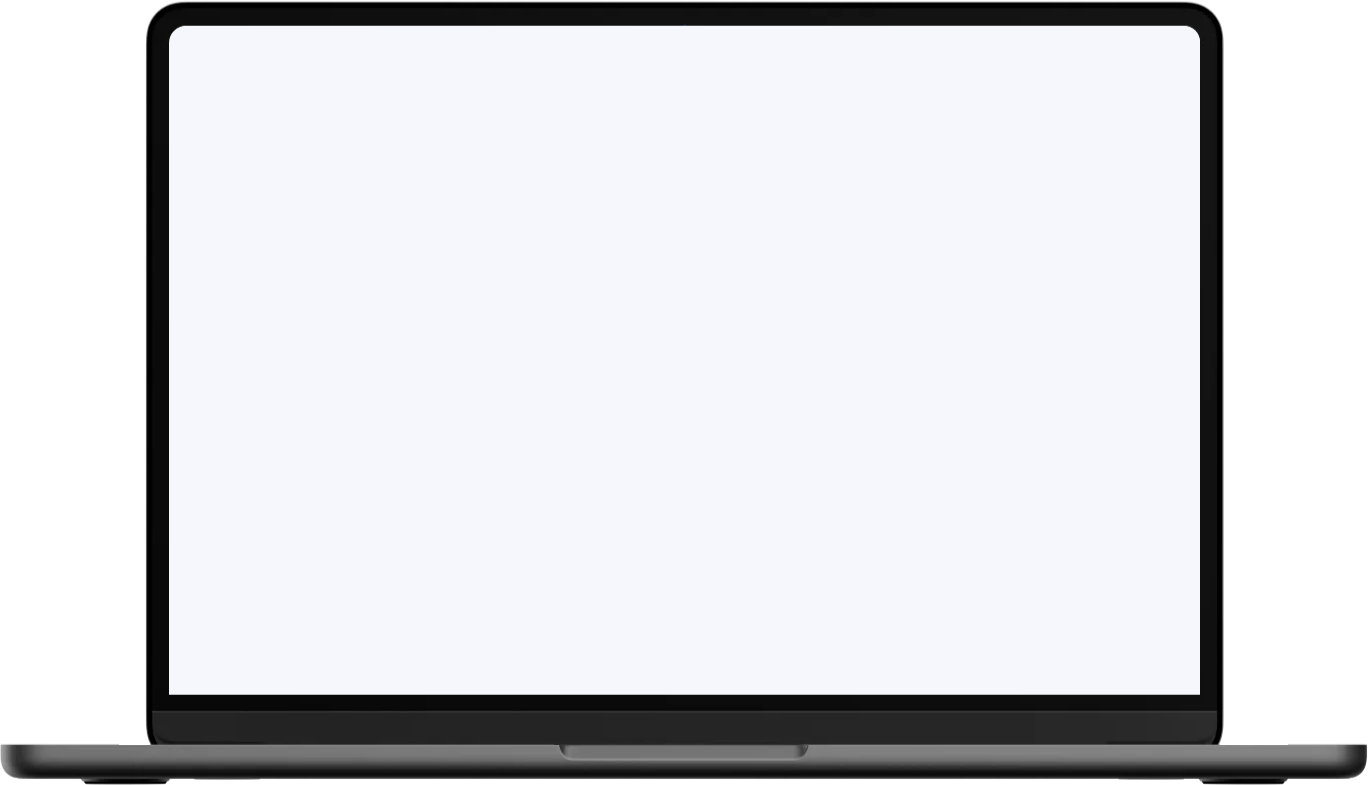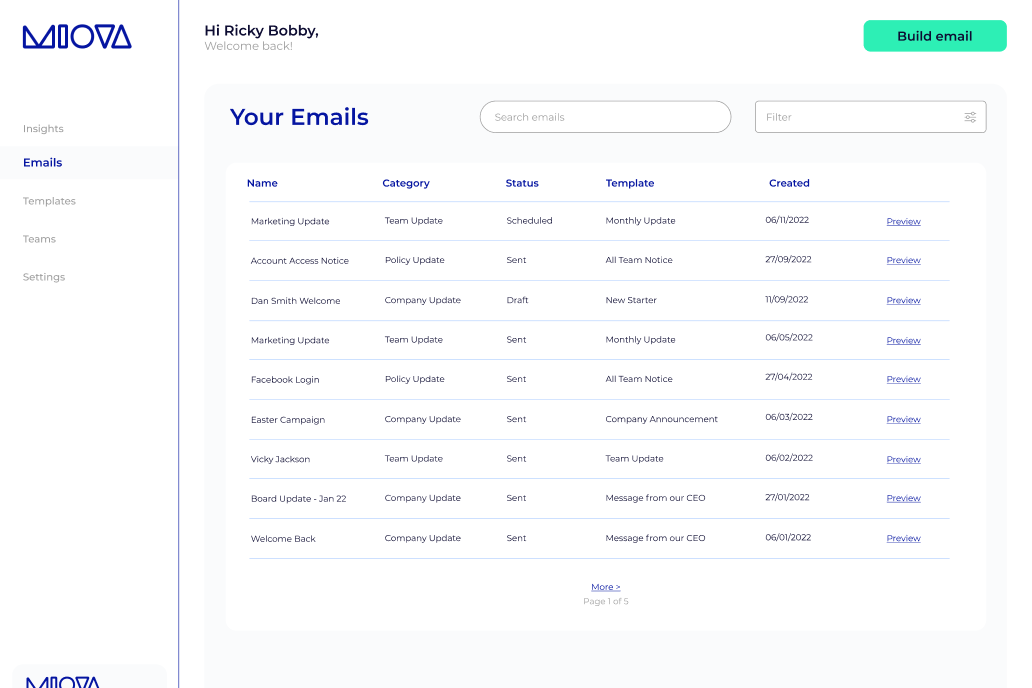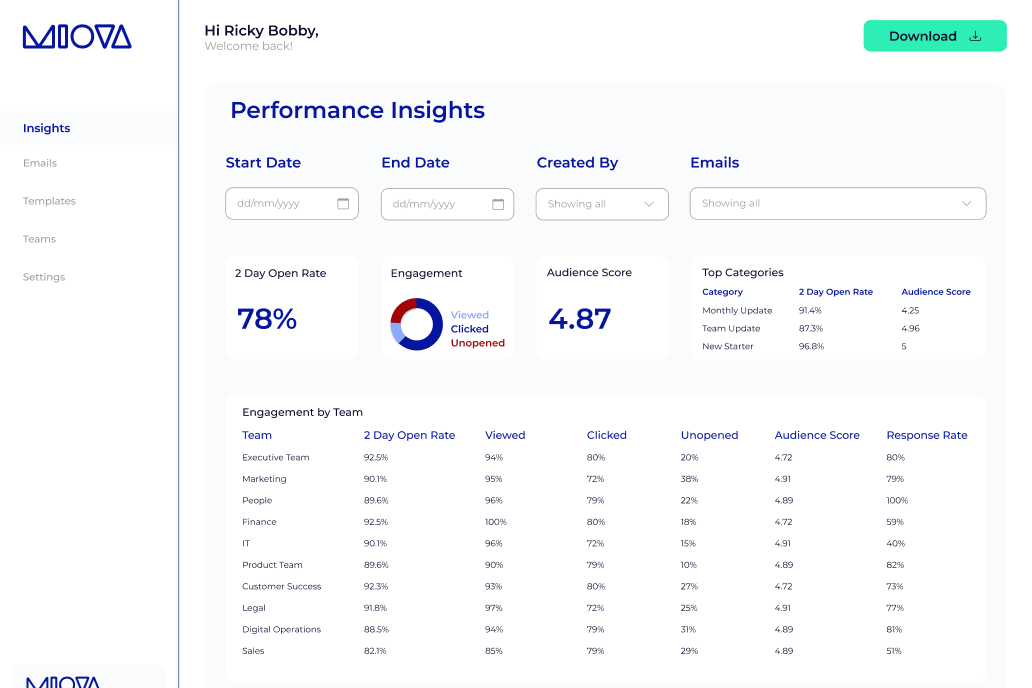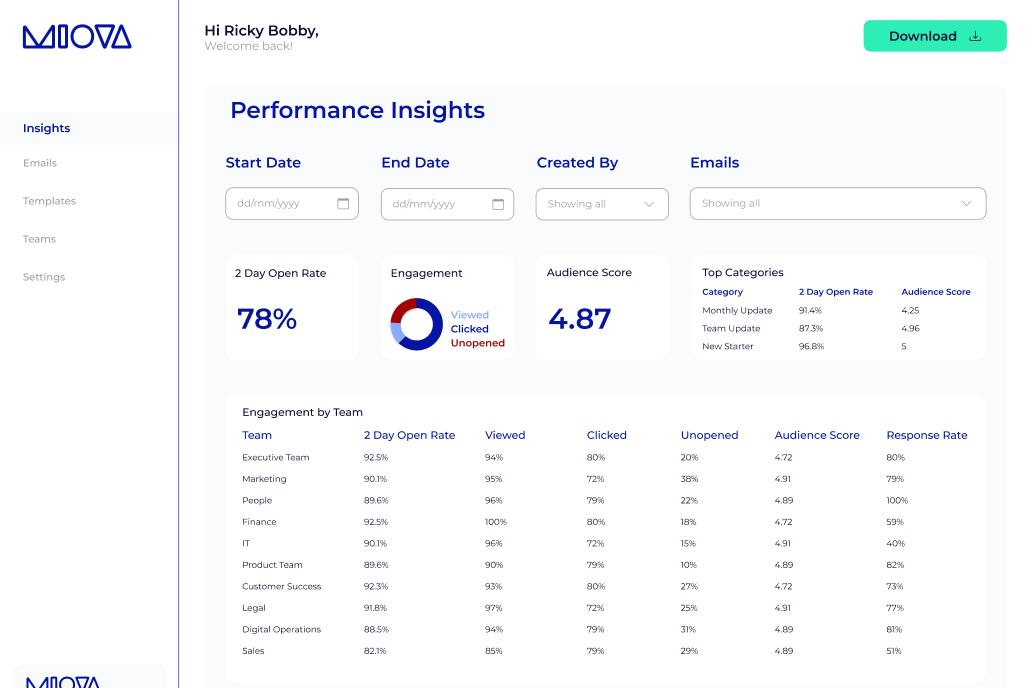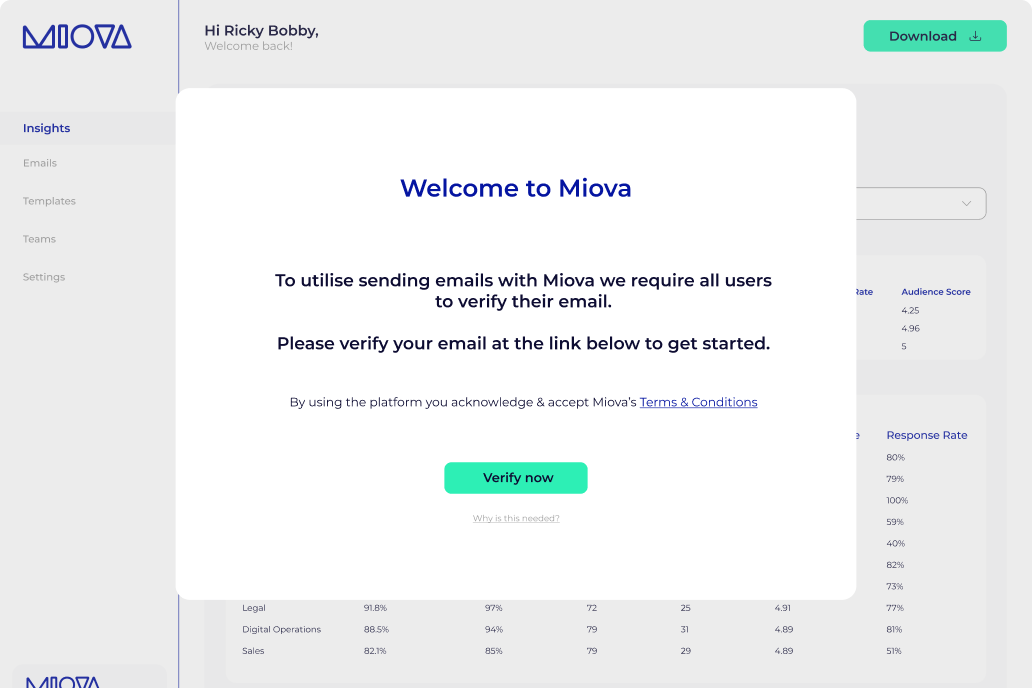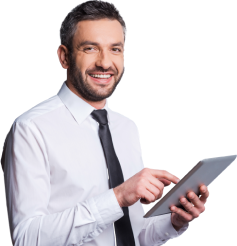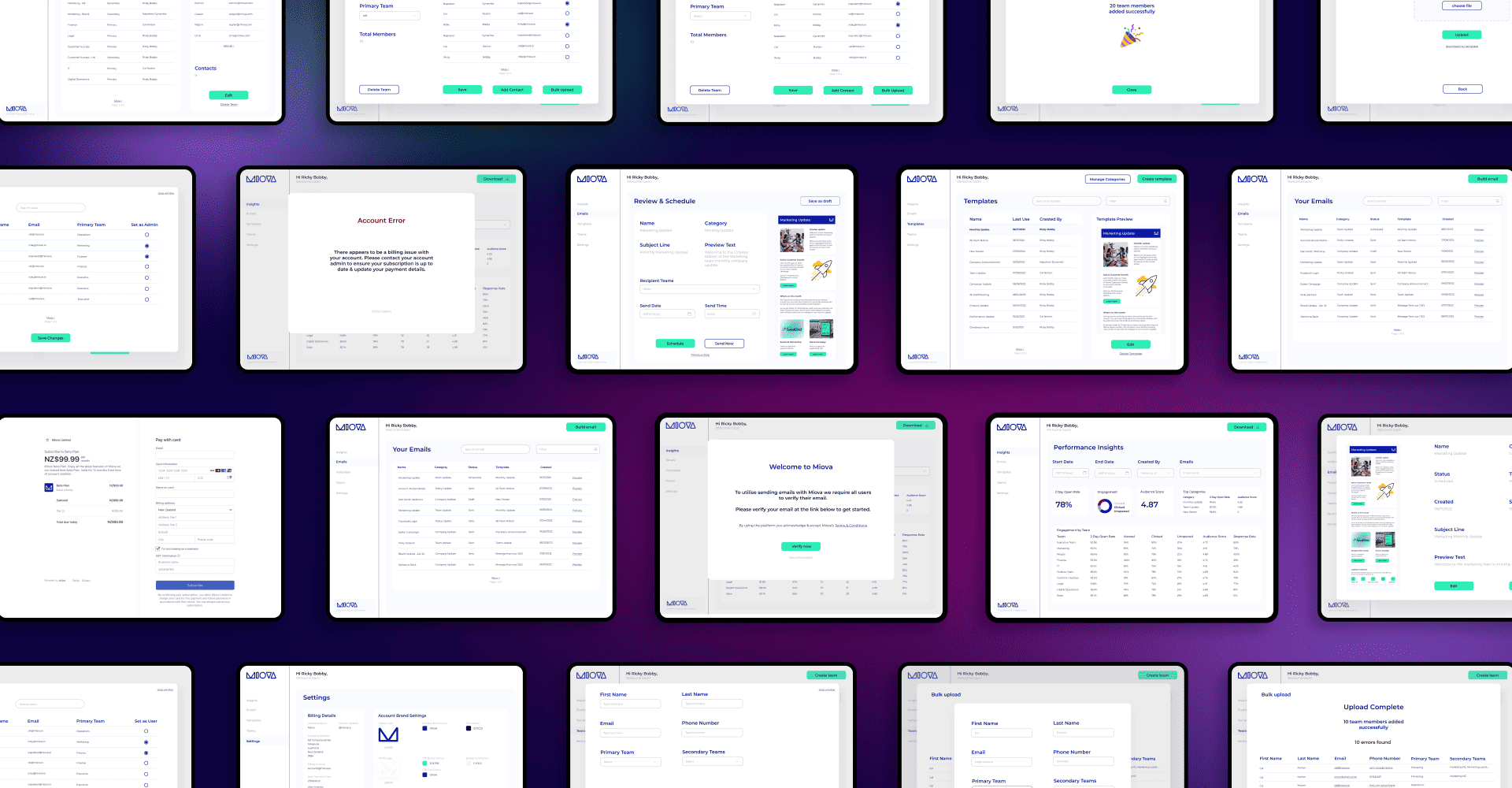Miova is a revolutionary Corporate Communication Platform that changes the way internal emailing works . It is changing the corporate communication scenario. Its main focus is smooth interaction, increased productivity, and achieving goals, such as enhanced team collaboration, better time efficiency, and secure communication, etc. It offers a well-designed drag-and-drop interface to develop engaging emails. Following are the key components that have been incorporated into our project to achieve the below outcomes:
Insights Miova consists of a dashboard that offers information for internal email campaigns. This dashboard includes various charts and tables that display the performance and engagement of the emails and team based on various filtering parameters. These reports are downloadable in a PDF format. Additionally, users can develop and send customized emails using templates.
Teams Whenever a user adds a contact to Miova, it is required to be assigned a Primary Team. There are two types of teams. The first team is called the Primary Team, and it represents the main business unit or department. A contact can only be part of one Primary Team.
The other team is called the Secondary Team or Sub-Team, which provides a granular breakdown of contacts and users. A contact can belong to multiple Secondary teams.
Templates Templates help users develop an email template of their choice. It consists of three main features. The first feature is to select your area, where the user can select the part of the email that they want to customize. The second feature is dedicated to pre-built components and offers various email blocks that are prepared and tested for engagement. The last feature is a drag-and-drop feature, which assists users in easily rearranging or adding email blocks to develop their email layout.
Emails It helps the users to develop and send internal email campaigns. It consists of three main steps. The first step is to select the template, under which the user can select email templates from their previous email, or they can copy the entire previous mail. The second step is to enter content, and users can input their headlines, images, and CTA links and modify their template as per their requirement. The last step belongs to the configure, and users can set the name, category, subject line, and preview copy of their email. Additionally, they can select the recipient teams and schedule emails.