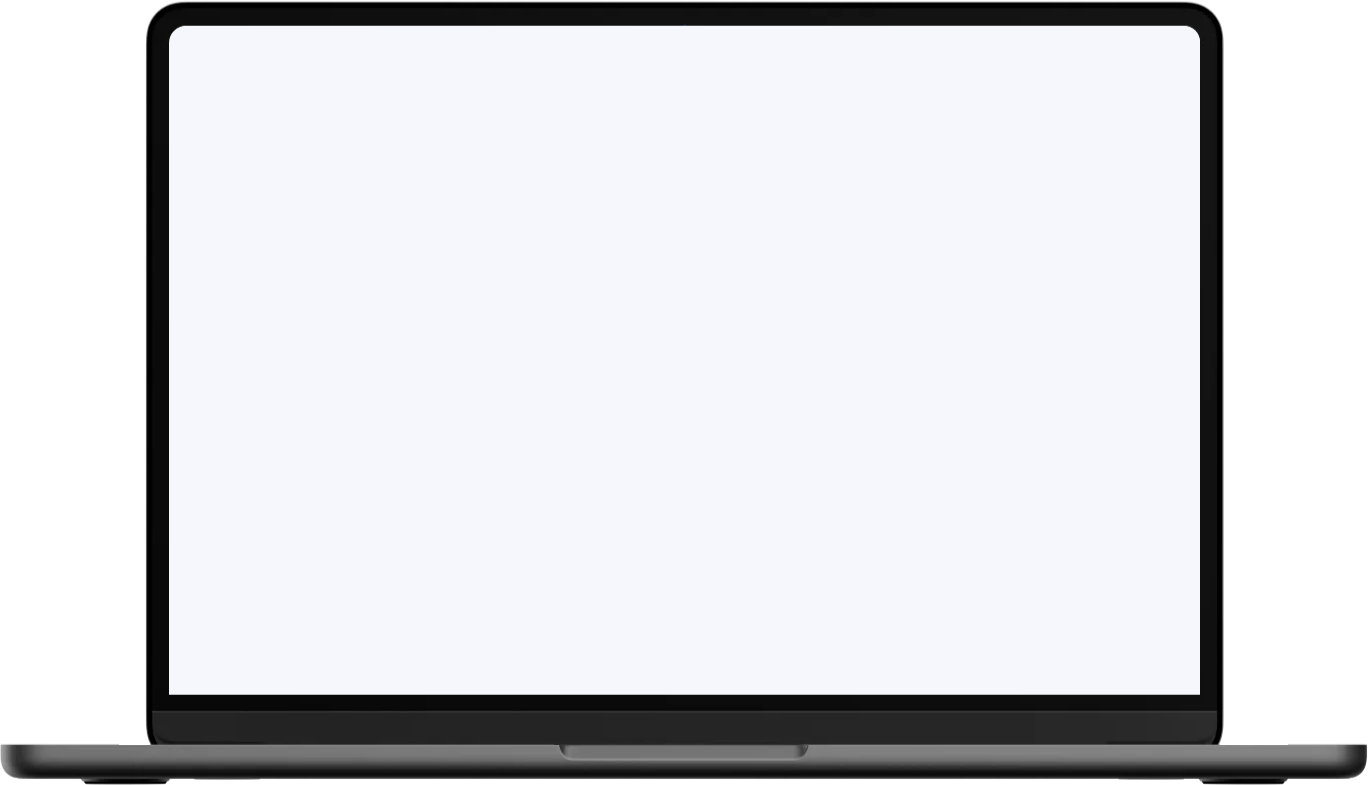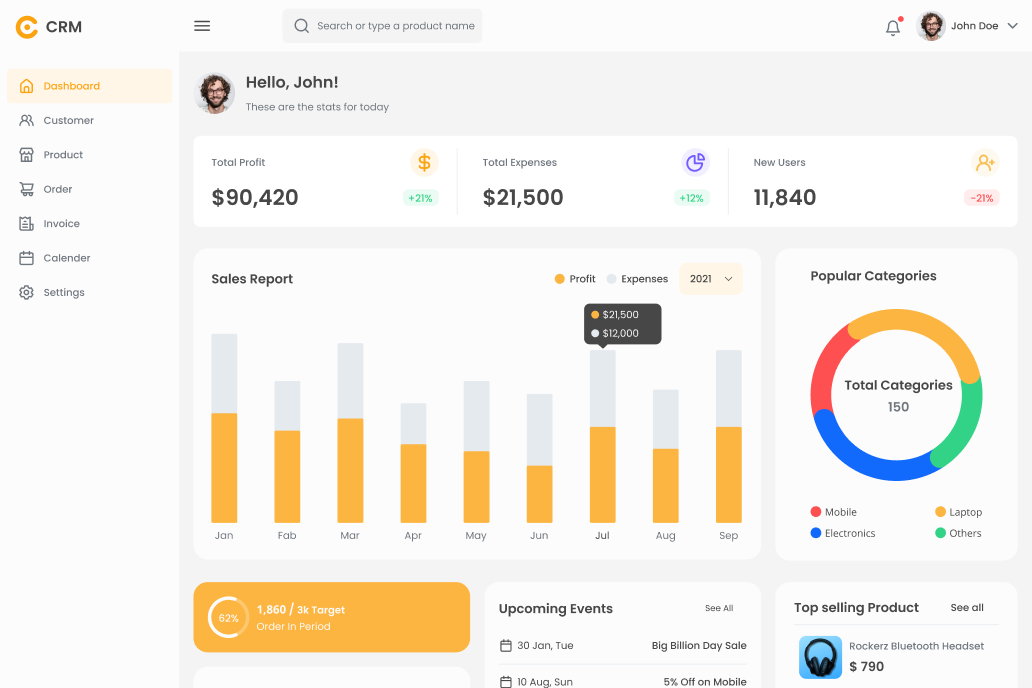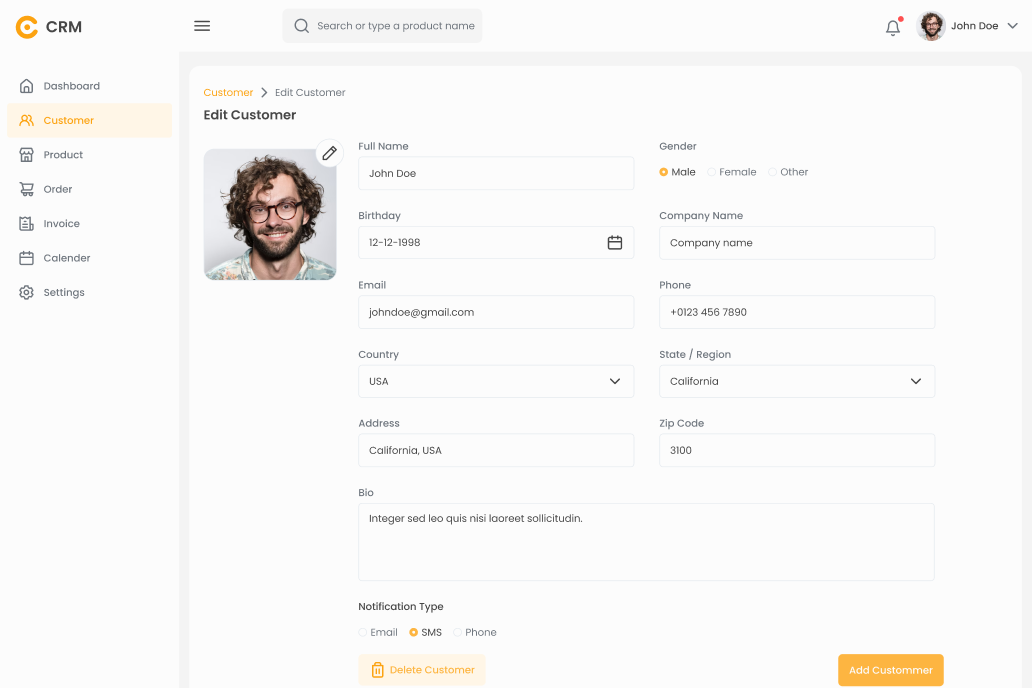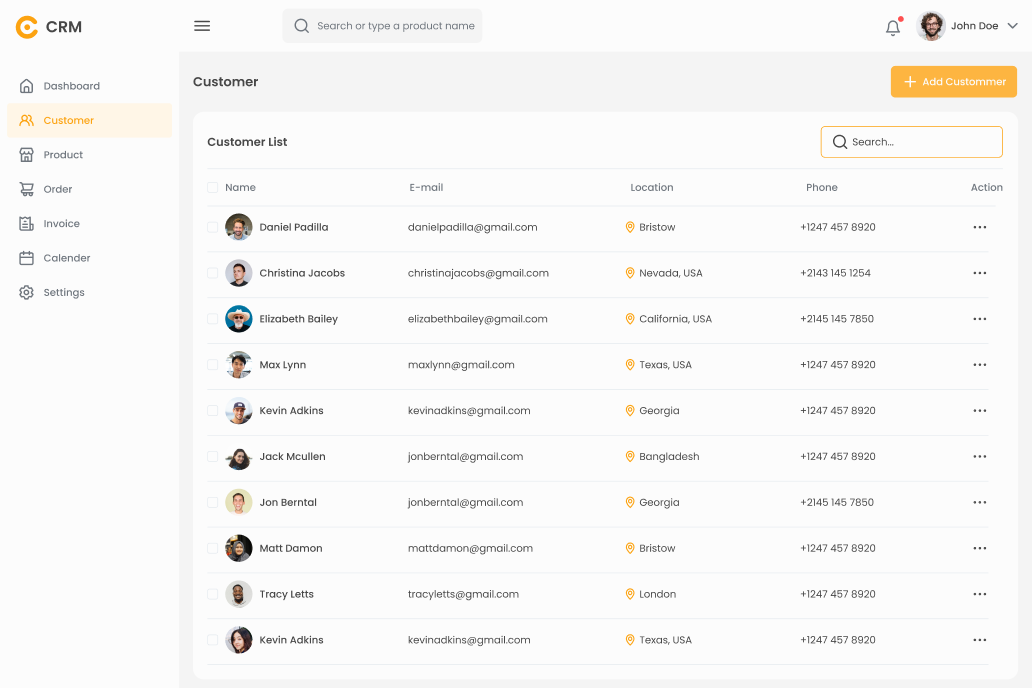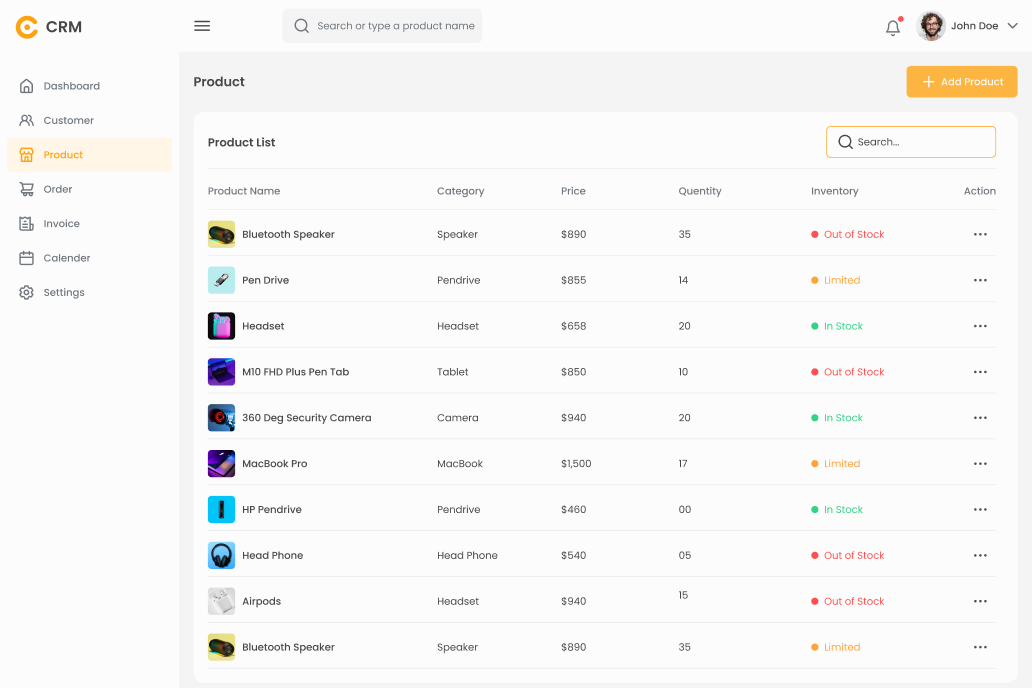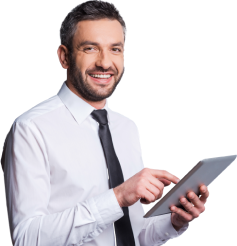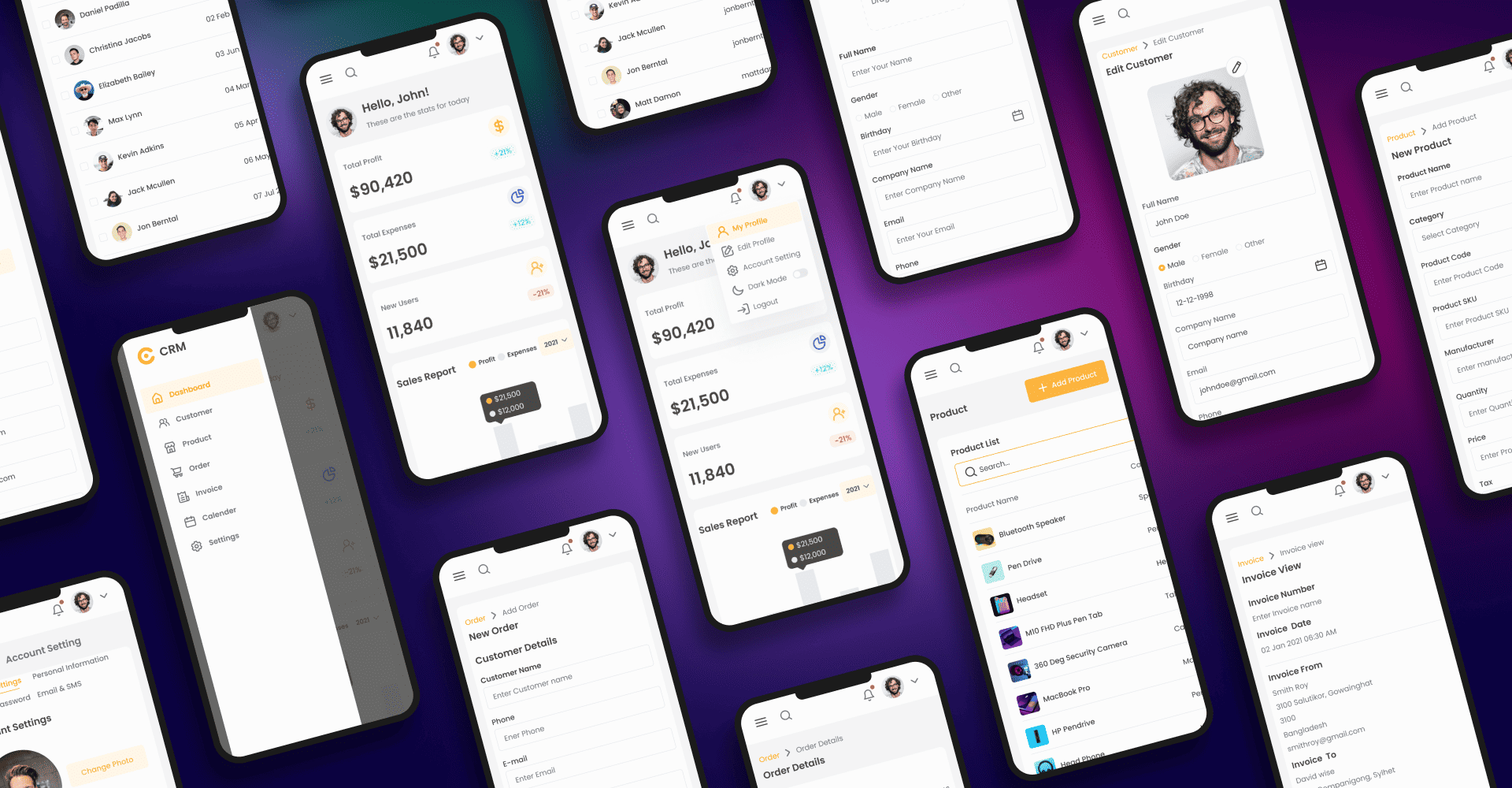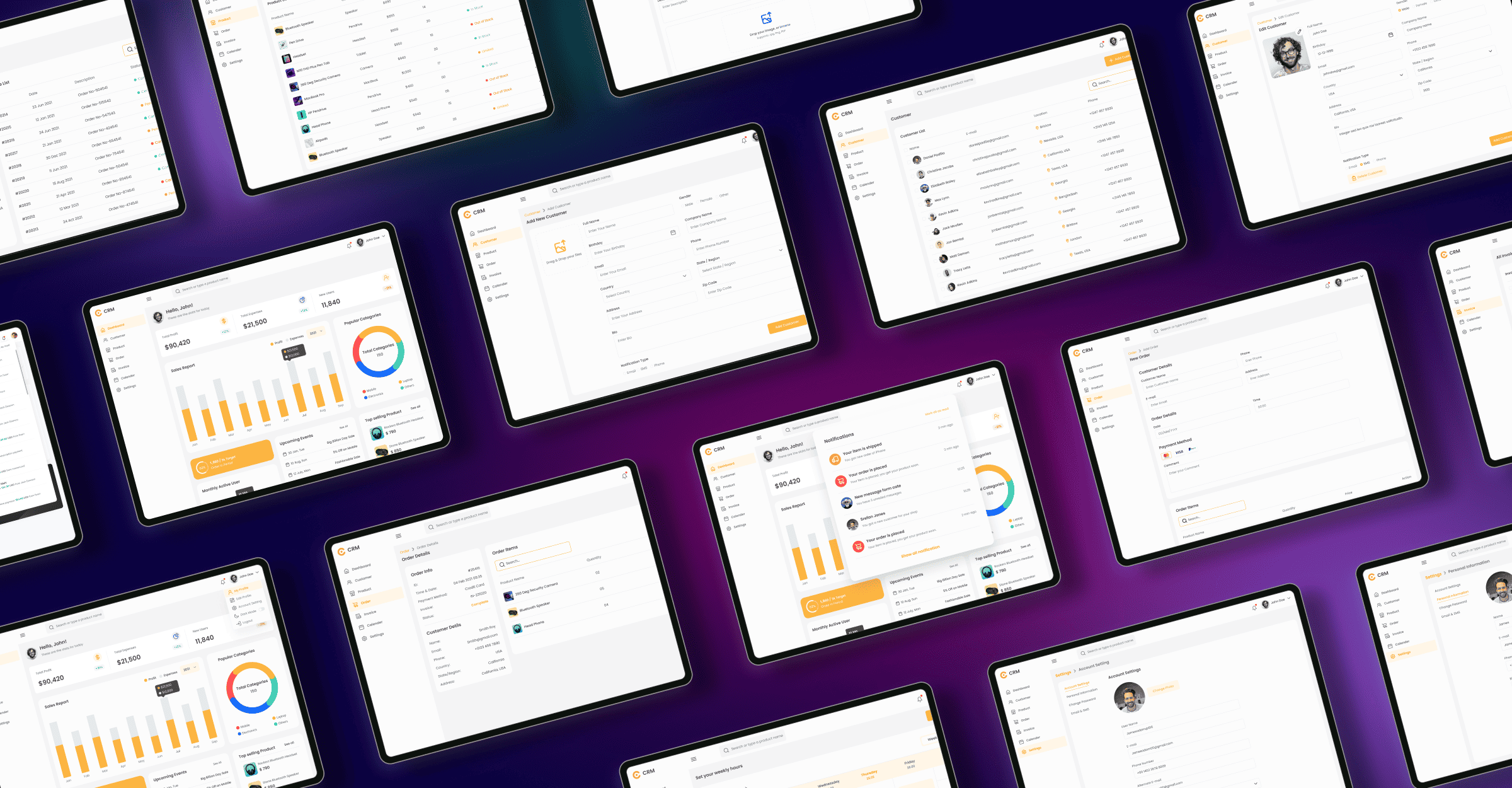The landing screen of the CRM APP presents the menus and functionality, such as login, dashboard, customer, product, order, invoice, calendar, and an option to manage the settings. Onboarding and creating your account is easy. Users can confirm their ID using email, Google, or Facebook.
The dashboard gives certain metrics of data and performance. Some of such metrics could be user statistics, sales reports, or popular categories of products. Users can track the top-selling product and upcoming events for informed decision-making.
CRM app structures your data to create customer attributes. The listed attributes include contact details, notification preferences, products, and the action you can perform on each. You can communicate from the application, sending customized messages. With a focus on efficient product management, users can add new products, manage inventory, and categorize items according to their preference. A product list of available item, price, quantity and manufacturer information is shown.
Order processing within the CRM app is a pretty transparent and organized workflow. The ease of usability feature helps in managing an order, viewing, and tracking payments. Comprehensive details were displayed regarding a customer's order, such as detailed information about the customer, date and time, payment details and payment method, and invoice detail. Invoicing functionality helped in creating accurate invoices for products. It was possible to add products, specify quantities, view taxes, compute the total amount. The invoicing process manages every transaction, routes the invoice through the payment system, indicating a very strong financial management workflow.
The CRM App comes with a calendar feature that enables users to manage their activities. The user can set up meetings, add events, upload presentations, set dates and times, and categorize them according to preferences. Notification functionality provides information on forthcoming events, gets updates on the status of the order, manages customer interactions, and ensures dates of events are not missed. The calendar feature ensures proper time management.
The CRM App settings menu allows for an easy, enjoyable user experience. One can personalize the account details, add details about themselves, and set preferences to get notifications. The application connects with users' social networking sites to share information. For security, the CRM App is designed on a highly encrypted user-created password and manages their account's security details. This feature underscores the focus that eSpakBiz places on sustaining the integrity of sensitive business information.
Generally, the CRM App is easy to use, feature-rich, and a reliable assistant for any business seeking to update their customer relationship management. Such features as customer account management, product selection, order processing, and invoicing help staff perform their job efficiently. Excellent features, along with good usability, make the CRM App a very valuable production enhancer for any business.