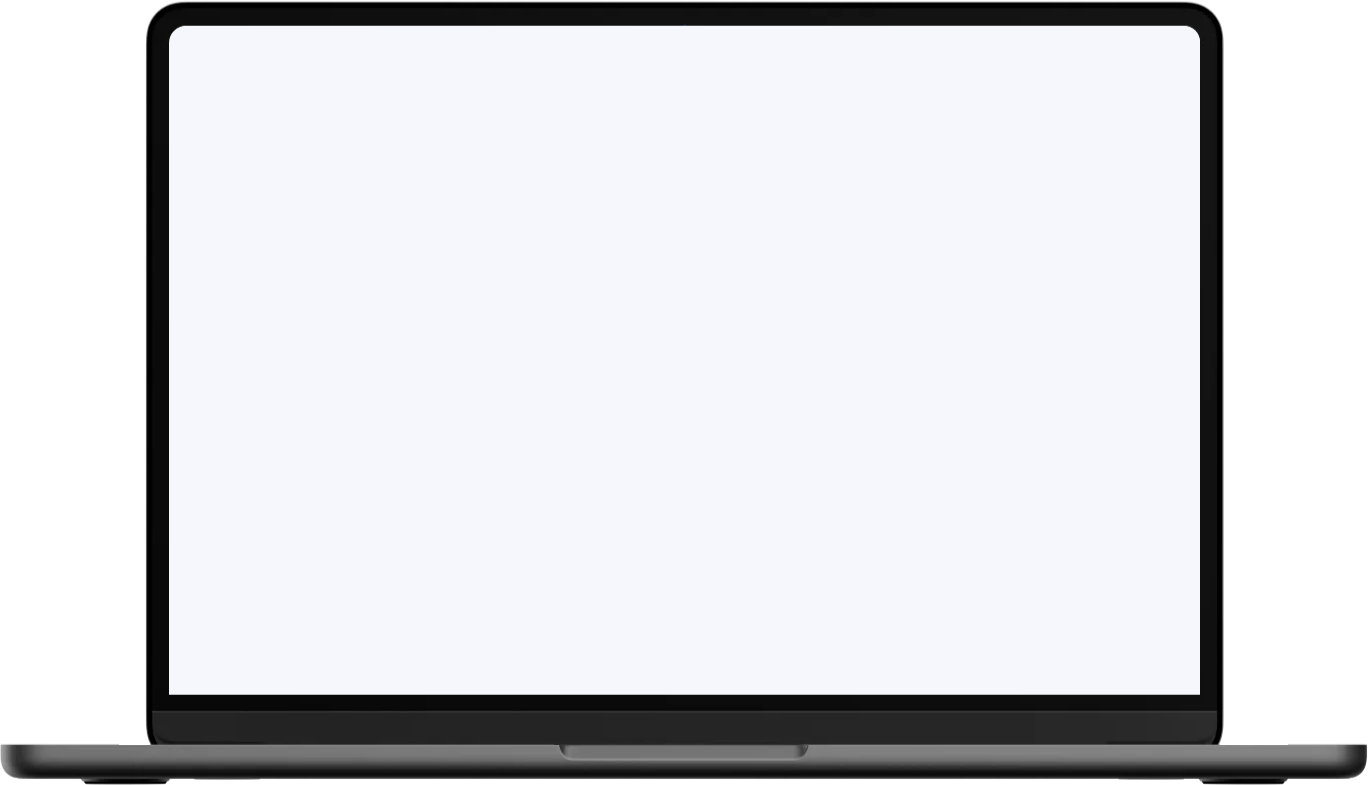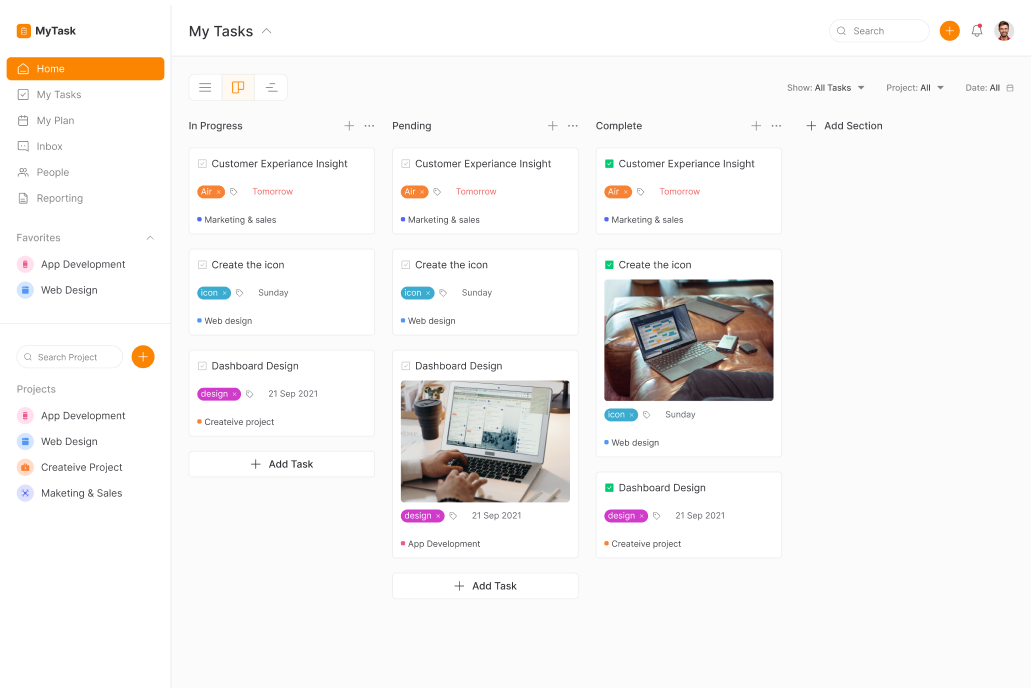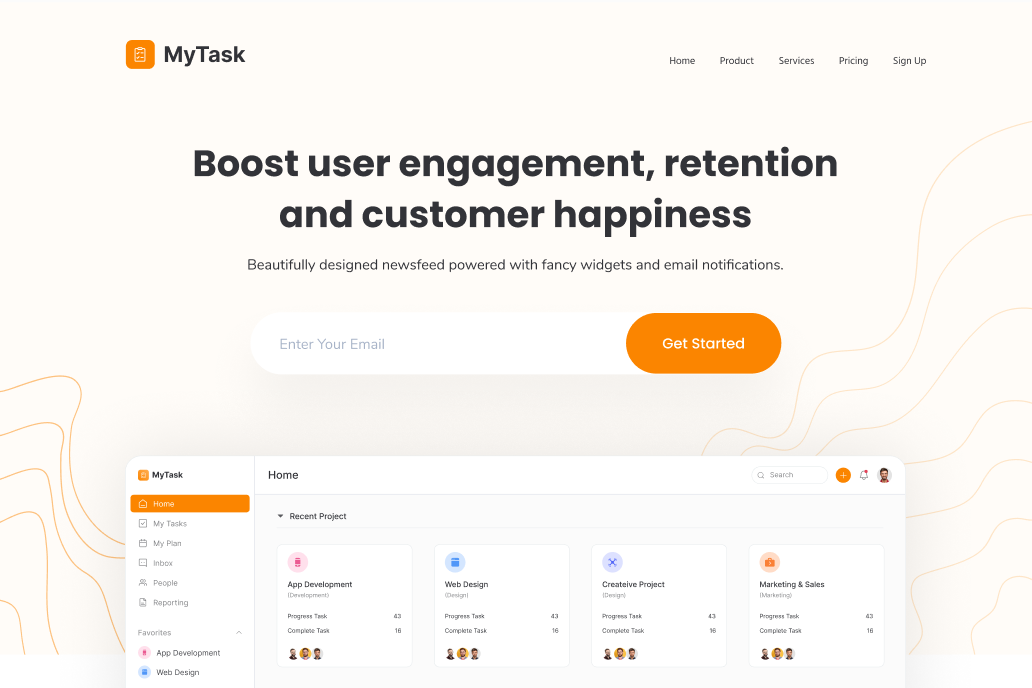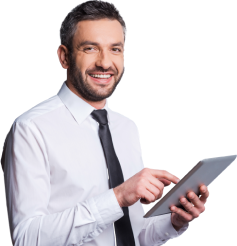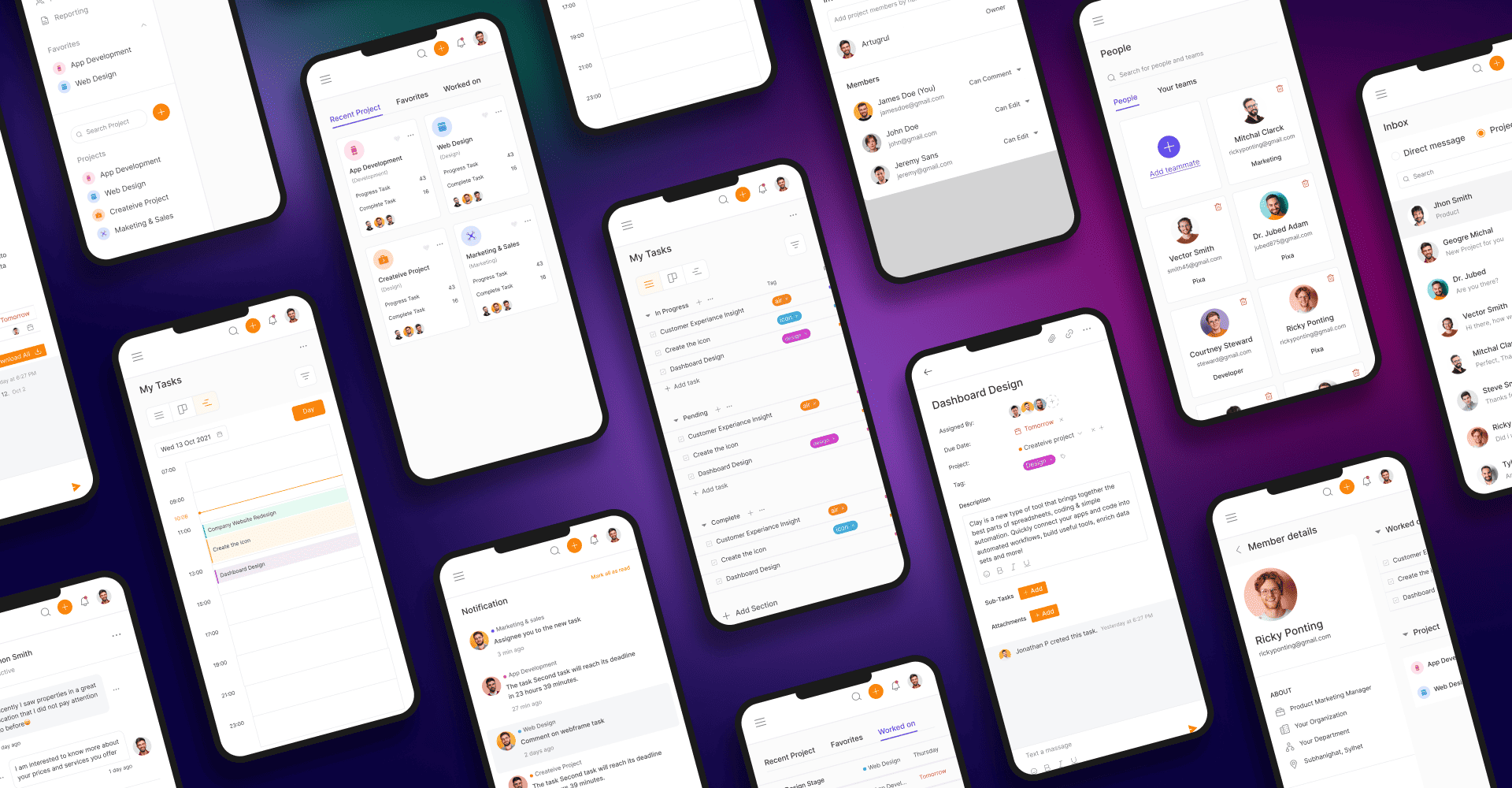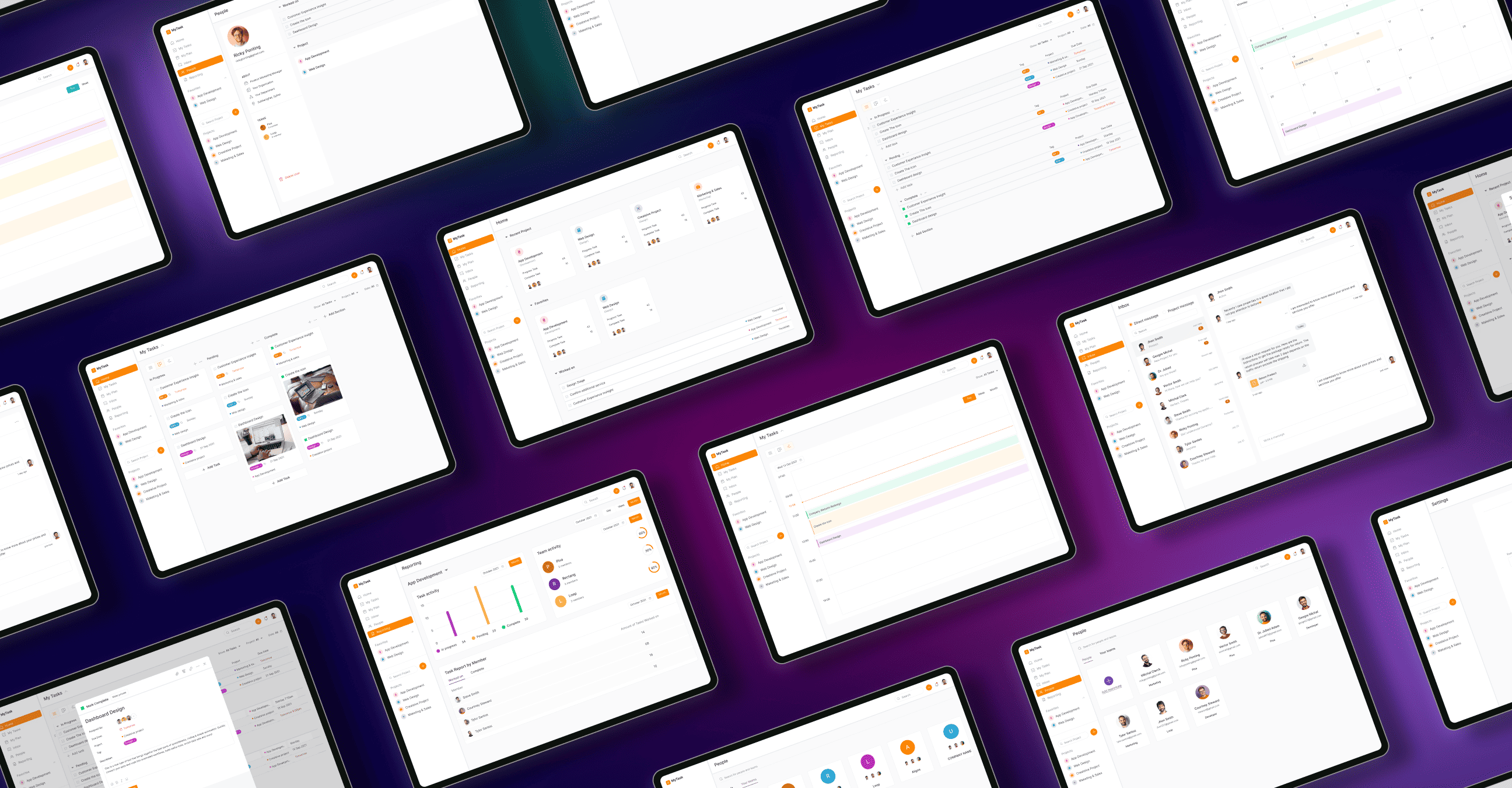Introducing "My Task," a comprehensive task management application designed to streamline your project management experience across both mobile and web platforms. With a user-friendly interface and a plethora of features, My Task is your go-to solution for efficient project collaboration and organization.
The app begins with a seamless authentication process, allowing users to sign in with their email and password or conveniently continue with their Google credentials. Forgot your password? No problem. My Task guides you through a simple and secure password reset process, ensuring you have access to your account at all times.
For new users, the sign-up process is straightforward, prompting you to enter your email, full name, and a strong password. A verification code adds an extra layer of security, and users are then prompted to set up their first project. My Task assists in project initiation by asking about the project's focus, the number of team members involved, and task grouping preferences.
Once you're in, the app's diverse functionalities cater to every aspect of project management. The "Notification" section keeps you informed about recent projects, favorites, and projects you've worked on. Creating a new project is a breeze, with options to customize project names, categories, and descriptions. Users can choose privacy settings, ensuring the right level of visibility for each project.
The "My Tasks" feature provides a detailed view of pending tasks, including due dates, assigned projects, and tags for easy categorization. The task dashboard allows for quick updates, attachments, and comments, promoting efficient collaboration among team members.
"My Plan" offers a structured approach to time management, enabling users to plan their day with start and end times, durations, and project details. This feature is invaluable for those seeking a clear overview of their daily tasks and accomplishments.
The "Inbox" consolidates direct messages, project messages, and search functionalities, making communication and information retrieval swift and efficient. The "People" section facilitates team management, allowing users to add teammates and organize them into teams.
For comprehensive reporting, "Reporting" provides insights into task and team activities over specific periods. Track progress, identify bottlenecks, and celebrate successes with visually appealing charts and graphs.
The "Settings" section allows users to customize their profiles, notification preferences, and account security settings. Whether you prefer a 12 or 24-hour time format, English or another language, My Task adapts to your preferences. Set up notifications for activity updates, mentions, or task deadlines to stay on top of your projects.
In the "Account Settings," users can change passwords, enable two-factor authentication for added security, and manage active sessions. The "Favorites" feature allows quick access to frequently used projects, ensuring a personalized and efficient user experience.